
Quantitative Vs. Qualitative Customer Feedback
Once you understand that collecting feedback is essential, the question turns to what kind of feedback you should collect.
Most product teams measure quantitative feedback because it’s much easier to execute and track. But what about the non-concrete part of customer feedback? Not everything can be put against a number. And that doesn’t make it less valuable.
In this blog, we’ll resolve this dilemma by explaining quantitative and qualitative feedback and examples and when you should track them. Toward the end, you’ll be able to decide which to prioritize.
What is Quantitative Feedback?
The feedback that can be measured precisely with concrete metrics is called quantitative feedback. It can be translated into numerical results and analyzed over time.
You can quantify different aspects of your business, like customer service performance and product success. Some examples include customer satisfaction metrics like Net Promoter Score (NPS) and Customer Effort Score (CES).
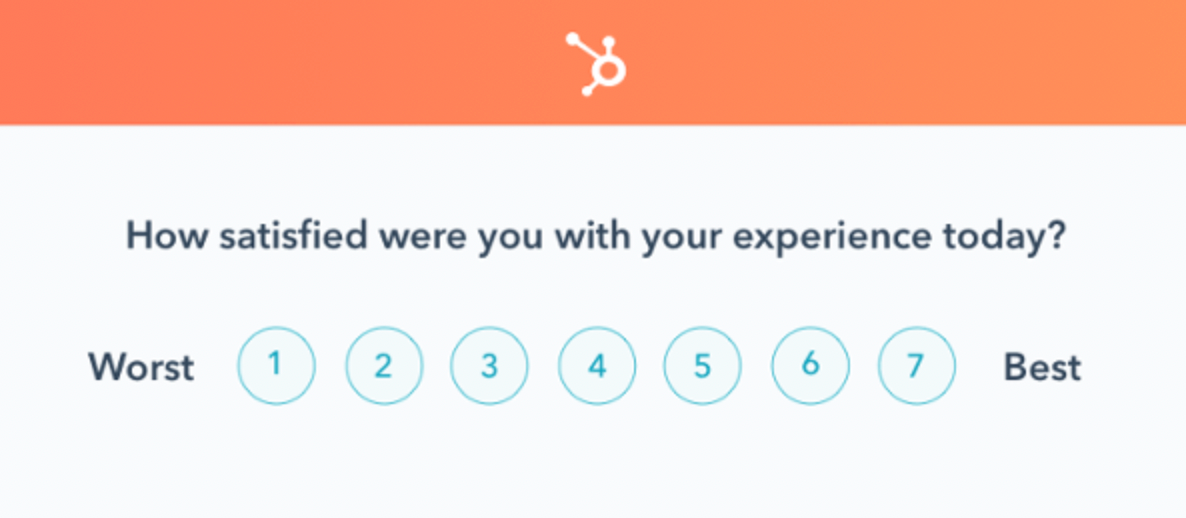
Quantitative feedback doesn’t always have to come directly from customers. Your website, app, or product has some quantifiable aspects that can gauge user experience. You can analyze this data to understand the customer perspective and make changes to your product strategy. Some of these metrics are website bounce rate, conversion rates, and heat map results.
Benefits of Quantitative Feedback
Why should you collect quantitative feedback?
- It’s the quickest way to understand customer needs and analyze if your processes are working. You can create surveys easily and measure website analytics with limited resources and time. Easy to spot trends and patterns.
- It helps identify trends and patterns in customer behavior with quantitative feedback. For example, by analyzing Customer Health Score (CHS) over a period of time, you’ll be able to identify how likely customers are to churn. This will help marketing and support teams to create better campaigns and resolve support tickets effectively.
Quantitative feedback is objective in nature and easy to analyze and enables you to make data-backed decisions when creating product strategies, making it an inevitable part of product-led growth.
How to Collect & Analyze Quantitative Feedback?
Here are four ways you can collect quantitative feedback as a SaaS company:
- Perform Sentiment Analysis with Online Customer Surveys
- Track Landing Page Metrics such as Bounce and Conversion rates
- Perform Quantitative Research Using Session Recordings and Heatmaps
- Gauge the Usability of the Product with User Testing
Perform Sentiment Analysis with Online Customer Surveys
Sentiment analysis is how customers perceive your product, brand, or service. It helps product and customer support teams gain insights and respond effectively to users.
You can create surveys according to your business goals that quantify customer opinions. Some of the customer experience metrics you can track are:
- Net Promoter Score (NPS): Quantifies brand loyalty and predicts CLV.
- Customer Effort Score (CES): Measures how easy or difficult a customer found it to accomplish a goal like subscribing or resolving an issue.
- Customer Satisfaction Score (CSAT): Estimates customers' satisfaction with the product or support interaction.
You can send sentiment models via email campaigns, on feedback portals, or embed them in-app. Here’s an example of an in-app NPS survey:
Tracking customer satisfaction metrics over time will enable you to identify trends in user behavior. You can also leverage these quantitative results to get deeper insights into your customer base. More on this in the next section.
Track Landing Page Metrics
Website analytics is also a form of quantitative feedback. You get to know how customers interact with your website. These metrics reflect what your customers experience in real time and how they respond. Here are the three most crucial landing page metrics to track:
1. Conversion rates:
The conversion rate is the percentage of landing page visitors who take the desired action. This can be signing up, filling out a form, or subscribing. It’s calculated by dividing the number of conversions by the number of total ad interactions.
The average conversion rate for landing pages is 2.35%, while top websites have between 5 and 11% conversion rates.
2. Bounce rate:
Bounce rate can be defined as the percentage of website visitors who haven’t actively engaged with the page. Simply put, it’s the percentage of people who left as soon as they landed on the page. Typical reasons for high bounce rates include not meeting customer expectations and high page load time.
You can track bounce rates with the help of analytics tools like Google Analytics. The lesser your bounce rate, the better your chances of increasing conversion rates.
3. Pages per session:
Pages per session are the average pages on your website that a visitor navigates in a single session. It’s a measure of the navigation system of your website. Tracking this KPI will let you know if visitors are getting enough information to make a purchase decision.
Perform Quantitative Research Using Session Recordings and Heatmaps
You can also perform quantitative analysis by getting real-time data on how visitors interact with your webpage or product. This can be done with the help of Heatmaps and session recordings.
Heatmaps are a form of advanced analytics that reveal what users do on your website. Most commonly, they are about user navigation — where they click the most, how far they scroll, and what they look at. Heatmaps quantify a website's most popular and unpopular elements using color codes.
Analyzing heatmaps can give you significant user insights and help improve website UX.
Another way to get real-time data from users is with session recordings. They are recordings of a user interacting with a particular webpage. It captures their actions on the website — mouse movement, clicks, taps, and scrolling. This can help you identify issues with UX and friction areas on your website and ultimately improve conversion rates.
Data analytics tools like Hotjar and Fullstory can be used to create Heatmaps and season recordings.
Gauge the Usability of the Product with User Testing
What if you just launched your product and didn’t have enough customers to get formal feedback? That’s where usability testing comes in.
User testing is about getting real people, ideally from your target audience, to use your website, app, or other product you've built. You then observe and analyze their behavior to it. Many product managers follow this method before the launch of a new product or feature for product validation.
After conducting user sessions, you’ll need to collect feedback and understandably organize the results. An efficient way is to use customer feedback tools to collect, analyze, and organize feedback from different sources. For example, you can use feedback with public/private feedback boards. Collecting feedback systematically will let you understand use cases and identify top ideas from your testing users.
What Is Qualitative Feedback?
Feedback that does not involve concrete or numerical results and is based on ideas and opinions is termed qualitative feedback.
It is a beyond-surface-level understanding of customer satisfaction, brand perception, and other aspects of a business. Often, qualitative feedback is a deeper analysis of quantitative metrics. For example: sending out follow-up questions to customers with low NPS scores.
Collecting qualitative feedback requires a solid strategy. Unlike quantitative feedback, there is no one formula which takes more time to execute.
Benefits of Qualitative Feedback
Gathering qualitative feedback is a slow yet fruitful process.
- It provides in-depth customer insights that you can use to improve product strategy, user experience, and customer support functions. This will enable you to become more customer-centric, leading to the company's long-term success.
- It helps discover the voice of the customer through recommendations and reviews. This means you’ll understand which features matter the most and the best way to improve the product.
As a product manager, finding ideas for your next feature through users is a golden achievement. In a survey report, more than 60% of product managers responded that direct customer feedback is the source of the best product and feature ideas. And collecting qualitative feedback is the right way to get there.
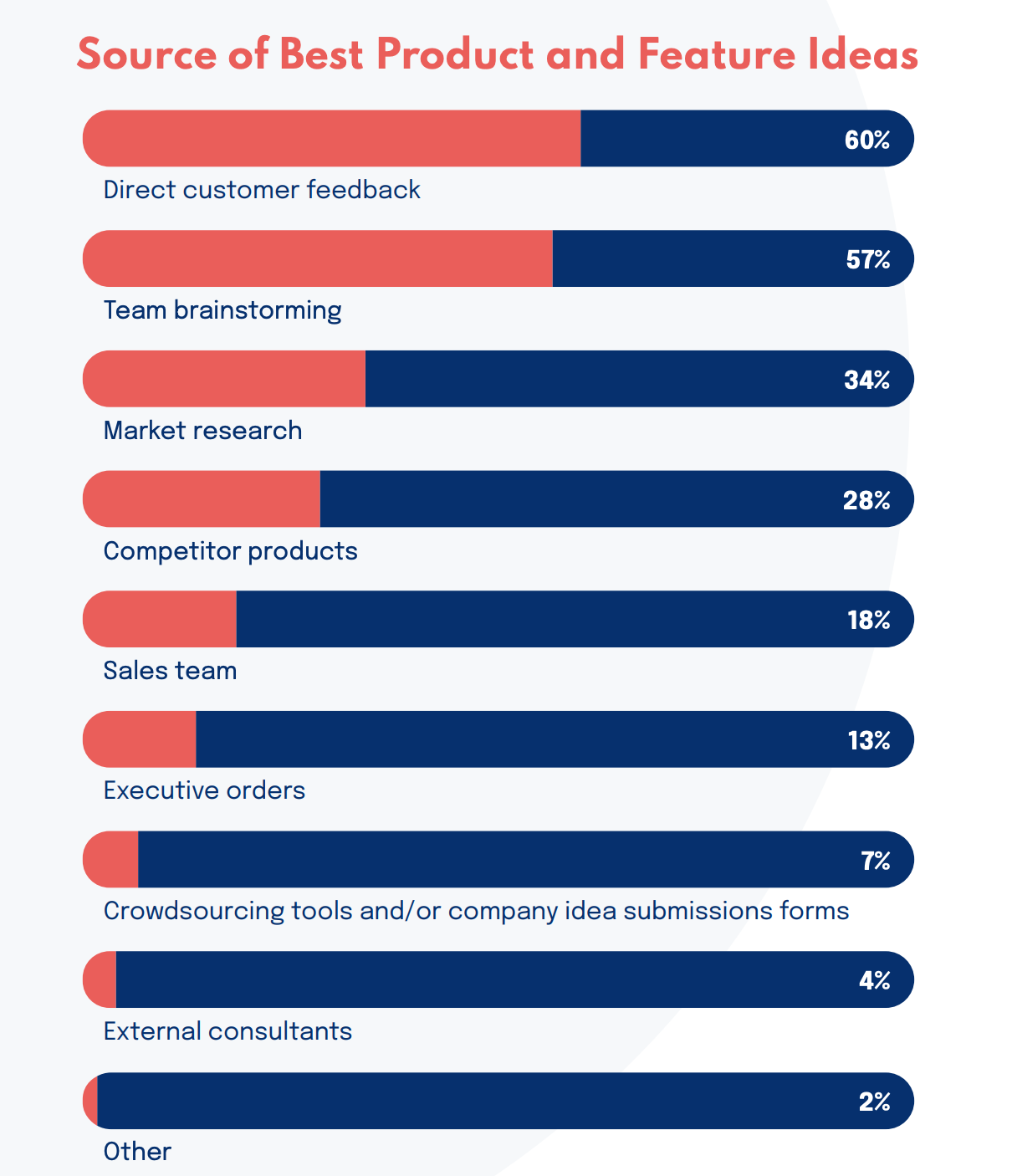
How to Collect & Analyze Qualitative Feedback?
Collecting qualitative feedback largely depends on your goals and objectives. Here are a few ways you can get started:
- Setup Customer Feedback Portals to Collect Product Feedback
- Analyze Social Media Mentions and Online Reviews
- Gauge customer satisfaction with In-app Feedback Widgets
- Understand Churn Reasons with Feedback Forms & Exit Surveys
Setup Customer Feedback Portals to Collect Product Feedback
Keeping track of all the feedback you receive from different sources, and customers can take time and effort. And you don’t want all your hard work to go to waste.
What if you have a central hub where feedback is collected from different sources? This is called a feedback portal. It can be customized according to your needs. You can organize feedback and quickly analyze where they are coming from.
A feedback portal will help you pinpoint the most popular ideas and requests without manually going through every feedback. You can easily do this with the help of a tool like Rapidr, which features feedback voting boards, public/private feedback boards, and in-app widgets. Rapidr also seamlessly integrates with your existing workflows, making it easier to centralize feedback.
See how DeFi Kingdoms uses Rapidr to collect and analyze customer feedback effortlessly from customers and team members in one place.
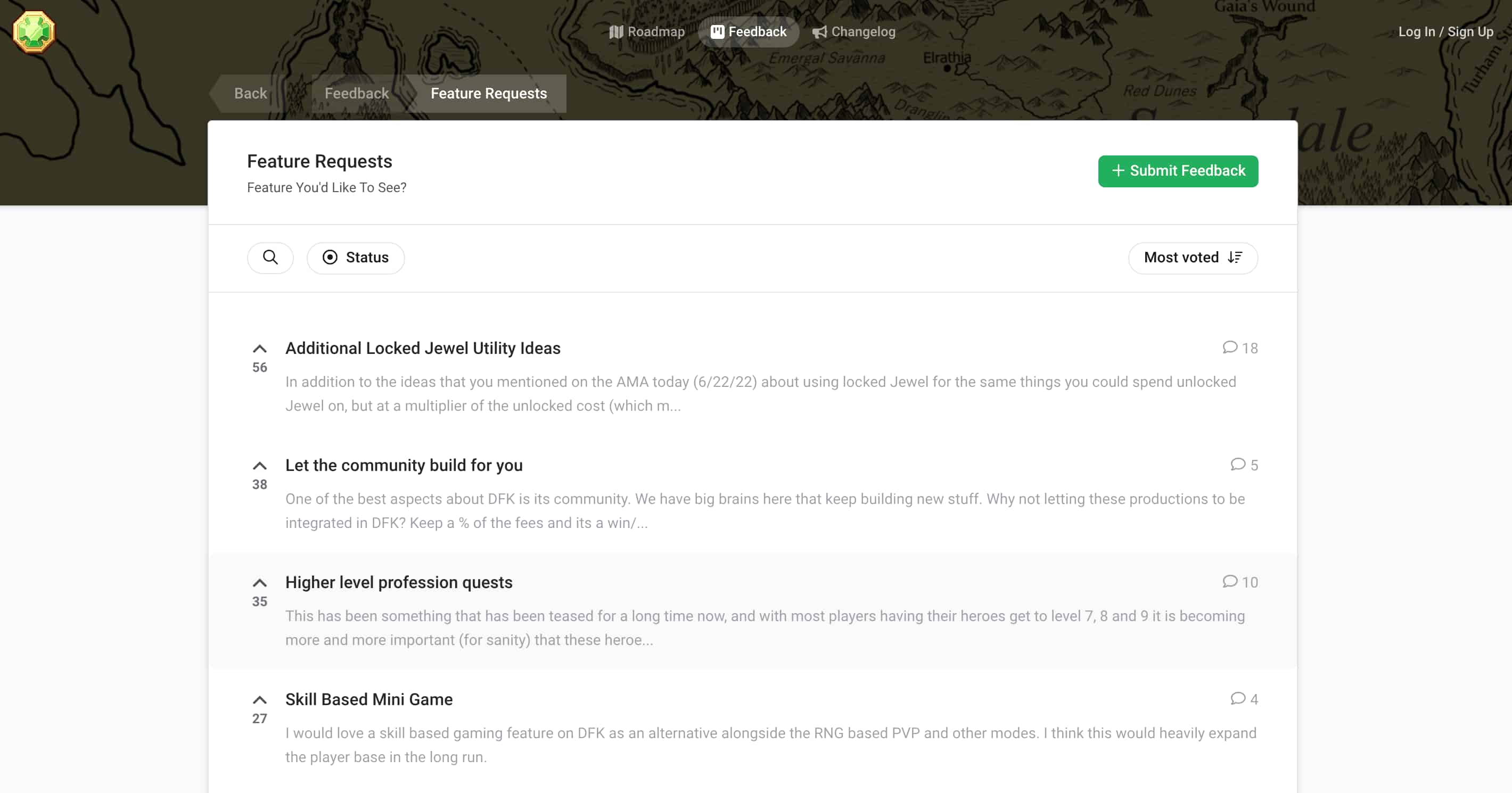
Analyze Social Media Mentions and Online Reviews
You can receive product feedback even without asking for it.
The key is to collect it from different sources and analyze them. Chances are, your users have left reviews and mentions of your product across social media and other sites.
Scrape through social media platforms, especially those your customers are more likely to use, and find product mentions. What are they talking about the most? What feature interests them? Here’s an example of a Semrush user who posted an elaborate thread about one of their features:
Analyzing social media mentions lets you understand what your most popular features are and work on improving them.
Another way is to visit review sites like Capterra and SoftwareSuggest. Users might have left honest feedback and ratings on your product.
Measure Customer Satisfaction with In-app Feedback Widgets
In-app feedback is a great way to collect and capture your users' thoughts, ideas, and frustrations while using your product. It’s context-sensitive as users are already engaged with your product. Also, when feedback is built into your app, there’s a higher chance of getting a response.
A common way to collect in-app feedback is by using widgets that come built into tools like Rapidr. They are embedded within the website or app, and users can click an icon corresponding to the feedback question. Here’s an example of a feedback form embedded in a website:
Understand Churn Reasons with Exit Surveys
Churned customers don’t have to be the end of the story. Make the most out of an adverse situation by conducting exit surveys.
Reach out to churned customers (or customers who are about to churn) via their preferred mode of communication and ask them to fill out a survey form. Find out why they stopped using the product, how they felt about their experience, and what could be improved.
Here’s an example from Razorpay. They send a survey request via WhatsApp and direct the user to a Typeform page where they can give their feedback:
Though a trickier process, collecting feedback from churned customers lets you discover why past customers moved on and uncover issues you can fix with a product strategy or better customer support.
Want more insights on qualitative feedback? Here’s a detailed guide on feedback strategies for SaaS growth.
Quantitative vs. Qualitative feedback. Which One To Choose?
Ideally, a mixture of both will give you the best results. But it depends on your team’s availability, resources, and business goals. Quantitative feedback is best if you have limited time to collect feedback and just want an overview of customer opinions. You’ll get enough data to develop a customer-centric product strategy.
Gathering qualitative feedback is a game-changer. You can make better decisions and increase retention rates in the long run with detailed insights. Identifying the customer's voice will enable you to develop winning strategies and features your users want.
The processes involved in collecting qualitative feedback might seem overwhelming and time-consuming. But, with the help of the right tools, you can make the most out of your feedback collection efforts.
Rapidr helps you collect and keep track of product feedback. It also integrates with tools you already use so that all feedback you receive is aggregated in one place. Sign up for your 14-day free trial today and explore how you can make the feedback collection process more efficient.

