
How to Write Release Notes: Top Tips, Examples & Tools
Being a customer-centric company, you want to value your customers and communicate every product update to them. WHY? Why do your product updates and new features not reach their desired users? Because you are not leveraging a top communication channel, "Release notes."
Release notes, commonly known as product changelog, are crucial to understanding what has changed in a product. It is a channel to convey upcoming features, product changes, improvements, and bug fixes to enhance user experience and increase transparency.
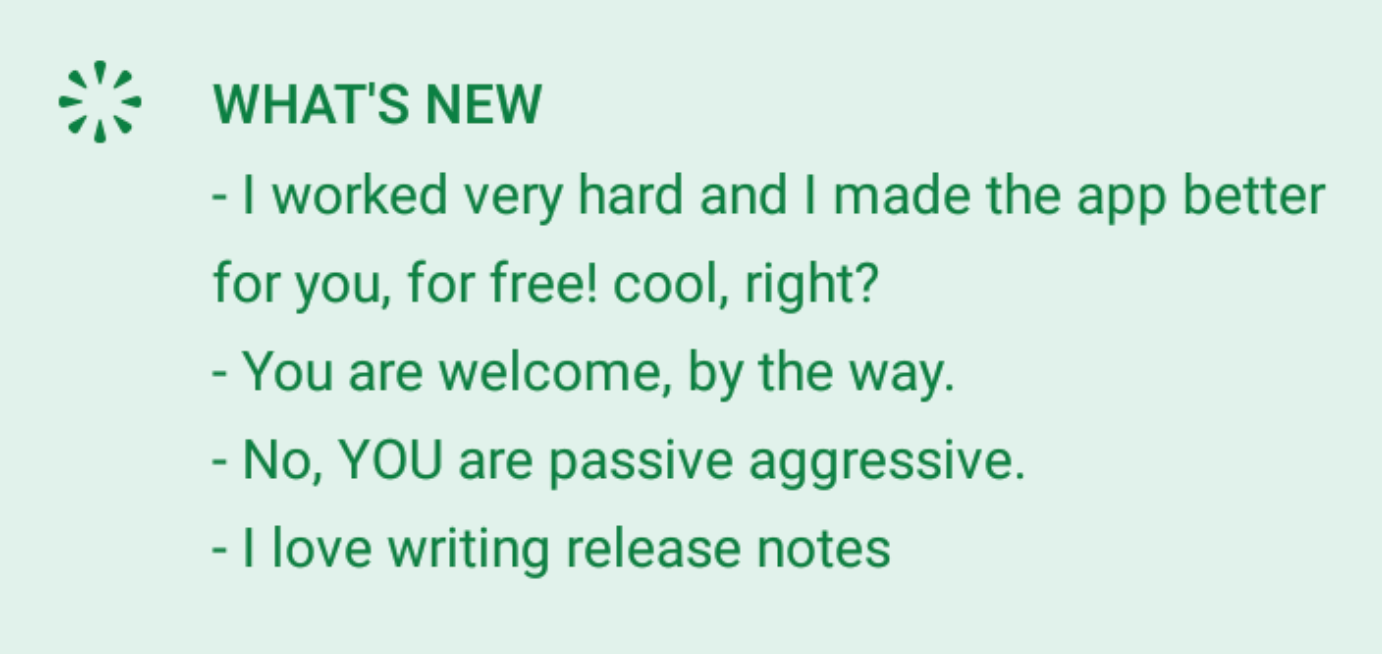
What are Release Notes?
Release notes, or changelogs, are crucial for the overall release process. They help communicate what has been changed and fixed in the new release, and they also provide essential information to customers on how to use new features and upgrade their systems if required.
They are used to summarize changes made in the latest release of a product. Release notes are documents that communicate to the users the changes in a product and the steps necessary to update it.
It is equally essential for developers and product owners as it helps them understand why people are not using their products, allowing them to make improvements.
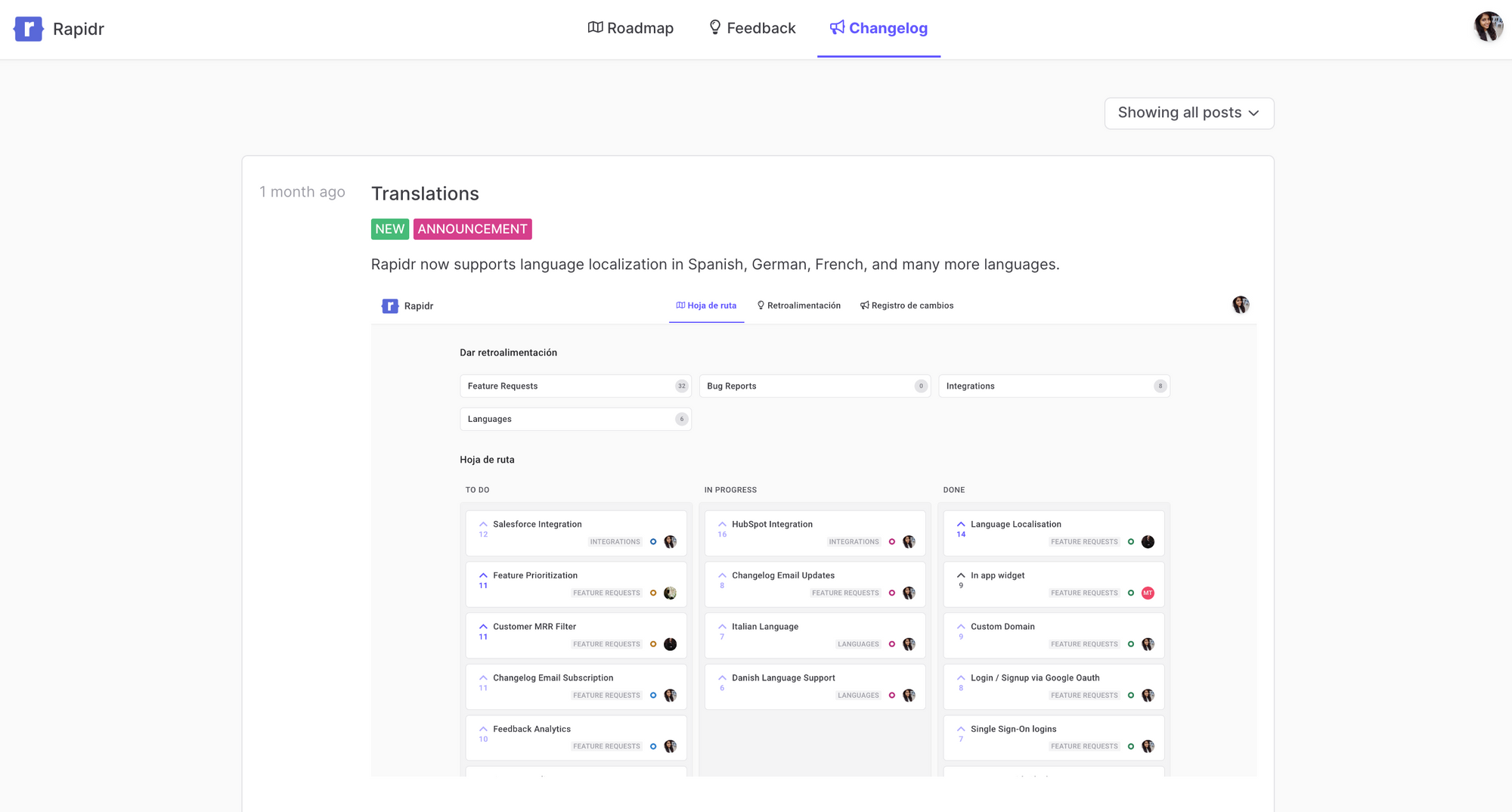
Who writes Release Notes?
Release notes are usually written by:
- A product owner or product manager
- Developer
- Quality Assurance (QA) analysts
- Technical writer
- Marketer
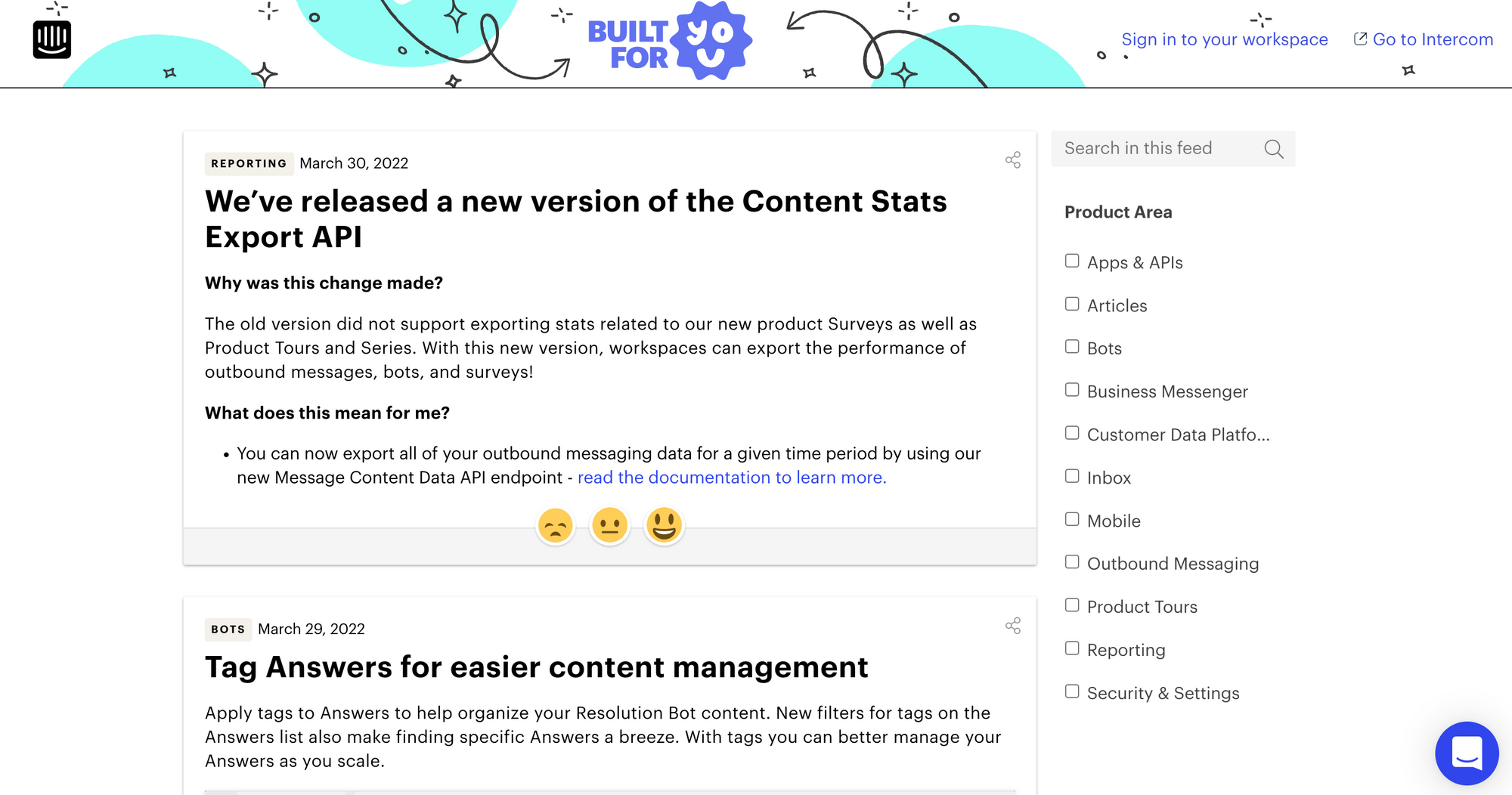
How to Write Release Notes?
During product development, developers, product managers, and other stakeholders use release notes to communicate changes over time. They also serve as a resource for users who want to know what has changed in their product version and how it may affect their usage.
Release notes should be written in simple language with no technical jargon that is easy to understand by developers, internal teams, and users. This can be done using short sentences and bullet points for each information section in the release note.
The more readable it is, the more likely it will be read by customers who want to know about changes to their favorite products or services. Therefore, it should contain information about the new features, bug fixes, and any other changes that have been made to the product.
The following points are essential to include in release notes:
- Release version and release note date.
- Brief summary of all the necessary product updates.
- Explain all the new features released, any notable changes in using the product, and all the enhancements and improvements.
- Highlight all the critical bugs fixed in the release.
- Focus on any updates or upgrades the end user requires in the notes.
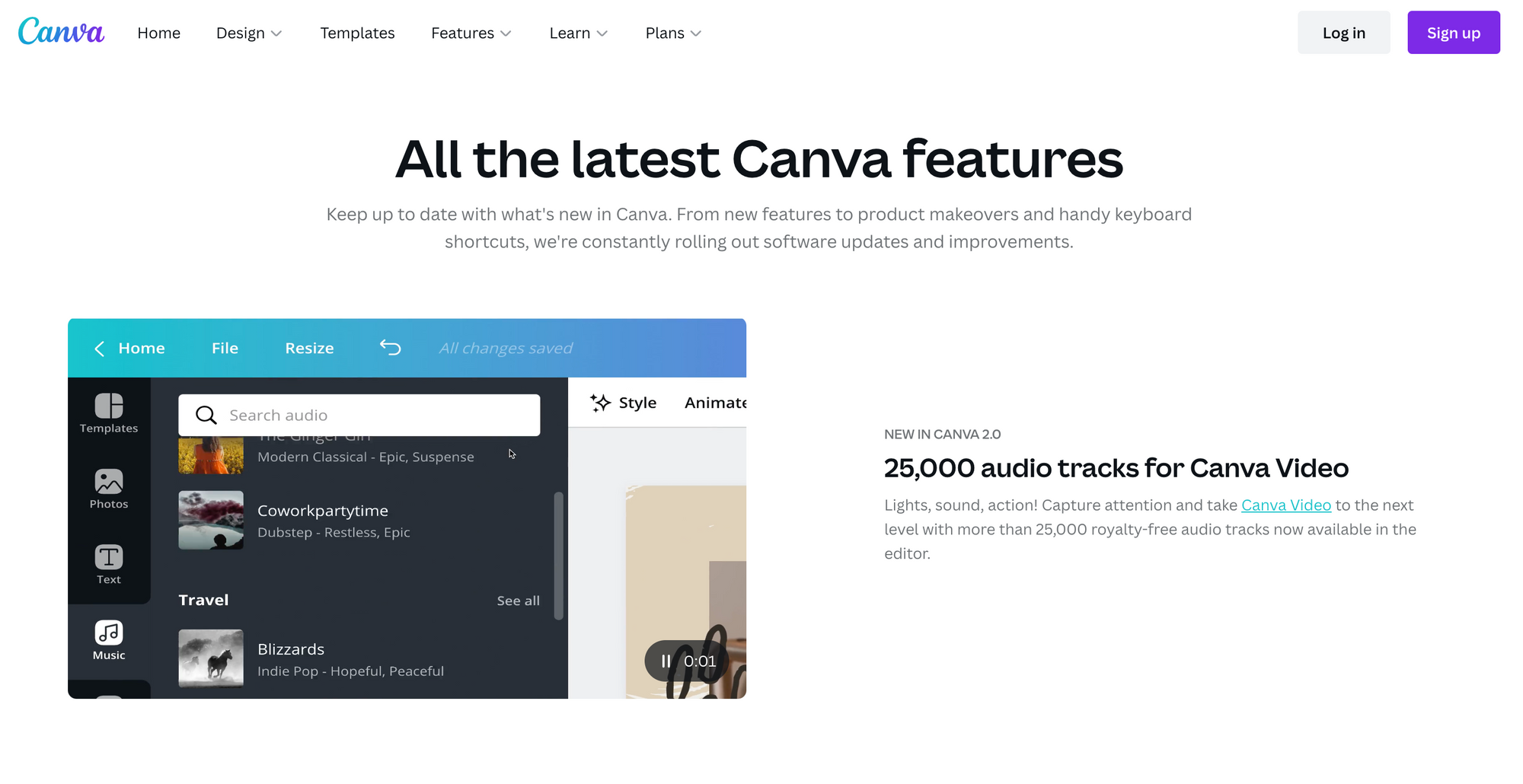
Writing practical release notes requires a combination of clarity, brevity, and user-centered thinking. While the format of release notes may vary based on the software type and audience, the principles for writing them remain relatively consistent. Here's a step-by-step guide to help you write release notes:
- Know Your Audience: Understanding who will read your release notes will guide your tone, language, and content. For example, end-users might need more straightforward language than developers.
2. Collect Information: Gather details about the release. This can include:
- New features and their descriptions
- Enhancements to existing features
- Bug fixes
- Known issues
- Deprecations
3. Start with the Basics:
- Product Name: Mention the product's name.
- Version Number: Specify the version so users can quickly identify if they are using the latest version.
- Release Date: Indicate when this version was released.
- Use Clear Headings: Organize your release notes with clear headings like 'New Features', 'Enhancements', 'Bug Fixes', etc. This helps readers skim and find relevant details quickly.
4. Be Concise:
- For each item, provide a brief, clear description.
- Avoid jargon unless you're sure your audience understands it.
- Use bullet points or lists to make the content digestible.
5. Provide Context When Necessary: For major features or significant changes, offer a bit of context. Explain why the change was made or how it can benefit the user.
6. Highlight Major Features: If there are significant new features, start your release notes by highlighting them. This draws attention to the most impactful changes.
7. Use Consistent Terminology: Be consistent in the terms and phrases you use to describe features or issues. This prevents confusion and makes the notes more readable.
8. Link to Further Resources: If you have more detailed documentation, FAQs, or any guides related to the release, provide links. This is especially useful for complex features or changes.
9. Acknowledge Known Issues: If known issues haven't been resolved, list them. This shows transparency and can prevent unnecessary support queries.
10. Include Deprecations: If you're discontinuing any features or functionalities, mention them. Users need to be aware of what's being phased out.
11. Encourage Feedback: At the end of your release notes, you can provide a method for users to give feedback. It could be an email link, feedback form, or a link to a community forum.
12. Proofread: Before publishing, proofread the release notes for clarity, grammar, and accuracy.
13. Distribute Widely: Release notes should be easily accessible. Depending on your product, this could mean publishing them on a website, within the software, in an email newsletter, or through other communication channels.
14. Collect Feedback and Adjust: After a few releases, gather feedback about your release notes. Adjust your format and content based on what your users find most helpful.
Remember, the primary goal of release notes is to inform users about what's new, what's changed, and any known issues. Keeping the information clear, concise, and user-centric ensures your audience gets the most out of your release notes.
Why Write Release Notes?
We have listed why every company should write and publish quarterly or monthly release notes.
Single Source of Truth for Product Updates
Release Notes are a great way to show the value of your product. Release Notes are essential and act as a single place for housing all your product-related updates, including:
- Providing an overview of what has changed in a release.
- Clarifying any changes that may have been unclear in the release notes for previous versions.
- Making it easier to identify what new features have been added or removed from the product.
- Ensuring that all parts of an update have been communicated to stakeholders.
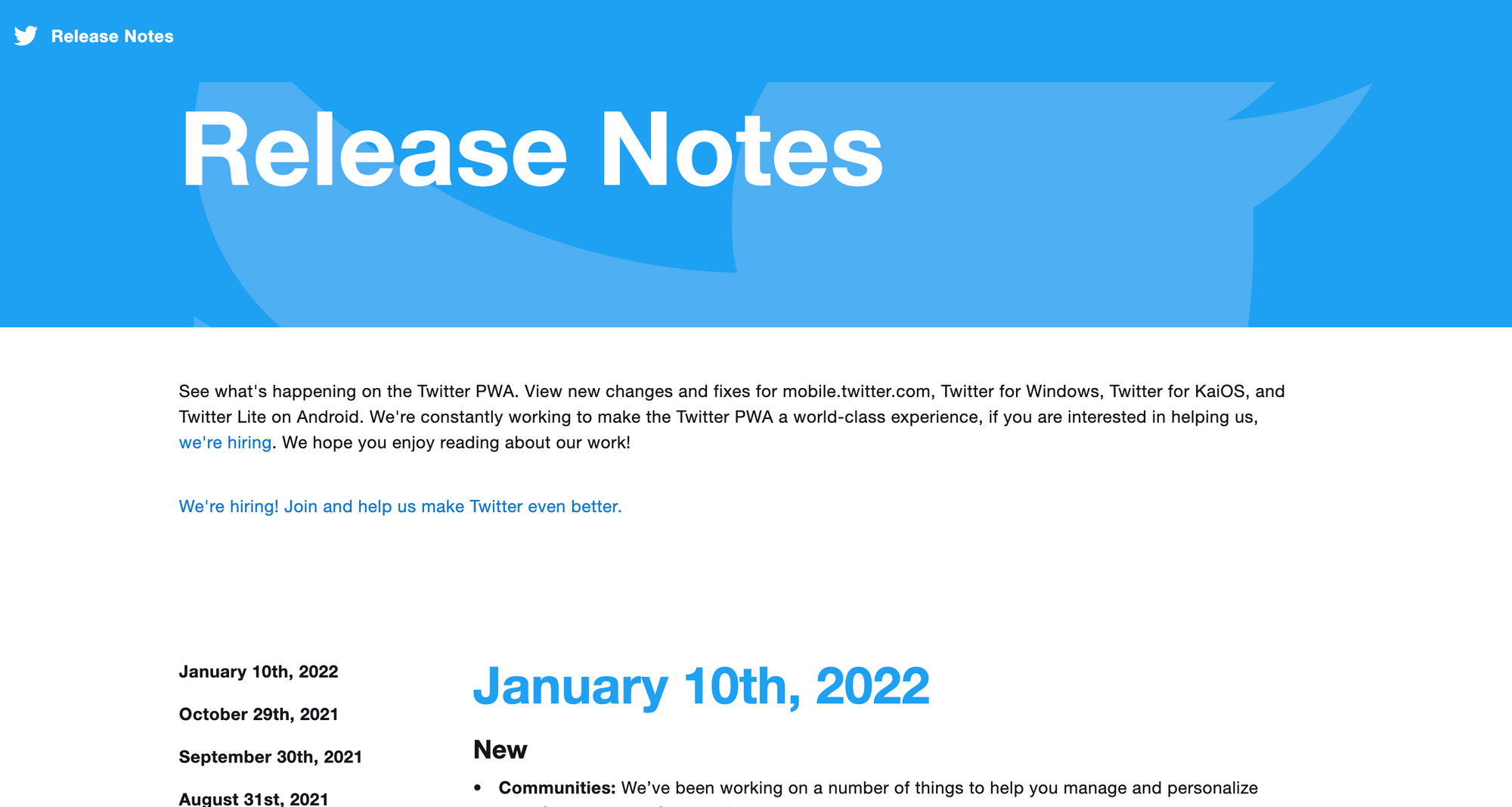
Boost Customer Engagement and Reduce Churn
Release notes are an essential part of the customer relationship. Changelog helps boost customer engagement by informing them about new product features and reducing churn by informing customers about what is changing and how it will affect them.
Regularly publishing product updates increases transparency by letting customers know they're being heard. Their feedback is valued and allows the company to thank customers for their feedback and make them feel appreciated.
Improve Product Adoption
Release notes are one of the most overlooked aspects of product development. Yet, they can be your best friend in improving product adoption.
The primary purpose of release notes is to improve product adoption and provide transparency about changes in a given release. Release notes also help users understand how they are impacted by these changes, leading to more efficient customer support.
Release notes increase product adoption by:
- Providing a summary of what has changed in the product, focusing on important features and enhancements that are new or improved.
- Including instructions on how to use new features or workaround known issues.
- Announcing the release of a new version of the product and how to upgrade from an older version of the product to a more recent version, including any changes that might be needed before upgrading
- To announce the release of an entirely new product or feature with an overview of its capabilities.
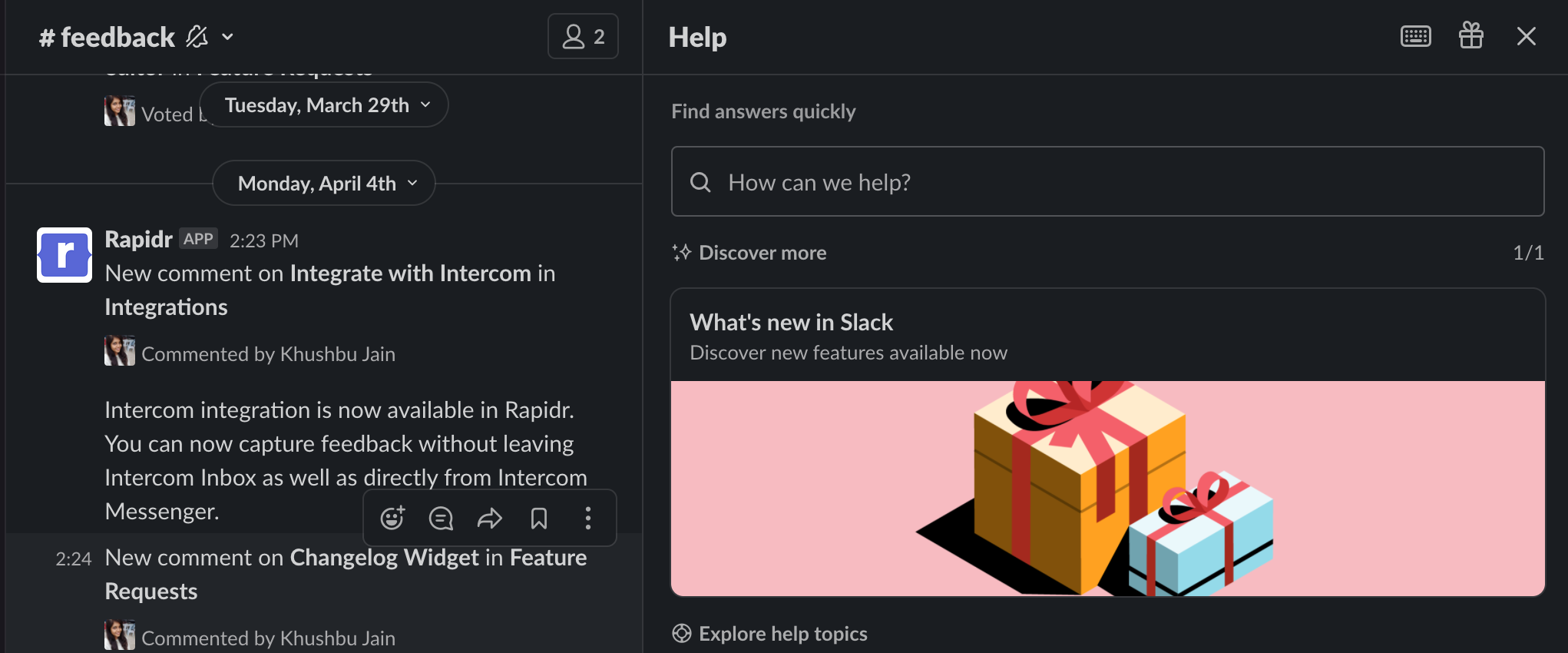
Powerful Sales and Marketing Tool
Release Notes can also generate excitement and interest in an upcoming product release. They are a way to show the customer how your product is constantly improving and staying up-to-date with their needs. They provide customers with the latest information on what they can expect from the company's products.
The distribution of product changelog helps users adopt new features and updates by driving visibility and acting as a great marketing channel. One can distribute the release notes via social media accounts, company websites, emails, across your communities, and inside your app as a changelog widget to help market the quick updates about your product better.
Drive Awareness of New Features
The goal of release notes is to inform new and existing users about changes made to the product. The purpose of release notes is to help users understand how the new features work and how they differ from the previous software version.
Release notes are important because they drive awareness of new features and help people stay updated on the latest updates. They also provide a space for users to report any bugs or other issues that have been found.
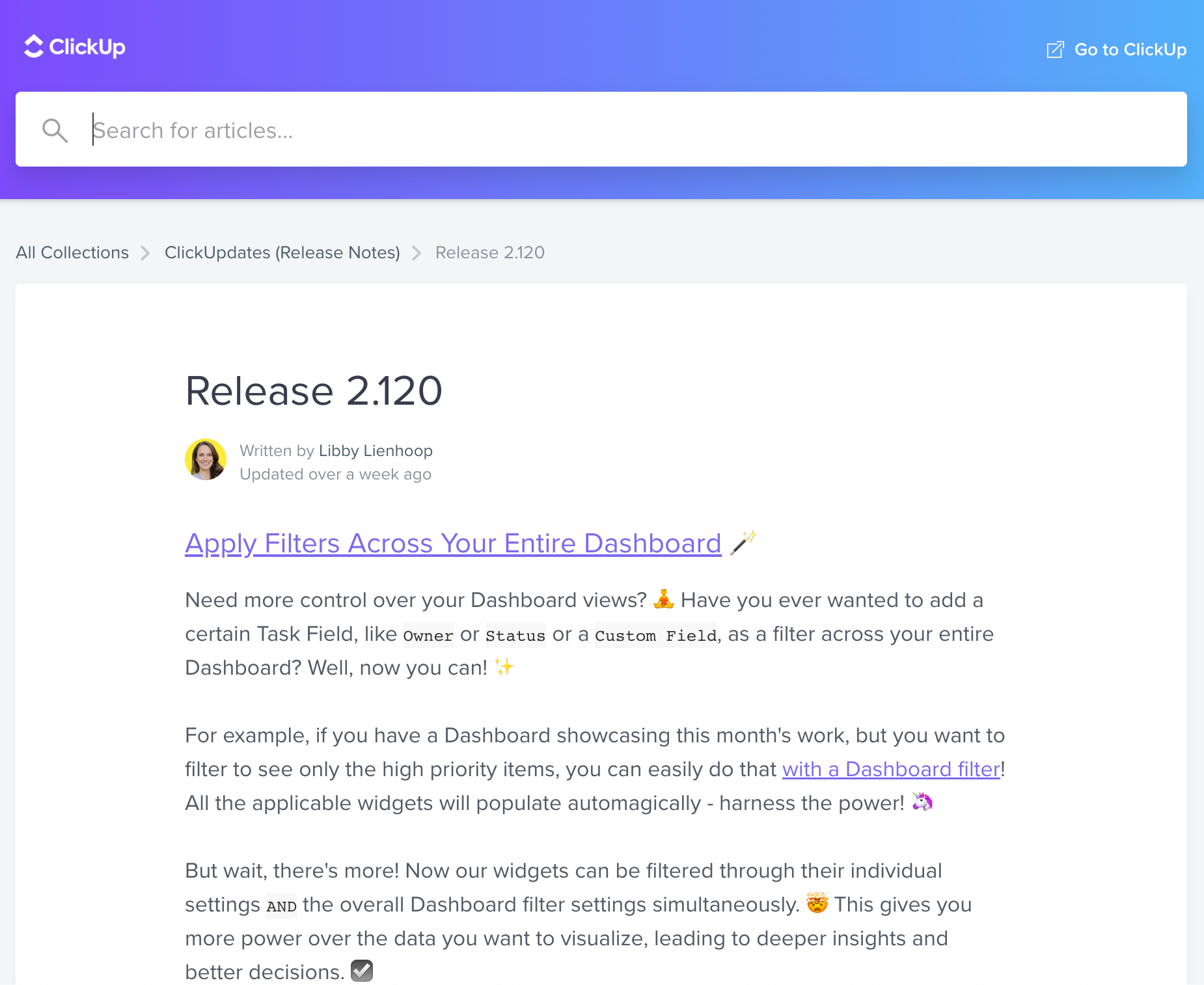
Proves You're Listening to Customer Feedback
Release notes are a great way to show your customers you are listening to their feedback, either feature requests, ideas, or complaints. Providing these updates shows them that they matter to you and that you care about their experience. Customers appreciate it when you keep them in the loop.
This is essential in product development because it helps customers feel more connected with your company and product. It also helps them see how much time and effort you put into ensuring they have the best experience possible, which is at the core of customer-centric companies.
7 Great Release Notes Examples
We list examples of great Release Notes by leading SaaS companies.
1. Slack
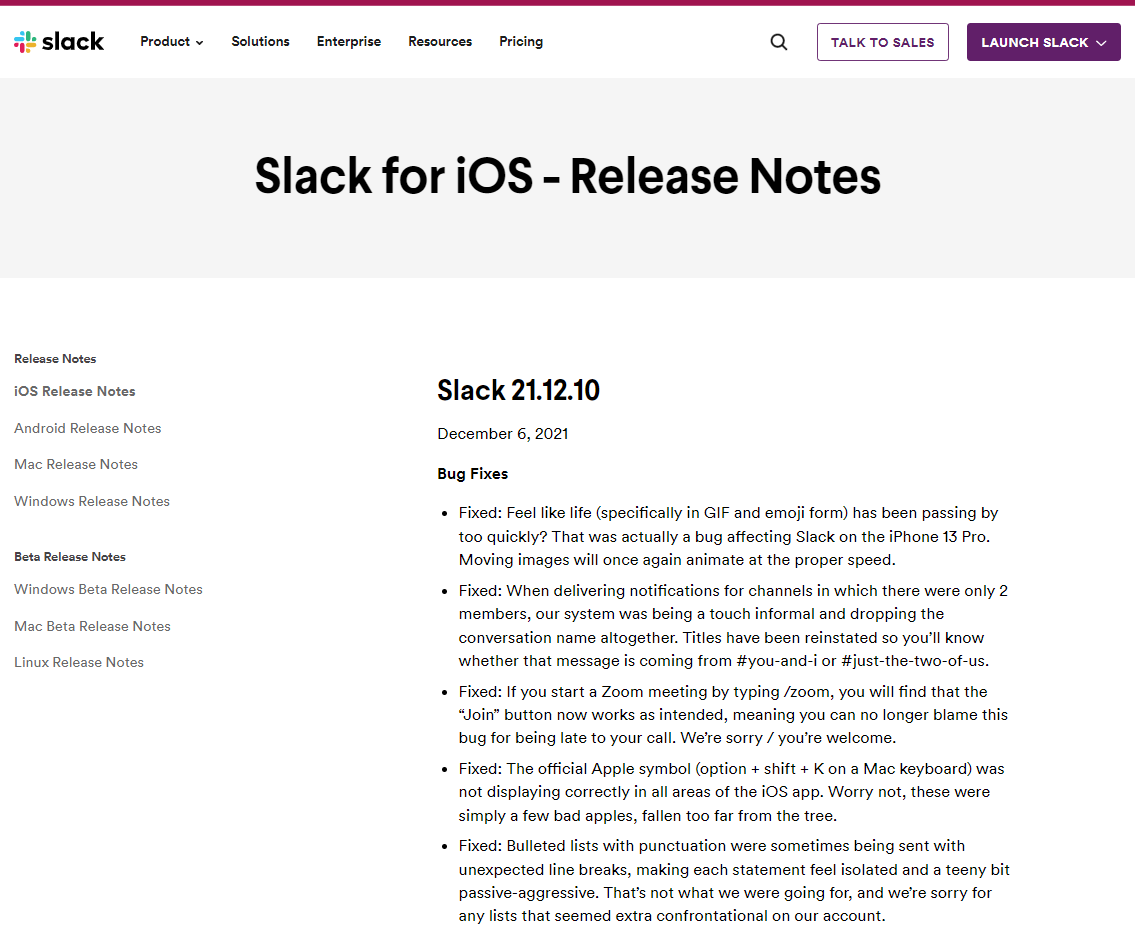
2. Rapidr
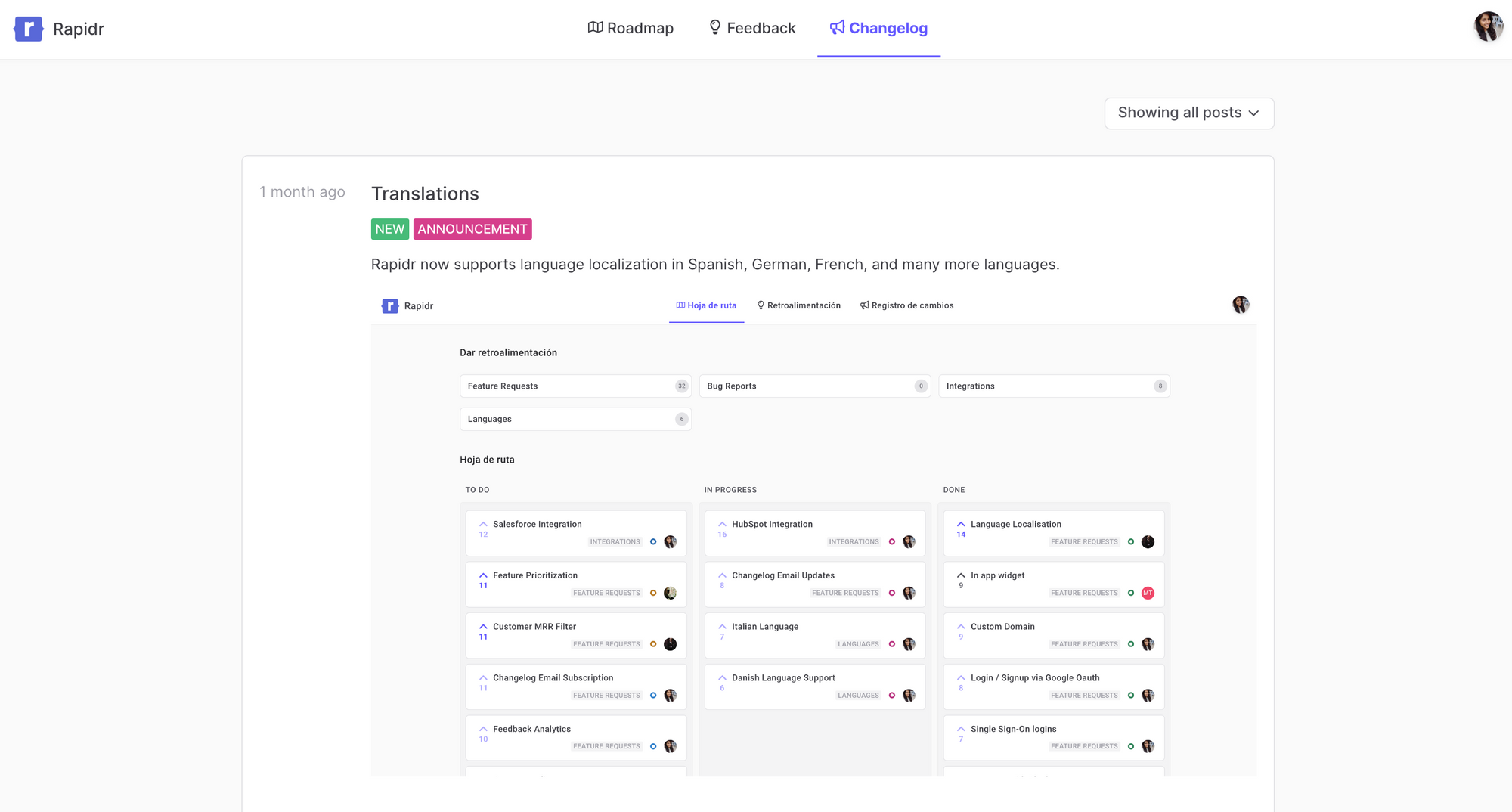
Rapidr helps you capture product ideas, requests, and feedback from colleagues and customers with their customer feedback portal and create and maintain release notes with an in-app changelog widget.
Sign up for your free trial now
3. Intercom
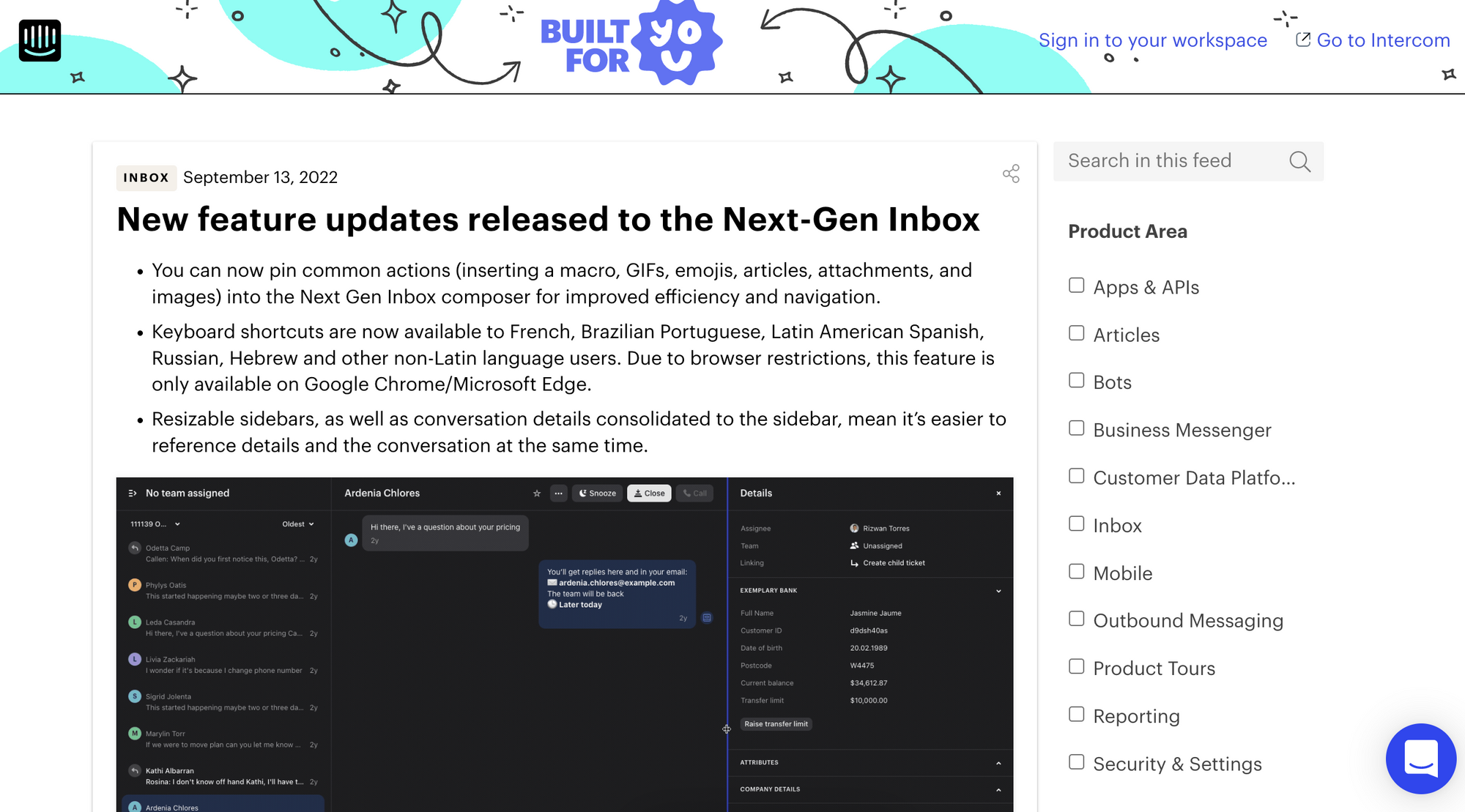
4. Helpscout
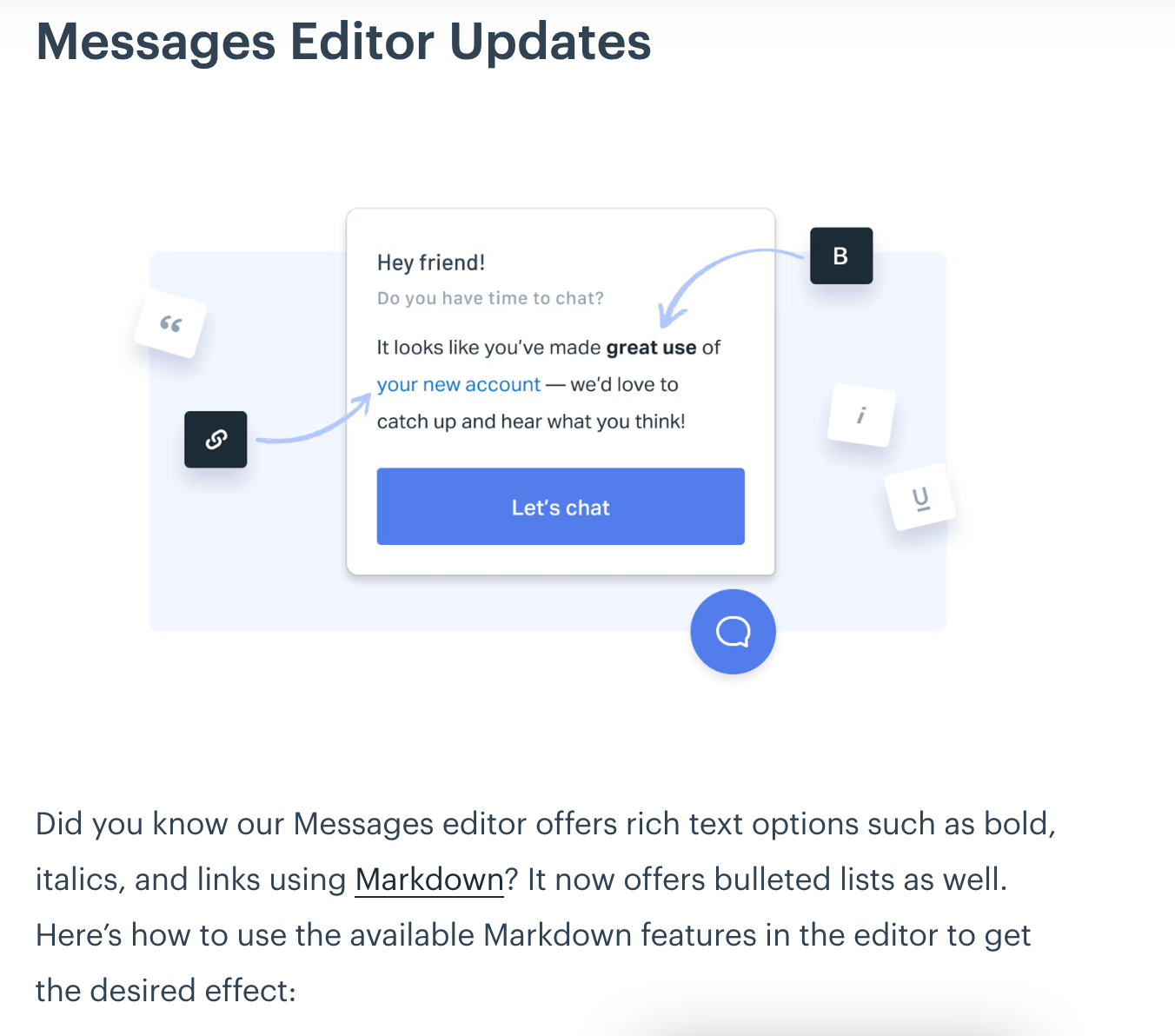
5. Lasso
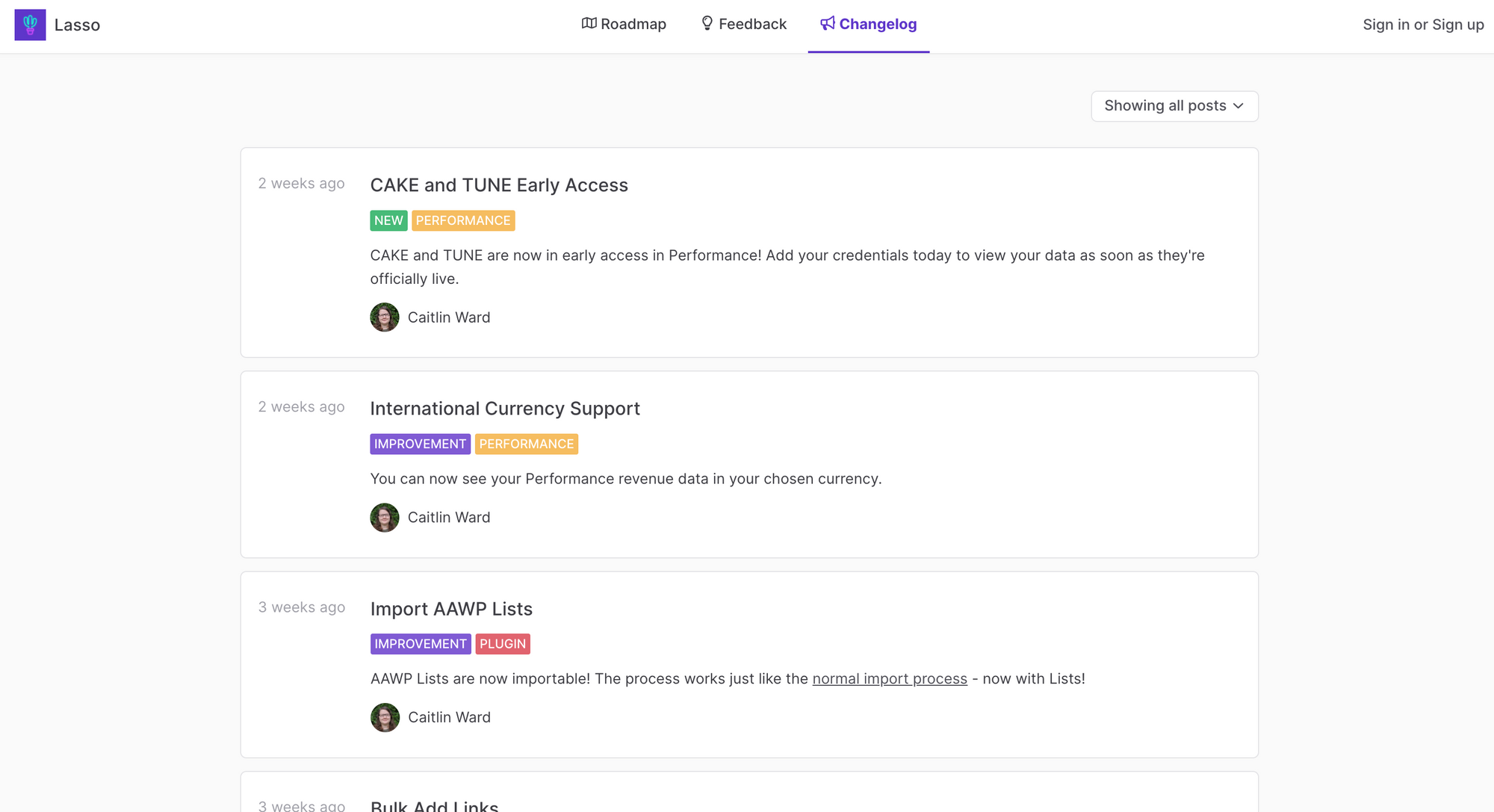
6. Amplitude
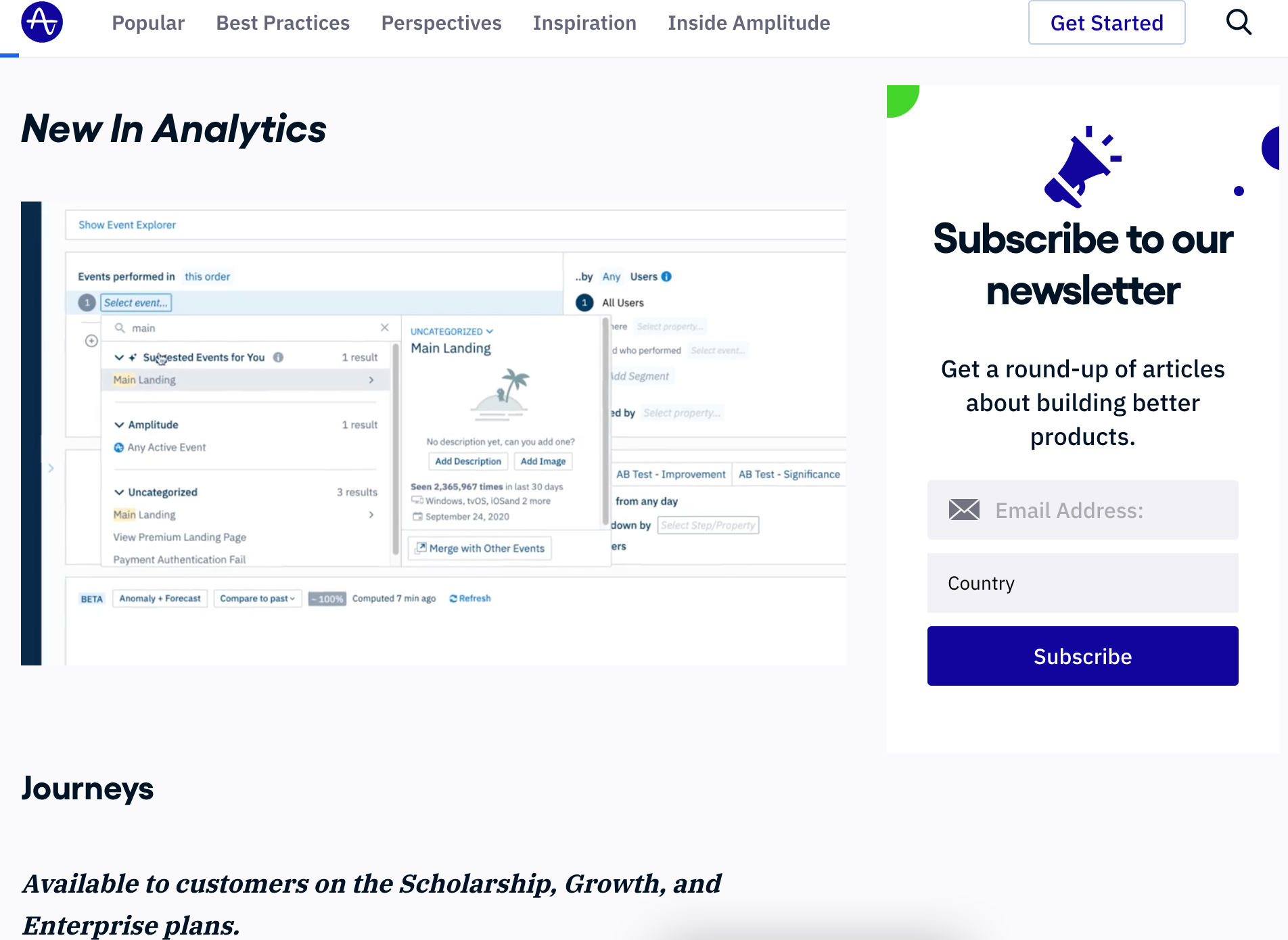
7. Notion
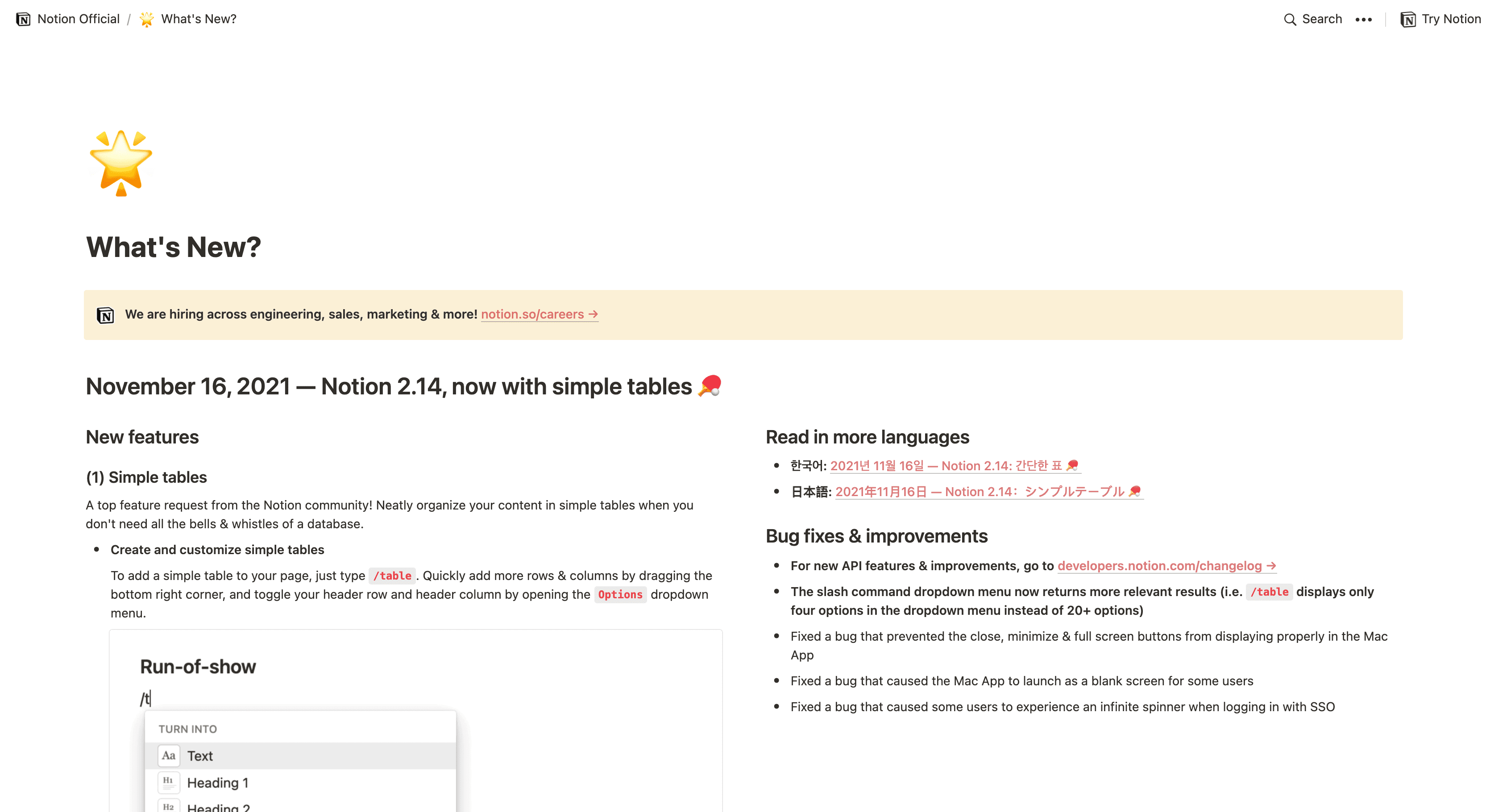
Top 5 Tools for Writing & Publishing Release Notes
Top Release note tools help you to quickly write and publish new release notes and changelog without running between your development or marketing teams:
1. Rapidr
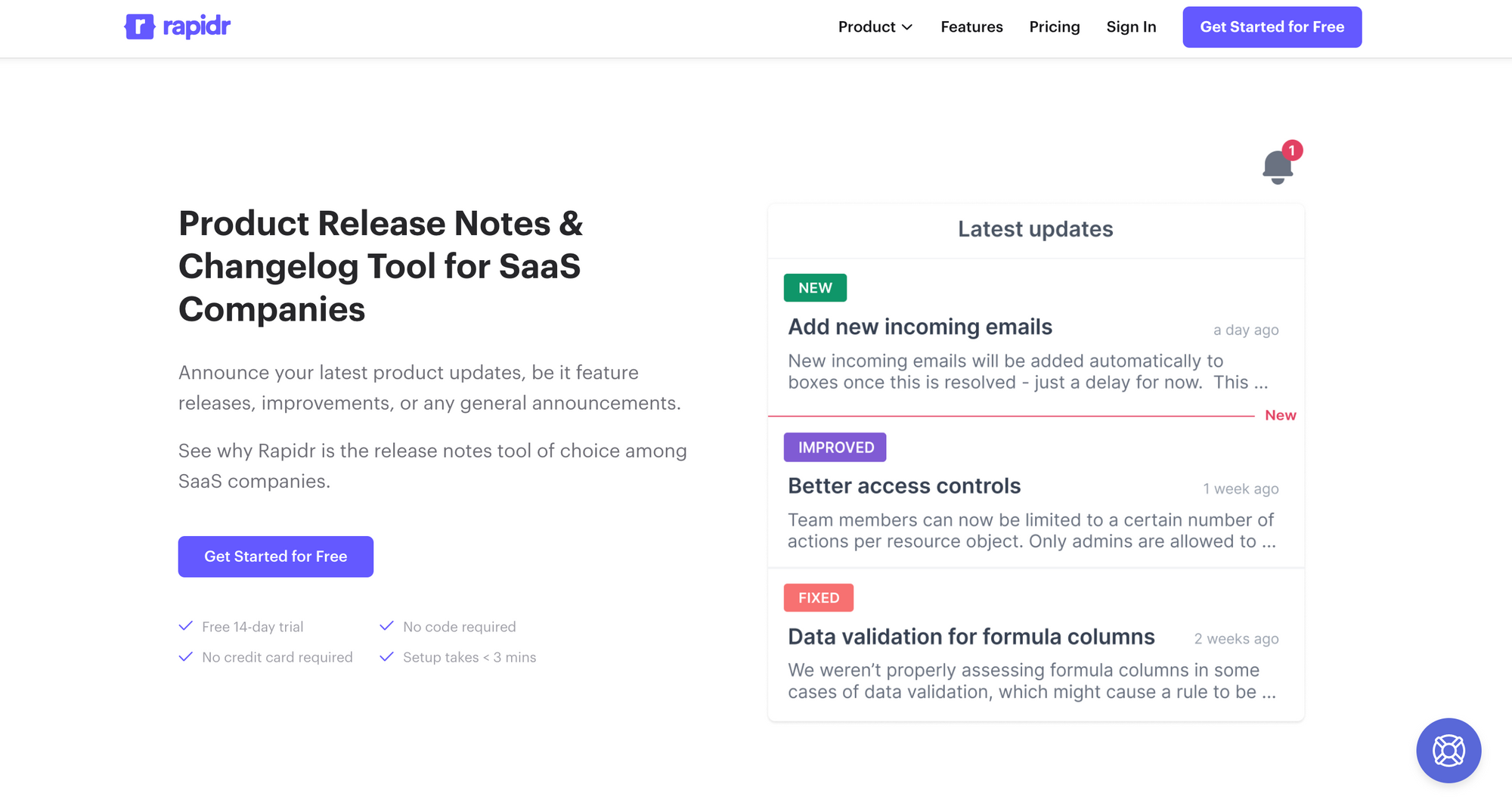
Rapidr helps product teams understand what customers need by tracking feature requests and ideas, analyzing & prioritizing what to build next, creating a roadmap backed by customer insights, and communicating new features with release notes.
Understanding customers begins by collecting their feedback in a centralized app. Rapidr helps you capture product ideas, requests, and feedback from colleagues and customers with their customer portal and in-app widget.
Next, for analyzing and prioritizing the product roadmap based on customer insights, Rapidr helps you slice and dice feedback by customer attributes and sorting by votes.
Lastly, inform your roadmap with the most critical feedback, and let your customers know what's new with release notes.
2. Notion
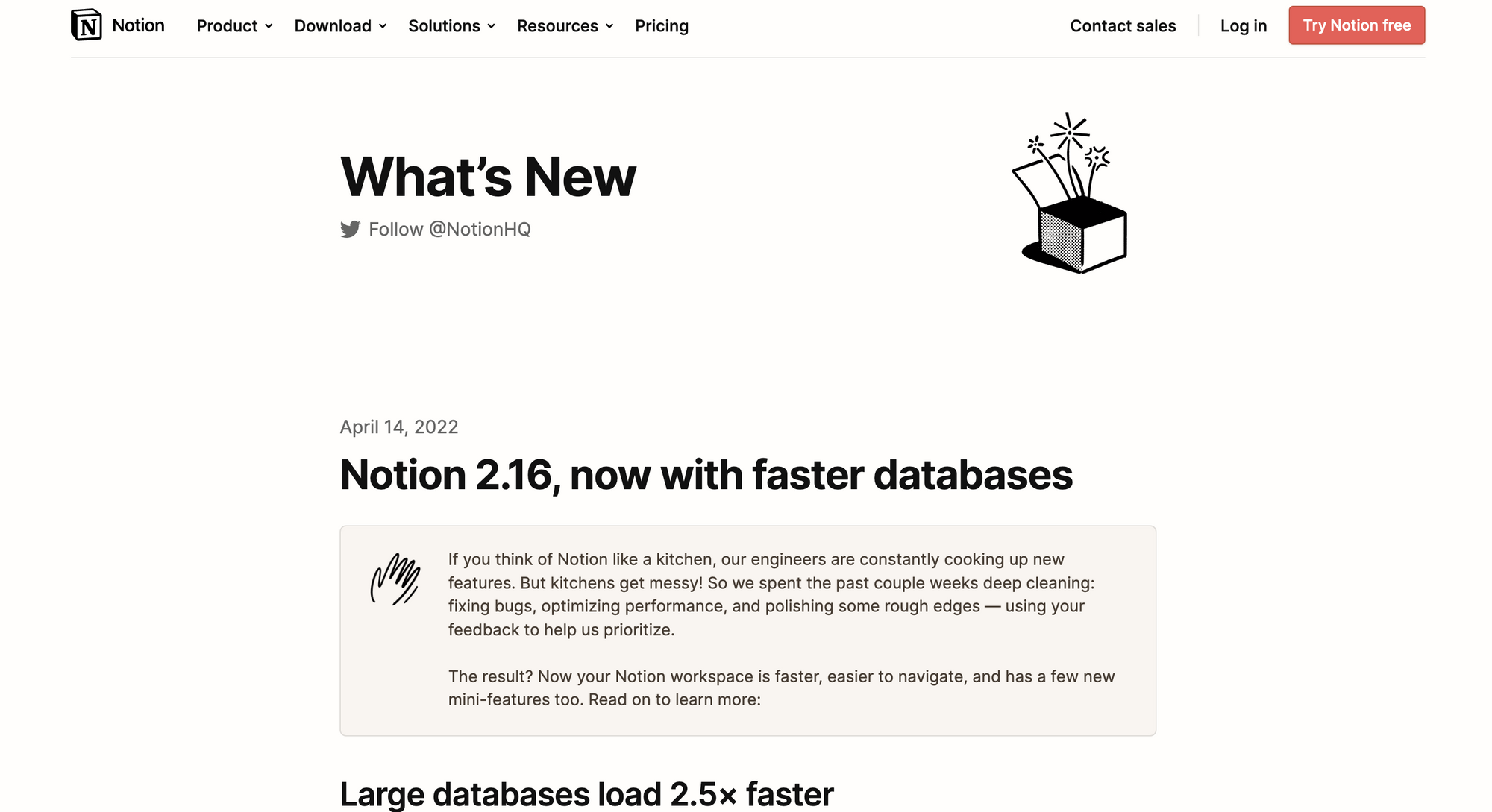
Notion is the all-in-one workspace that combines notes, docs, and project management and can be easily used for release notes. Many startups use it to collaborate, stay informed, and publish release notes. But it lacks feedback boards and integrations like Intercom, with release notes.
It also provides an extensive template library that includes release note templates to help speed up the process of creating and publishing your changelog.
3. Headway
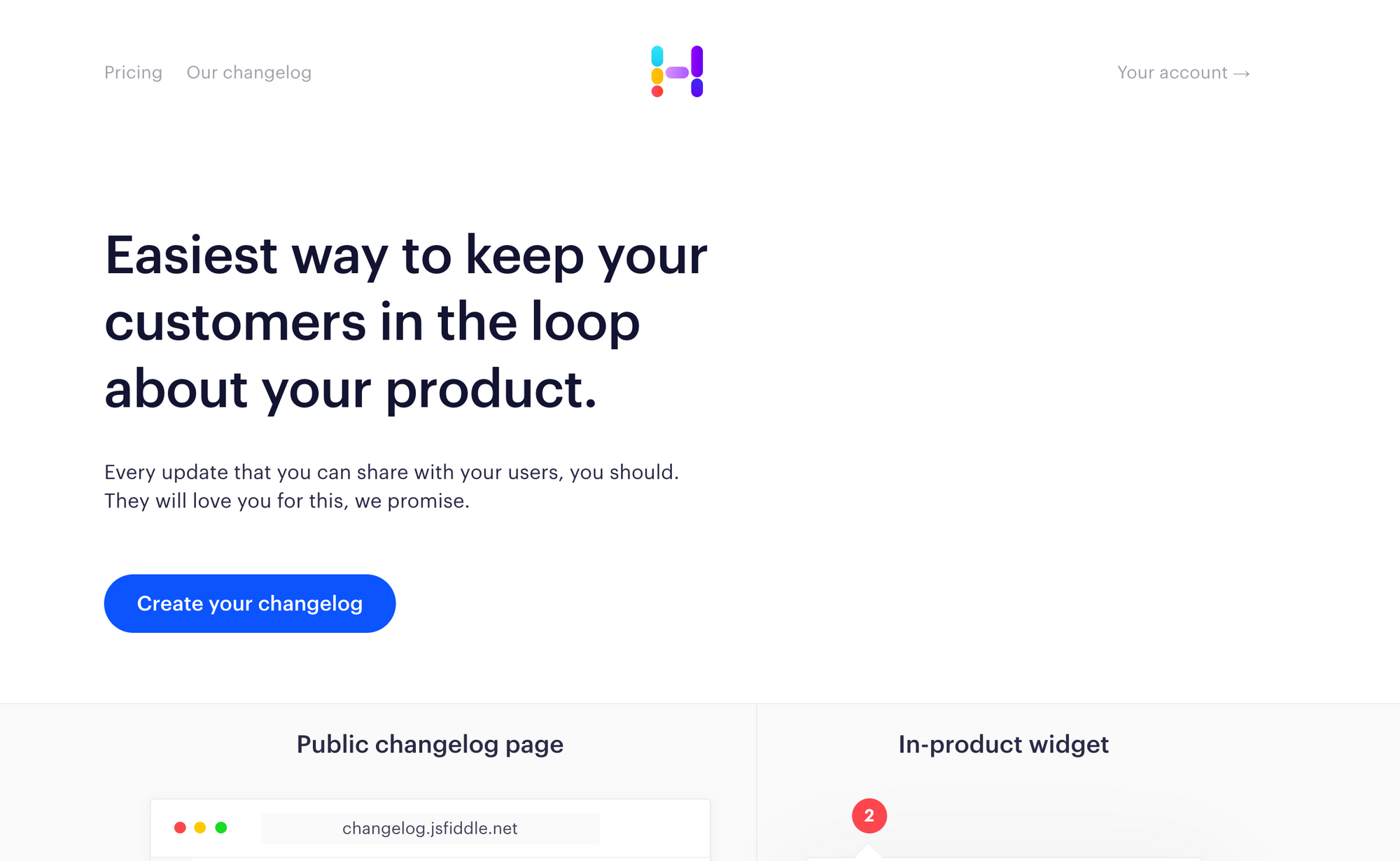
Headway offers a changelog-as-a-service and a public page to keep the customers informed. It’s just a changelog, so if you want a user feedback board, integrations, and a product roadmap, you must look at its alternatives.
4. Beamer
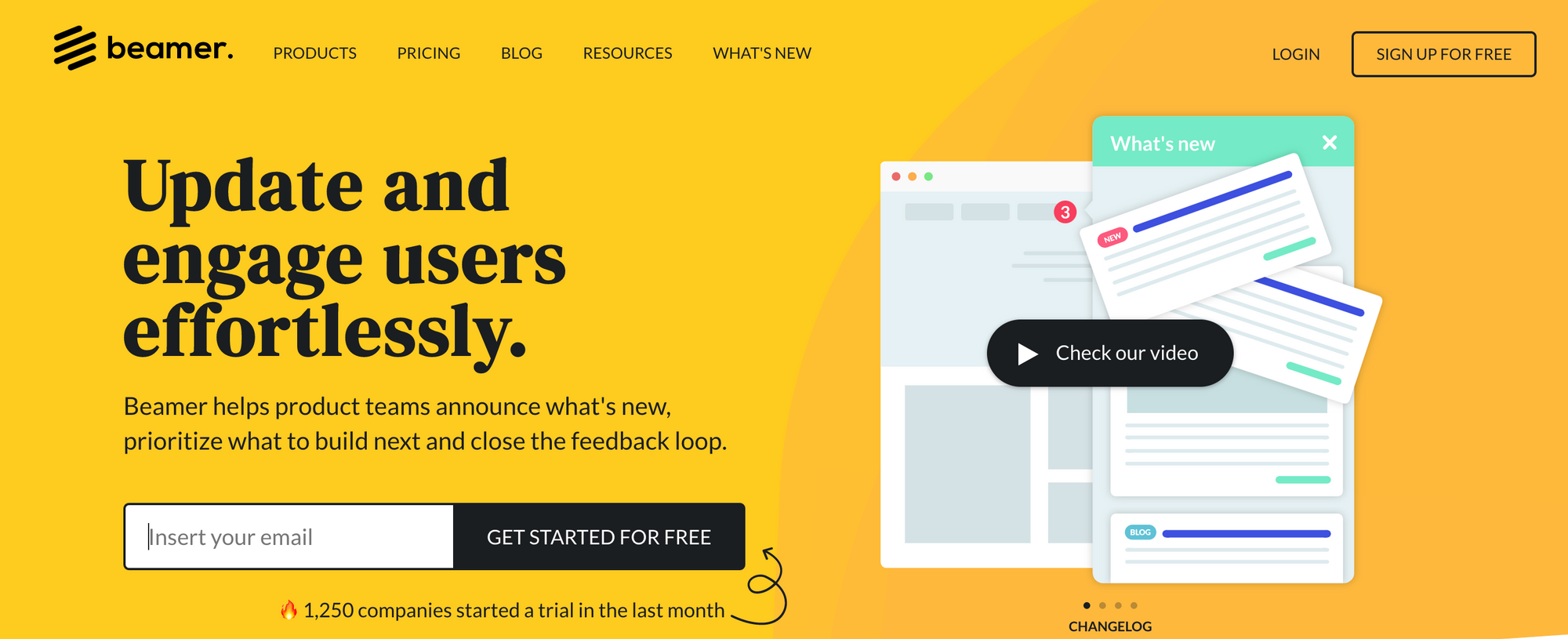
Beamer helps improve user engagement with an easy-to-use newsfeed and changelog. Beamer is one of the most expensive solutions compared to other changelog tools. Even all the user feedback solutions and reactions fall into a higher plan ($99/month) than Rapidr($49/month).
5. LaunchNotes
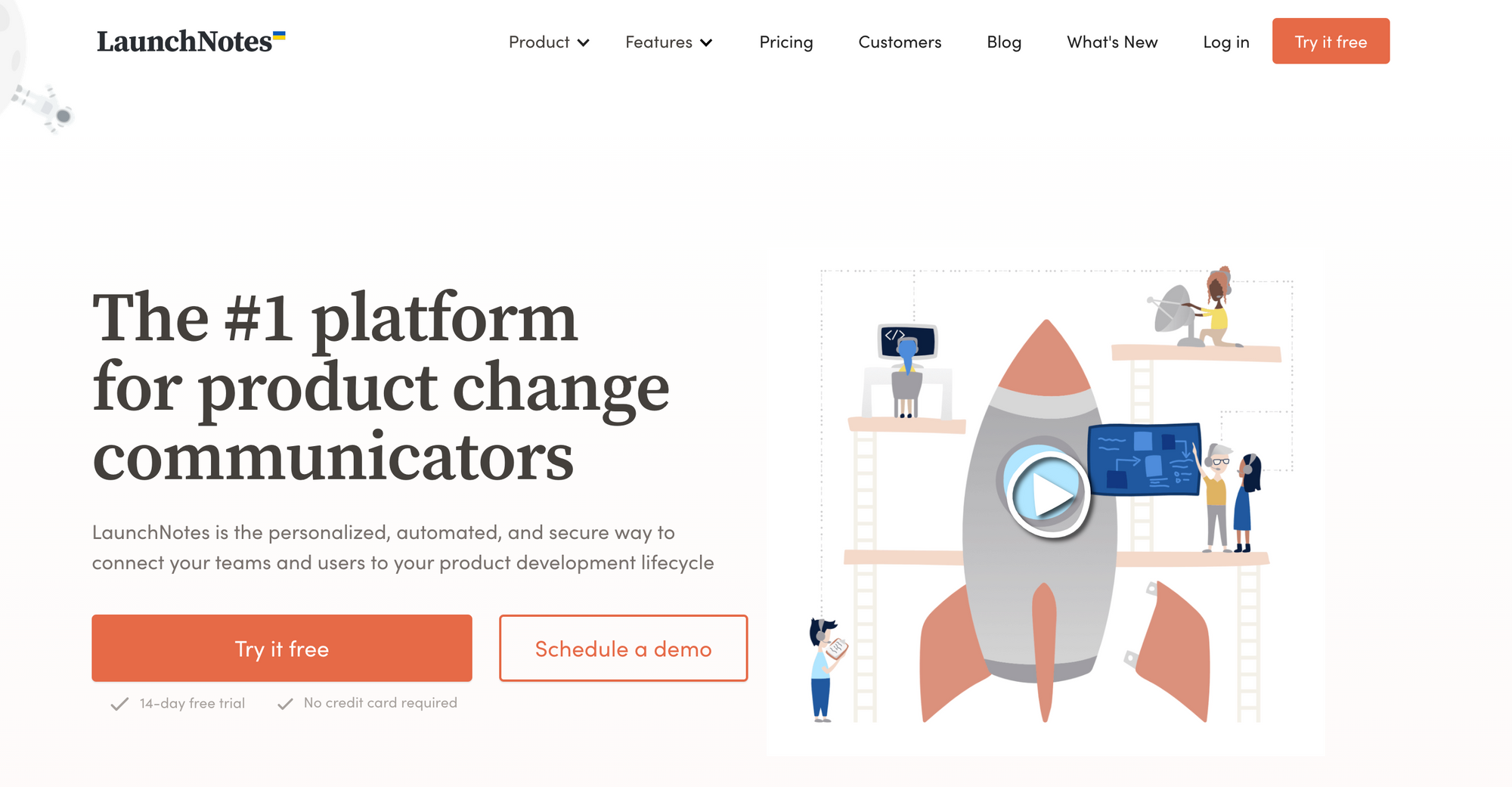
Launchnotes help keep the internal team on the same page around product changes, product development process and release pipelines and provide a dedicated place for customers to see what's happening.
But it lacks a zapier integration and an email notification service. It also doesn't support publishing changelog directly from Slack compared to Rapidr.
Release Notes Template
A good release notes template provides a clear, consistent format that's easy for readers to understand. Your release notes can have links to more in-depth documentation, FAQs, or any helpful resources related to the described changes.
Always keep the user in mind when writing release notes. The main objective is to provide clear, concise, and relevant information that will benefit the reader, whether they are an end-user, a developer, a stakeholder, or a support team member. Adjust the template as needed based on the type of software, audience, and feedback received over time.
Product Name: [Your Product's Name]
Version: [Version Number]
Release Date: [Date]
Highlights
- [New Feature Name]: Brief description of a standout new feature. This section is used for features you particularly want to draw attention to.
- [Another Highlighted Feature]: Another brief description.
New Features
- [Feature Name]: Detailed description of the new feature, including how it benefits the user or any steps needed to utilize it.
- [Another Feature Name]: Description...
Enhancements
- [Enhanced Feature Name]: Explanation of what was improved or augmented, and why.
- [Another Enhanced Feature Name]: Description...
Bug Fixes
- [Issue or Bug Name]: Explanation of the bug and how it was addressed. It's sometimes useful to provide a reference number if users reported the bug or if it's documented in an issue tracker.
- [Another Bug Name]: Description...
Deprecated Features
- [Deprecated Feature Name]: Mention any features that are no longer being developed, will be removed in future releases, or for which there are better alternatives.
Known Issues
- [Issue Name]: Explanation of the issue, potential impact, and any available workarounds.
- [Another Issue Name]: Description...
Miscellaneous
- Any other notes or comments that don't fit into the above categories, such as changes in system requirements, reminders, or acknowledgments.
Release Notes Distribution
Release notes describe what has been changed in a new software version. These are usually distributed on a company's website or via email.
Companies must distribute release notes to keep their customers updated and aware of new changes. It also helps them in avoiding customer complaints about bugs and errors.
How to distribute release notes?
1. Email Updates
The idea behind distributing release notes through emails is to notify customers about the changes made in the latest software version. This will help them become aware of any updates and avoid any problems with the new update while also notifying them if any bugs or errors need to be fixed.
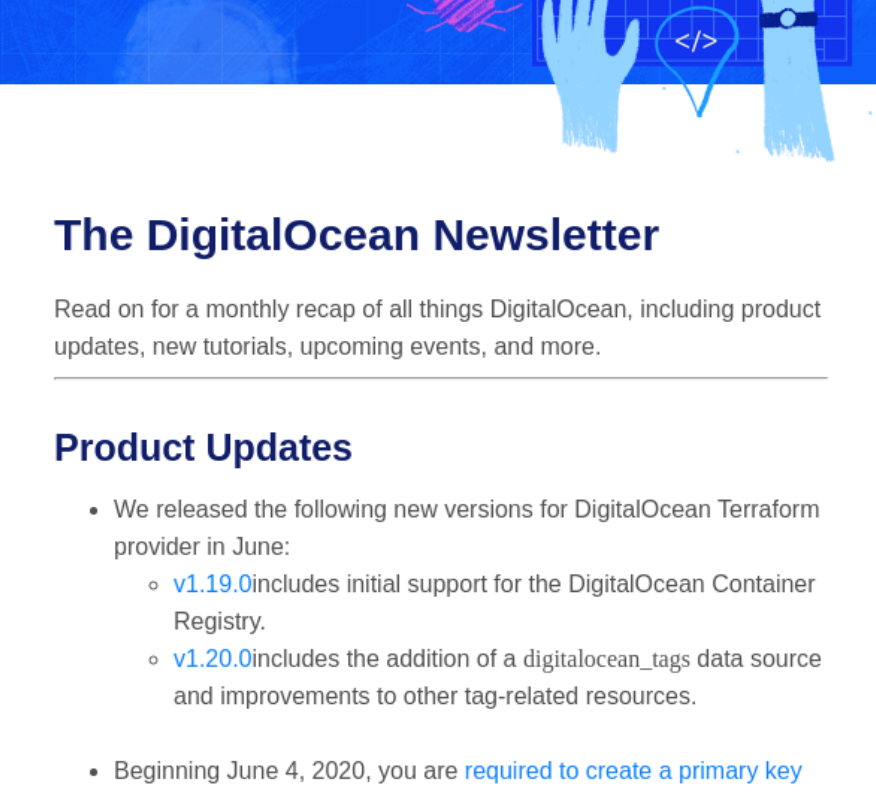
2. In-app Widgets
Distributing release notes in-app is a great way to keep customers aware of new features, bug fixes, and updates while they are already in the app without having to leave it. It also helps them stay up-to-date with your app's performance and fixes.
In-app widgets offered by tools like Rapidr can provide your users with a quick summary of the latest changes in your app without overwhelming them with information. They can also encourage users to leave reviews and feedback and gather user feedback on new features before releasing them.
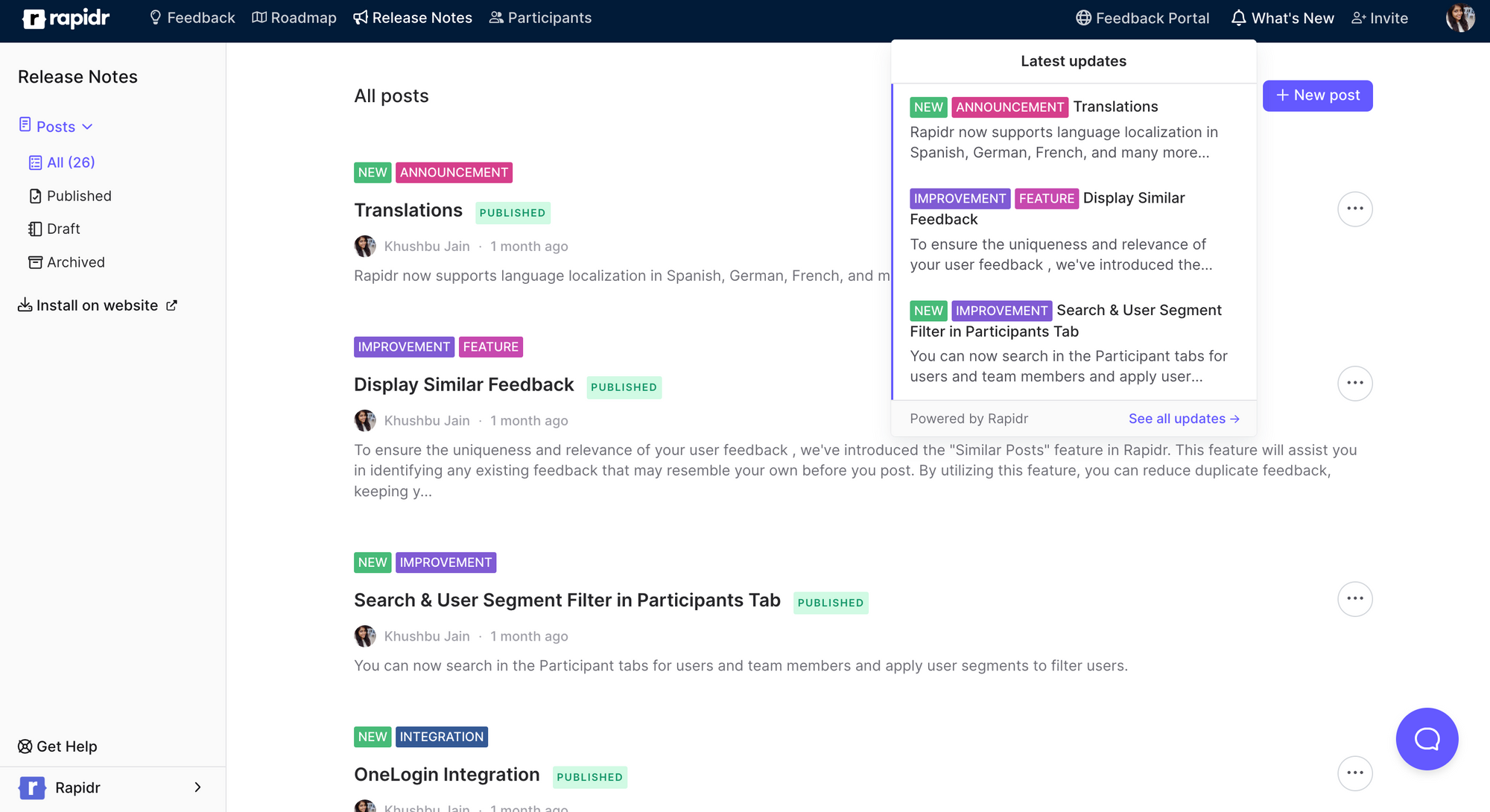
3. Company Social Media
Social media is an excellent platform for distributing release notes because it is an easy way to reach many people. You can post them on your company's Facebook page, Twitter feed, or LinkedIn profile.
This will ensure that your customers know about changes in advance and will be less likely to experience difficulties when using the new product version.
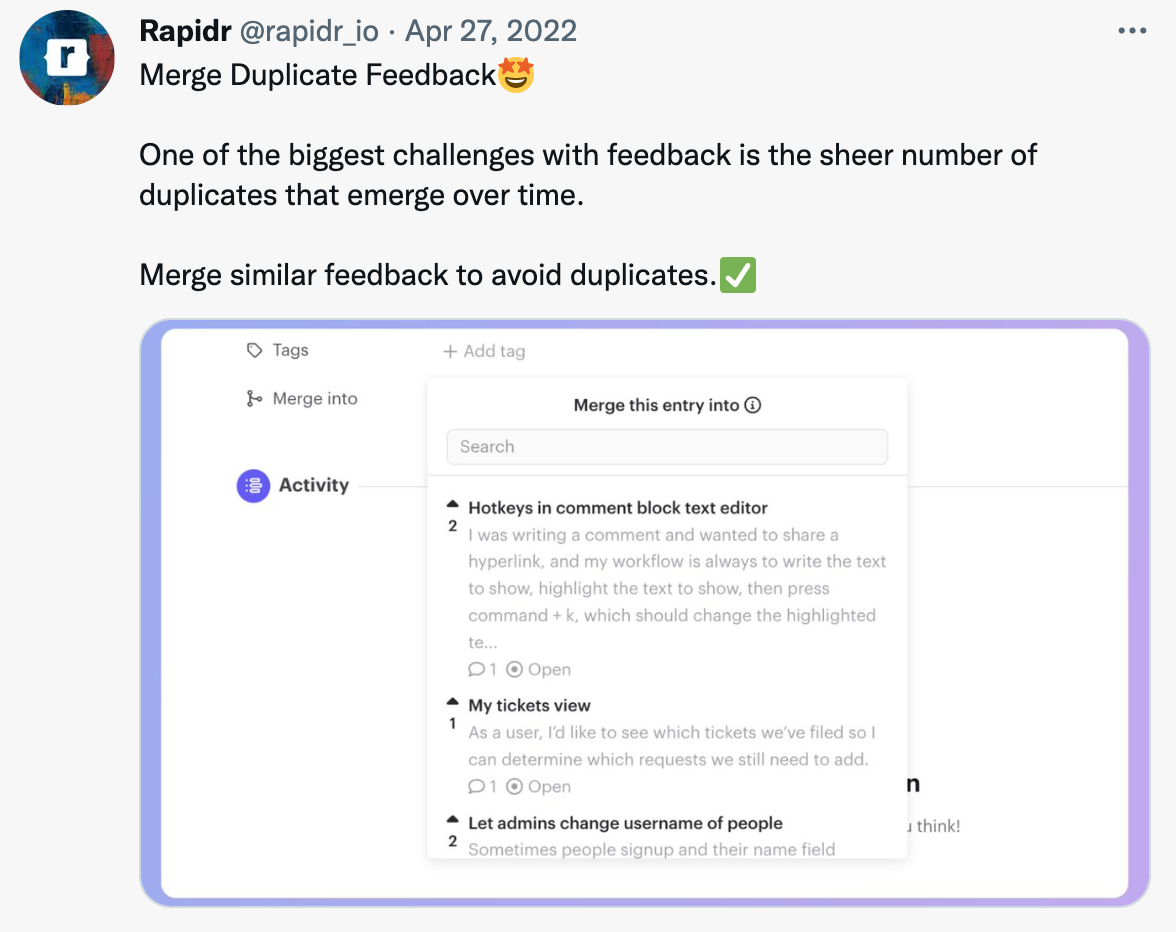
4. Dedicated Release Notes Page
Many companies like Loom, Linear, Neurosity, and Notion set up a dedicated page to distribute release notes and other updates to customers using release notes tools. This is an effective way to keep them updated on their product's progress and give them a sense of ownership.
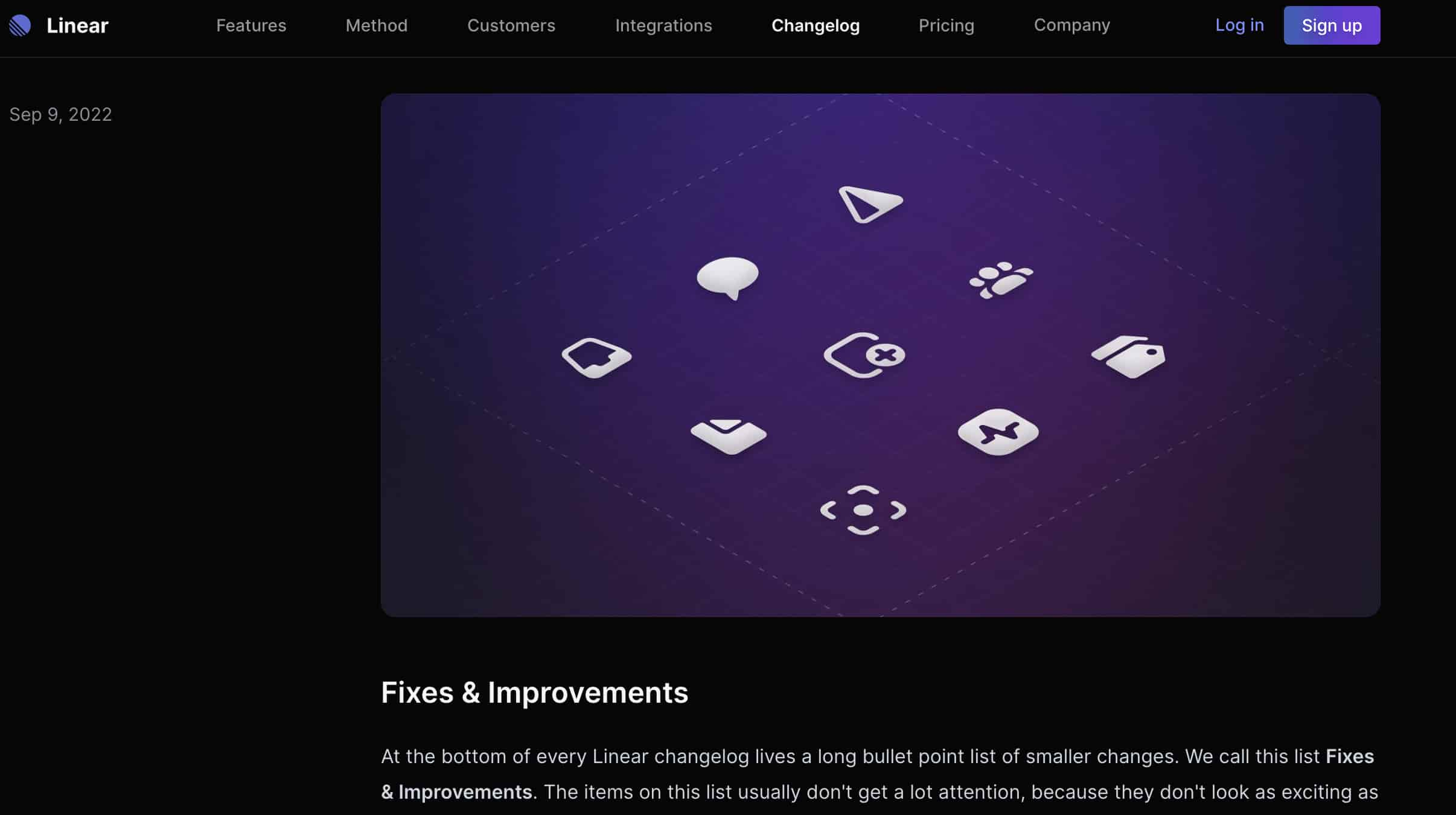
5. Website Content
Distributing release notes via the website is an effective way to communicate with your customer base. This strategy can be used for your teammates and customers.
Dedicated blog posts or a separate section on the company website for release notes make it easily accessible by anyone, available at a single location, and easier to maintain.
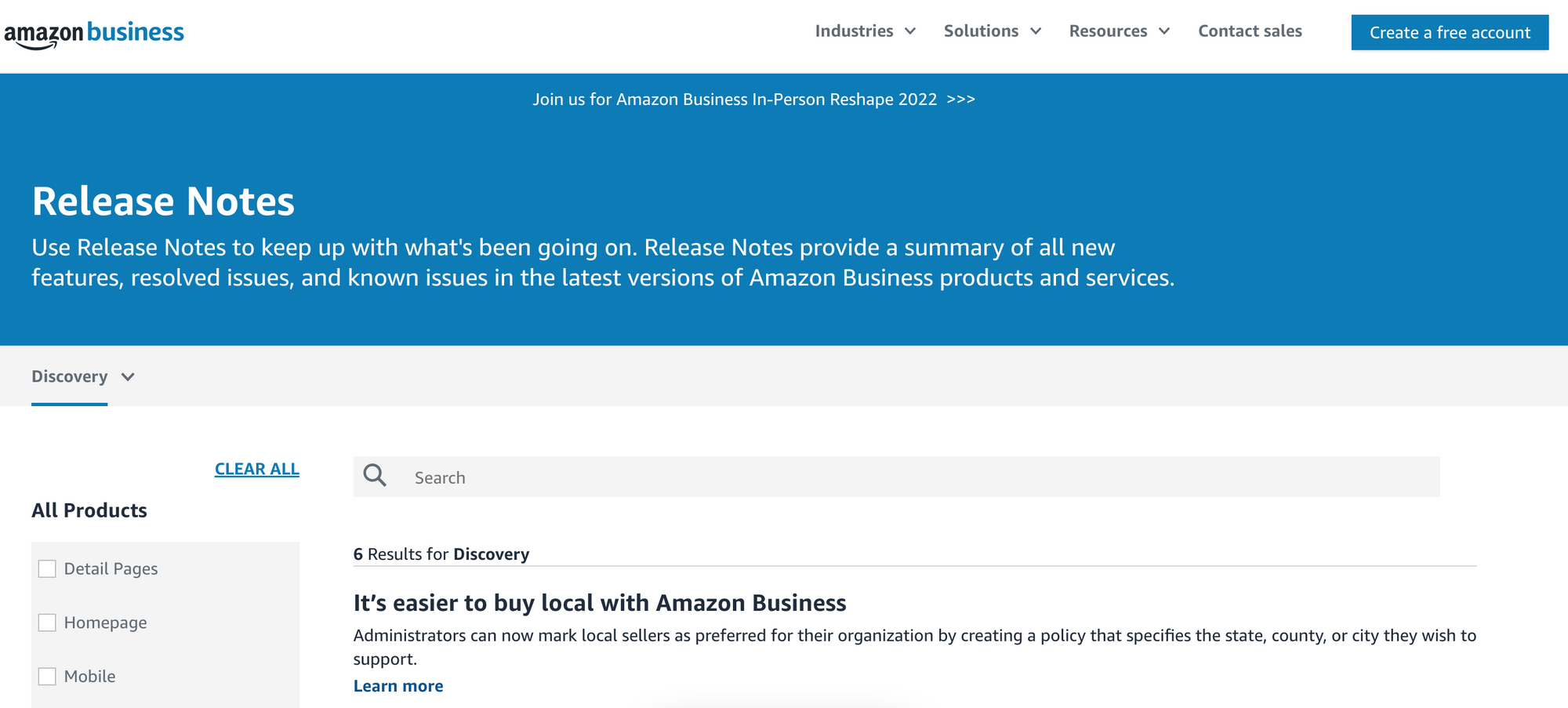
Showcase The Value of your Product with Release Notes
Release notes help inform your customers and internal teams about the changes made to your product. They are a way of keeping your customers up-to-date with what you are doing and a top communication channel to showcase the actual value of your product.
Writing release notes can keep customers excited and informed about your product and reduce the pressure on your support and customer success teams. Rapidr can help manage the weary chore of writing release notes, distributing them with in-app widgets, and managing customer feedback to complete the customer loop.
Announce your latest product updates, feature releases, improvements, or general announcements with a changelog tool. See why Rapidr is the release notes tool of choice among SaaS companies. Signup for your free trial now.

