
How to Manage Product Backlog (Strategies, Tips & Tricks)
In Agile product development, the product backlog plays an indispensable role. It's more than just a simple list of tasks or a random collection of user stories; it's a strategic asset, a living document that shapes the course of a product's lifecycle.
Creating and managing a product backlog is as much an art as a science. It can become a compass, guiding the development team toward delivering high-quality products that meet customers' expectations and business objectives. Conversely, an improperly managed backlog can create confusion, increase development time, and even contribute to a product's failure.
Whether you're a product owner, a scrum master, a project manager, or a team member working in an agile setting, this article will provide insights and practices to enhance your backlog management skills and bring your Agile team's performance to new heights.
What is a Product Backlog?
In Scrum and other Agile methodologies, the product backlog is a prioritized list of everything that could go into the product. This includes features, bug fixes, functional and non-functional requirements, and process improvements. It's a dynamic list that changes as users', customers', or stakeholders' needs and wants evolve over time.
The product backlog aims to provide a clear view of what must be done to create or enhance the product. The development team uses the product backlog to pull work for each sprint, a set period in which certain items are worked on and completed.
In essence, the product backlog is the primary source of requirements for changes to be made to the product and serves as a communication tool between the product owner and the development team. It's also a tool for transparency where stakeholders can see the product's progress and understand what's planned for future development.
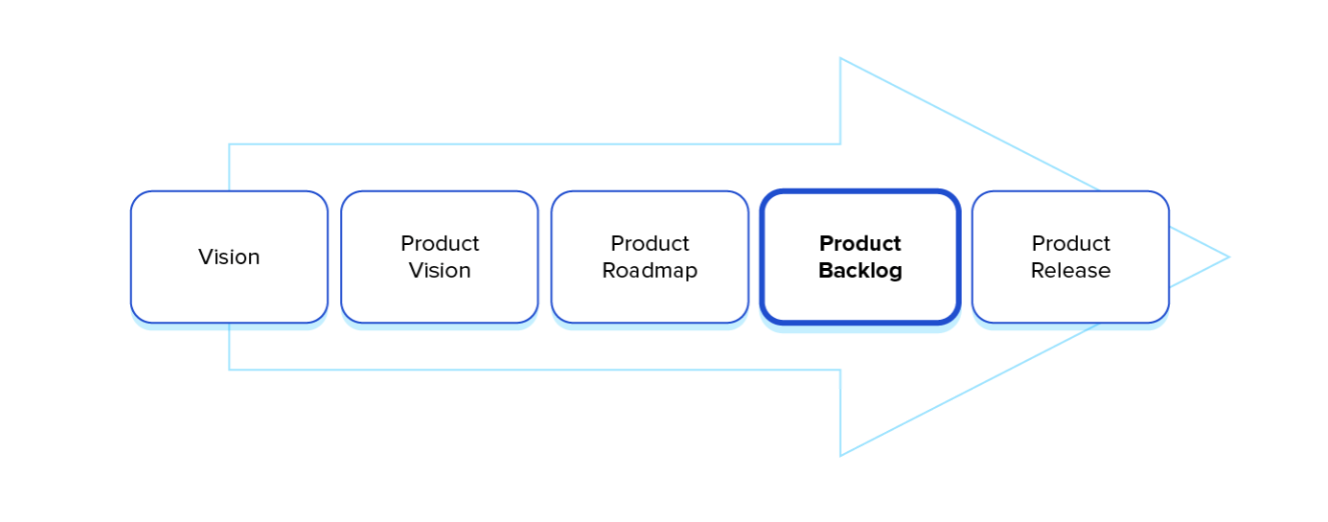
Who Owns the Product Backlog?
The product backlog is managed by the Product Owner or Product Manager, who is responsible for the following:
- Defining the items: This involves detailing each item in the backlog and its purpose. Items in a product backlog are often written as user stories, short descriptions of a feature from an end user's perspective.
- Ordering the items: This means prioritizing them based on their value to the business, real-time customer feedback, urgency, and other relevant factors. The highest priority items are at the top of the backlog, meaning they will be worked on first.
- Maintaining the backlog: The Product Owner regularly updates the backlog to reflect changes in business needs, user feedback, or lessons learned from previous work.
Product Backlog vs. Sprint Backlog: What’s the Difference?
In Scrum and Agile methodologies, the product and sprint backlog are key tools for managing work, but they serve different purposes. They are used at different stages of the product development cycle.
Here's how they differ:
Product Backlog:
- The Product Backlog is a dynamic, prioritized list of everything that could be done for a product, managed by the Product Owner. It includes features, improvements, bug fixes, and other product requirements.
- The Product Backlog is never considered complete and is always open to adding, updating, or removing items as the project evolves and business requirements or customer needs change.
- Items in the Product Backlog are usually written as user stories, each detailing a specific functionality or feature from the user's perspective.
- Prioritization is a key aspect of the Product Backlog. The Product Owner ranks the backlog items based on business value, customer needs, strategic goals, dependencies, and risk.
- Every Scrum team has one Product Backlog that is shared and visible to all the team members and stakeholders.
Sprint Backlog:
- The Sprint Backlog is a subset of the Product Backlog. It consists of the specific tasks or backlog items that the Development Team has committed to work on during a specific sprint (a time-boxed iteration that usually lasts 1-4 weeks).
- The Sprint Backlog is created during the Sprint Planning meeting, where the Product Owner and the Development Team collaborate to determine what work will be done during the upcoming sprint.
- The Development Team owns the Sprint Backlog. The team updates it throughout the sprint as tasks are completed or as new work is discovered during development.
- The Sprint Backlog helps the team to focus and provides a plan for delivering the product increment and achieving the sprint goal.
- Every sprint has its own unique Sprint Backlog. It provides a detailed view of the team's work during that sprint.
In summary, while the Product Backlog is a long-term planning tool that provides a high-level view of the whole project, the Sprint Backlog is a short-term plan that details the work for a specific sprint.

Major Challenges Faced While Managing Product Backlog
While product backlog management is a critical component of Agile product development, it comes with its own set of challenges. Here are some of the most common ones:
- Prioritization: With a multitude of tasks, features, and bug fixes vying for attention, deciding which backlog items should be prioritized can be difficult. Balancing business needs, user expectations, technical debt, and team capacity require careful consideration and negotiation.
- Overloaded Backlog: It's easy for a backlog to become a dumping ground for every idea, feature request, and bug report. An overloaded backlog can become overwhelming, causing confusion and hindering productivity.
- Undefined or Vague Items: Backlog items that lack sufficient detail or are unclear can lead to misunderstandings, resulting in rework or misaligned efforts.
- Scope Creep: As more details are added to backlog items or new ideas are proposed, there's a risk of scope creep – the tendency for the project scope to expand beyond its original objectives.
- Lack of Stakeholder Involvement: Insufficient involvement from stakeholders can result in a backlog that doesn't align with business goals or user needs, leading to a product that misses the mark.
- Resistance to Change: Even with Agile methodologies, there can be resistance to reordering or reprioritizing the backlog, particularly if it involves deprioritizing someone's pet feature or project.
- Technical Debt Negligence: Teams may focus on new features and neglect the handling of technical debt, which can accumulate in the backlog and lead to significant issues later.
- Communication: Effective backlog management requires clear communication. Miscommunication or lack of clarity can lead to errors and inefficiencies.
Despite these challenges, effective backlog management can be achieved by adopting best practices such as regular grooming, effective prioritization techniques, maintaining open and clear communication, and fostering stakeholder involvement. It's also essential to create a culture where change is expected and seen as a positive way to deliver the most value.
How to effectively manage a product backlog?
Here are the main activities involved in product backlog management:
- Backlog Creation: In collaboration with the team and stakeholders, the Product Owner initially creates the product backlog. This list contains everything that could potentially be part of the product.
- Backlog Prioritization: The Product Owner needs to prioritize the items in the backlog based on factors like business value, risk, dependencies, and stakeholder feedback. This helps the team to focus on the most important tasks first.
- Backlog Refinement (Grooming): This is an ongoing process where the Product Owner and the team review the items on the backlog to ensure they are relevant, clearly defined, and appropriately prioritized. During this process, items may be re-prioritized, split into smaller items, combined, or even removed.
- Story Estimation: The development team, often with input from the Product Owner, estimates the effort required for each user story (backlog item). This is usually done using story points or ideal hours/days, and it helps in planning and prioritization.
- Sprint Planning: The Product Owner works with the development team to select a subset of items from the product backlog to be worked on during the next sprint (a time-boxed iteration of work, usually lasting one to four weeks).
- Review and Adapt: After each sprint, the team and Product Owner review the completed work and the current product backlog. They may re-prioritize items based on new information or changes in circumstances.
Managing the product backlog effectively is vital for the success of a Scrum or Agile team, as it directly impacts the team's ability to deliver value to stakeholders in a timely and efficient manner.
Tips to Manage Product Backlog For Product Owners
1. Clearly Define Each Task
Ensure that each item in your backlog is clearly defined so everyone understands the task. User stories are a common way to do this, and they are usually written from the perspective of the end user.
User stories are an approach to capturing product or feature requirements in agile software development. The goal of a user story is to focus on the user's perspective and needs. These user stories are typically written from the user's perspective as a statement of a goal they want to achieve or a problem they want to solve.
2. Schedule Regular Backlog Grooming Meetings
Regular backlog grooming (or refinement) sessions can help ensure your backlog remains organized and up-to-date. This involves reviewing items on the backlog, re-prioritizing as necessary, and breaking down larger items into smaller, manageable tasks.
These sessions allow the team to continually update and prioritize the backlog, ensuring it remains relevant, manageable, and aligned with the product's goals. By holding regular backlog grooming meetings, you keep your backlog relevant, up-to-date, and aligned with your strategic goals, ensuring the team always works on the highest-value tasks.
- Set a Regular Schedule: Depending on your team's needs and the nature of the project, backlog grooming could be weekly or bi-weekly.
- Involve the Right People: Typically, the Product Owner leads these sessions with the involvement of the development team, Scrum Master, and sometimes stakeholders.
- Prioritize and Re-prioritize: Ensure that the items in the backlog are correctly prioritized. This means pushing high-value items up and possibly moving lower-value items down the priority list.
- Break Down Large Items: Larger items (epics) in the backlog should be broken down into smaller, manageable parts (user stories or tasks) as they get closer to being worked on.
- Remove Irrelevant Items: Regular grooming helps identify and remove irrelevant items, keeping the backlog lean and focused.
3. Set Backlog Priorities Precisely
Your business's and your customers' needs can change over time, so reviewing and prioritizing your backlog is important. The highest priority items should be at the top. Not all backlog items are created equal. Some bring more value to the customers or the business than others. Factors to consider when prioritizing could include customer needs, business value, strategic alignment, risk, and dependencies.
Using prioritization frameworks like MoSCoW, RICE (Reach, Impact, Confidence, Effort), or the Value vs. Effort matrix can be helpful tools for prioritizing backlog items. Use data from your product analytics, customer feedback, market research, etc., to inform your backlog prioritization. When prioritizing, consider not only the value of a feature or task but also what the cost or impact might be if its implementation is delayed.
Rapidr helps you track features, ideas, and other suggestions on the customer feedback portal. It helps you manage the entire feedback lifecycle, from capturing feature requests to prioritizing features and backlog tasks, informing the product roadmap, and sharing product updates with the release notes.
Rapidr also allows you to capture and track all user feedback and organize and analyze the backlog items in a centralized location in one single place. Then, inform your roadmap with the most critical ideas and feedback, notify users of what's new with release notes, and close the feedback loop.
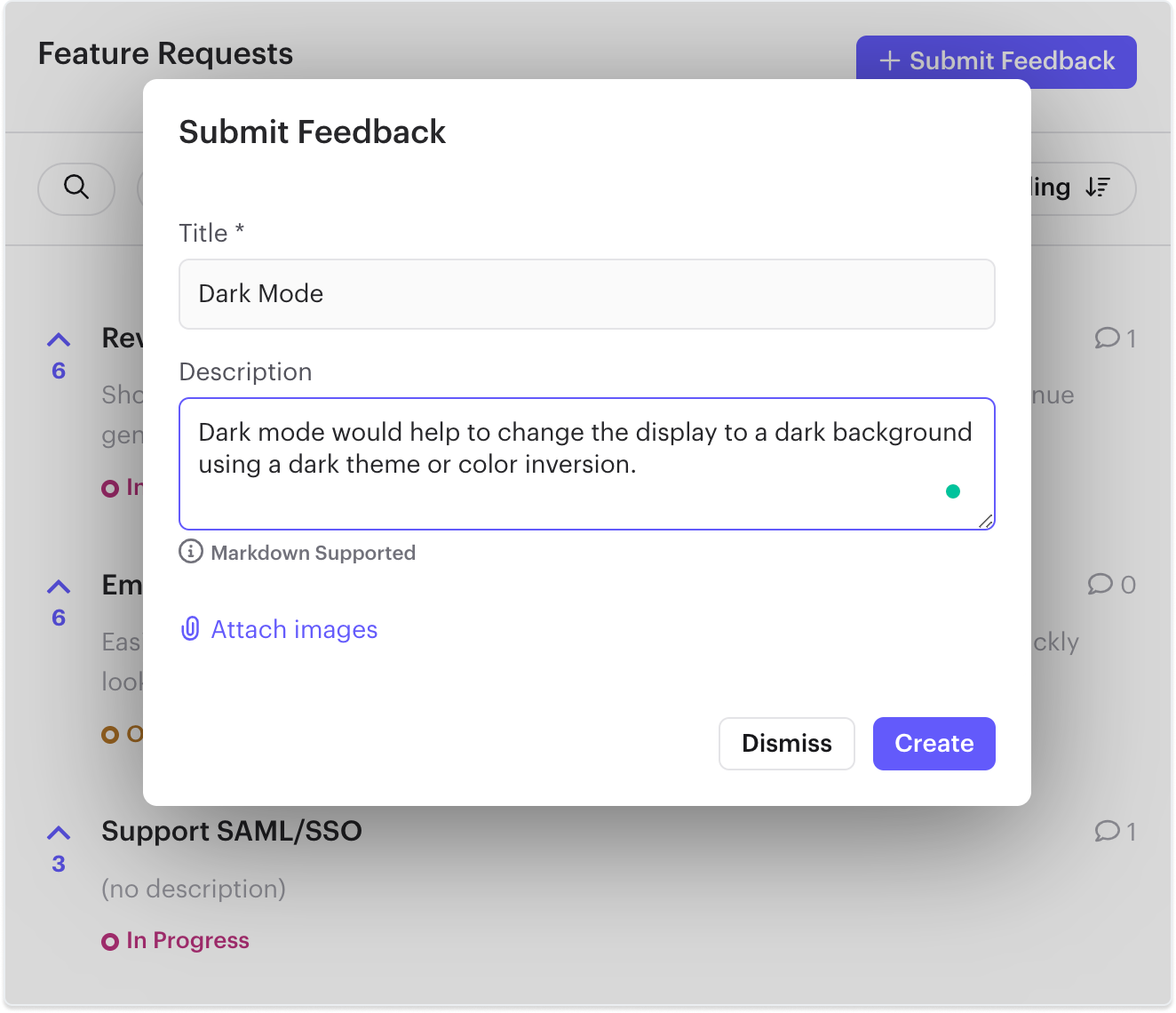
4. Use a Backlog Management Tool
There are many tools available that can help you manage your backlog, such as Rapidr, Jira, Trello, and Asana. These can help you keep track of your tasks, assign them to team members, and monitor progress.
- Organization: Backlog management tools help organize and categorize backlog items effectively, making it easier to find, prioritize, and update them.
- Visibility and Transparency: These tools provide clear visibility of all backlog items, their status, priority, and assignments. This promotes transparency among all team members and stakeholders.
- Collaboration: Most backlog tools support comments, tagging, and real-time updates, fostering collaboration. Team members can discuss items directly within the tool, keeping all related communication in one place.
- Integration: Many tools integrate with other project management, development, and communication tools, creating a seamless workflow. For instance, some tools connect with version control systems, automatically linking code commits to backlog items.
- Prioritization and Planning: Backlog management tools often include features that help with prioritization, like scoring methods or drag-and-drop ranking, and support planning activities like sprint planning or release planning.
See how Kingdom Studios uses Rapidr to manage backlog tasks with a public feedback page to accept user feedback, maintain ideas and features, and improve customer engagement while closing the feedback loop. They use feedback boards to collect different kinds of feedback and suggestions from teammates as well as customers.
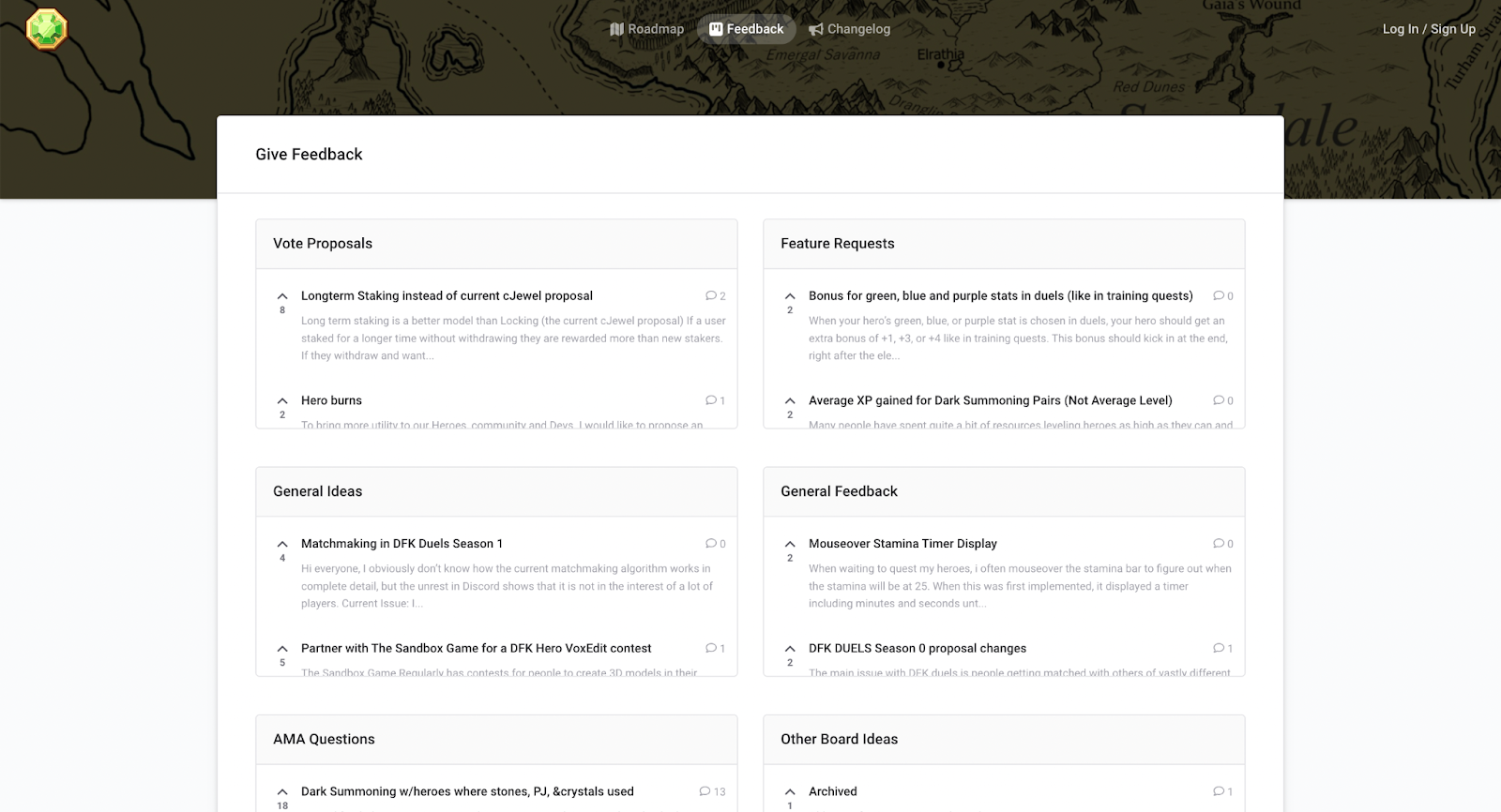
Team members can interact with customers, collect internal feedback, manage backlog items, and inform them about the progress with feedback statuses and maintain a product roadmap. Customers can upvote feature requests or feedback that is important to them. Rapidr helps teams identify top ideas and close the feedback loop with product changelog.
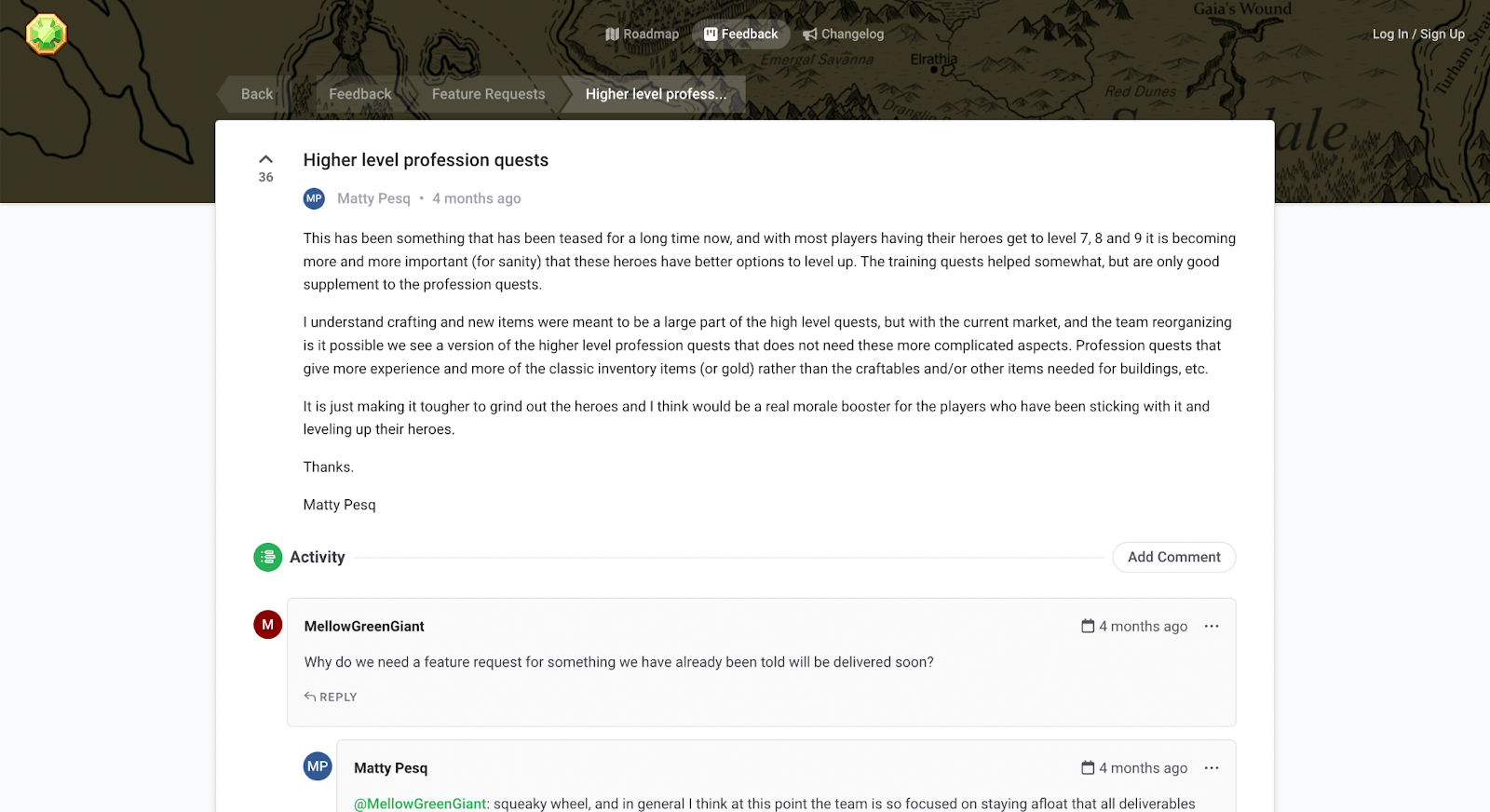
They also prioritize product features, and backlog items to promote customer satisfaction and transparency with the product roadmap in Rapidr
5. Avoid Overloading the Backlog
An overloaded backlog can quickly turn from a strategic tool into a chaotic, unmanageable list. While adding every potential idea or feature to your backlog can be tempting, this can make it unwieldy and difficult to manage. Instead, try to keep your backlog focused on what's most important for the next few iterations.
Here are some strategies to prevent overloading and keep your product backlog lean and purposeful:
- Regular Backlog Refinement: Continually groom your backlog to ensure it contains only relevant, up-to-date items. This process may involve re-prioritizing items, breaking down prominent user stories into smaller ones, or removing items that no longer align with your product vision or goals.
- Enforce WIP Limits: Work-in-Progress (WIP) limits can help control the size of your backlog. This approach encourages the team to focus on completing existing items before adding new ones to the backlog.
- Strict Prioritization: Ensure that each item in your backlog is prioritized according to its value to the end-user and the business. This helps ensure that the most critical items are addressed first and keeps the backlog from becoming a "catch-all" for every idea or request.
- Define Acceptance Criteria: Clearly defining the acceptance criteria for each backlog item can prevent unnecessary tasks from creeping into the backlog. It helps the team understand what 'done' looks like for each item and reduces the risk of scope creep.
- Avoid Micro-managing: Try to keep items in the backlog at a high level. Break them into smaller tasks as they get closer to being worked on. This helps prevent the backlog from becoming bloated with tiny, granular tasks.
- Say No When Necessary: It's important to recognize that not every feature request or bug report needs to be included in the backlog. Learning to say no to features and low-value items is crucial in maintaining a manageable backlog.
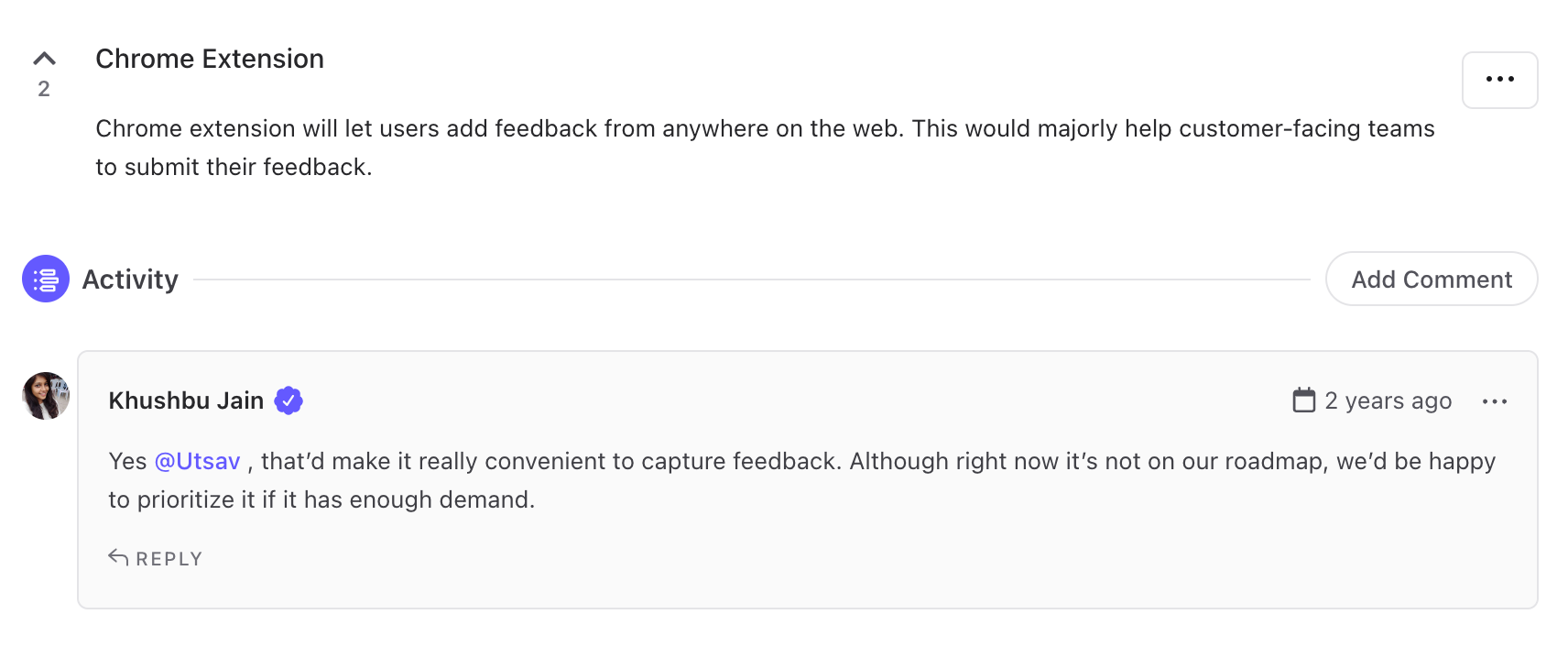
6. Create a Product Roadmap
Creating a product roadmap is crucial in effectively managing the product backlog. It provides a high-level view of the product's direction and goals and is a significant guidepost in determining what should be prioritized in the backlog.
The product roadmap is a strategic document communicating the why and the what behind the product decisions. In contrast, the product backlog gets into the details of how those decisions will be implemented. They should work together: the roadmap guiding the development of the backlog and the backlog providing the means to realize the roadmap.
Rapidr offers a product roadmap that showcases prioritized backlog items, ideas, and features, customer and team feedback received, most voted and highly discussed ideas, and their respective statuses. See how Lasso uses Rapidr to create a public product roadmap to prioritize the product backlog.
The backlog tasks can be arranged by trending topics, newest requests, and most voted requests.
The public product roadmap provides a great to see what users are thinking and acts as a guide for exploring product enhancements that could drive more revenue. You easily update the status of user feedback and backlog items with customer status and email notifications in Rapidr.
7. Involve Your Team
Backlog refinement should not be a solo activity. Involve your development team, stakeholders, and even customers (when appropriate). This increases buy-in and shared understanding.
While the Product Owner is typically responsible for managing the backlog, involving the whole team in backlog grooming sessions is helpful. This can lead to a better understanding, estimation, and implementation of backlog items.
Involving your team in managing the product backlog can significantly enhance its effectiveness. The collective wisdom, expertise, and perspectives of the team can result in a more robust, balanced, and practical backlog. Here's how you can engage your team in product backlog management:
- Backlog Grooming: Conduct regular meetings where team members can contribute to prioritizing and estimating tasks.
- Encourage Input: Let your team suggest new backlog items and discuss existing feedback with confidential comments in Rapidr, fostering innovation and diverse perspectives.
- Shared Ownership: Everyone should feel responsible for the product's success, including maintaining the backlog.
- Transparency: Ensure clarity on backlog items and their priority to align the team towards common goals with status updates in Rapidr
- Respect Expertise: Trust your team's insights during estimation and feasibility assessments.
- Feedback: Create a strong feedback loop where team members can share their thoughts and concerns about the backlog items with the help of internal feedback tools like Rapidr. This can lead to continuous improvement in how the backlog is managed.
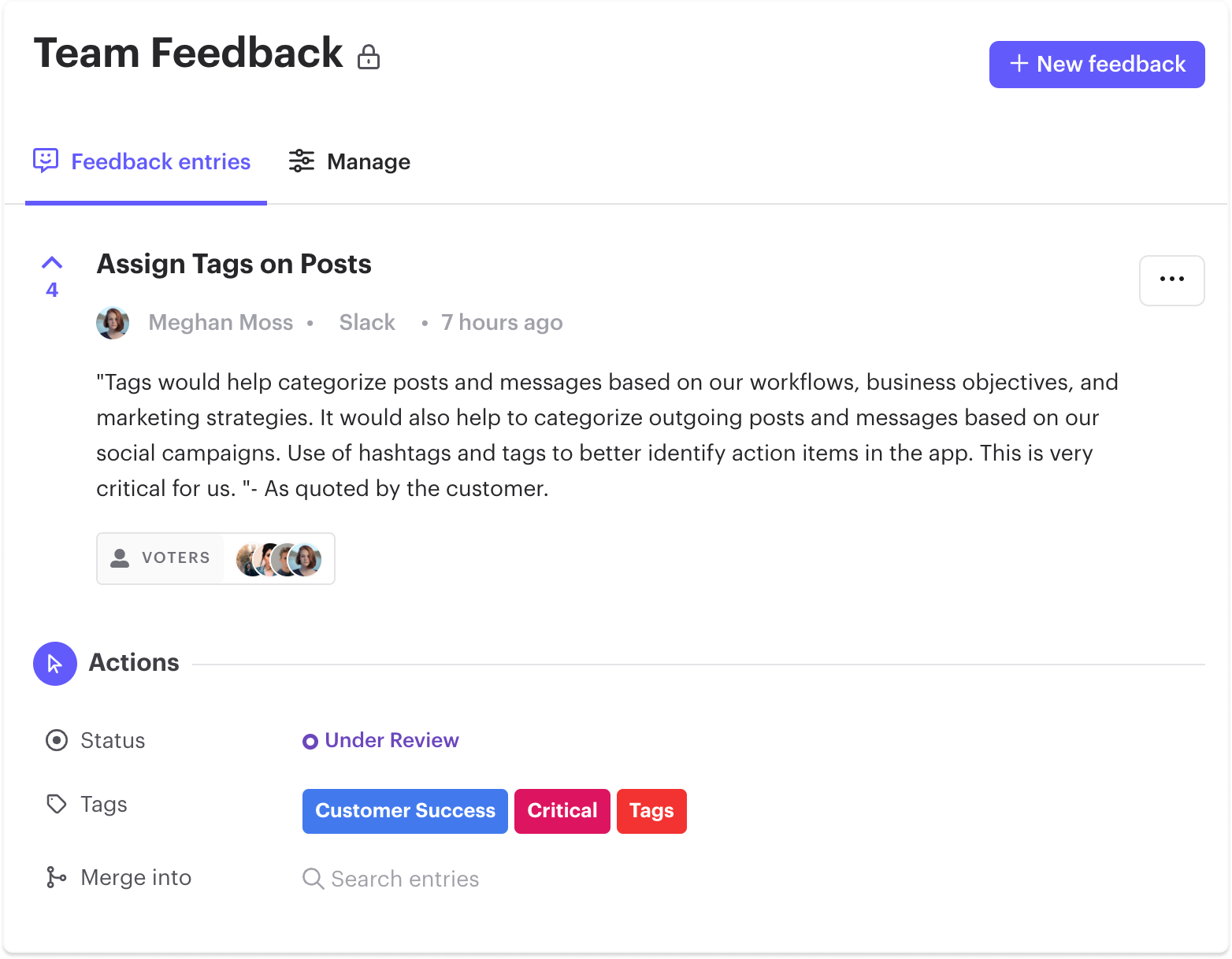
8. Update Stakeholders & Be Transparent
Stakeholder communication and transparency are critical elements for successfully managing a product backlog. Maintaining open lines of communication and providing visibility into the backlog management process can help build trust, foster collaboration, and ensure everyone is aligned toward the same goals.
Ensure that your backlog is visible and transparent to all stakeholders. This helps to manage expectations and allows everyone to see what work is planned. Communicate the progress on product development, showcase new product releases, and close the feedback loop with release notes in Rapidr.
Increasing feature awareness among customers and engaging with them regularly can increase retention rates in the long run. This can be done with the help of a product changelog through which you can announce new features and engage with customers.
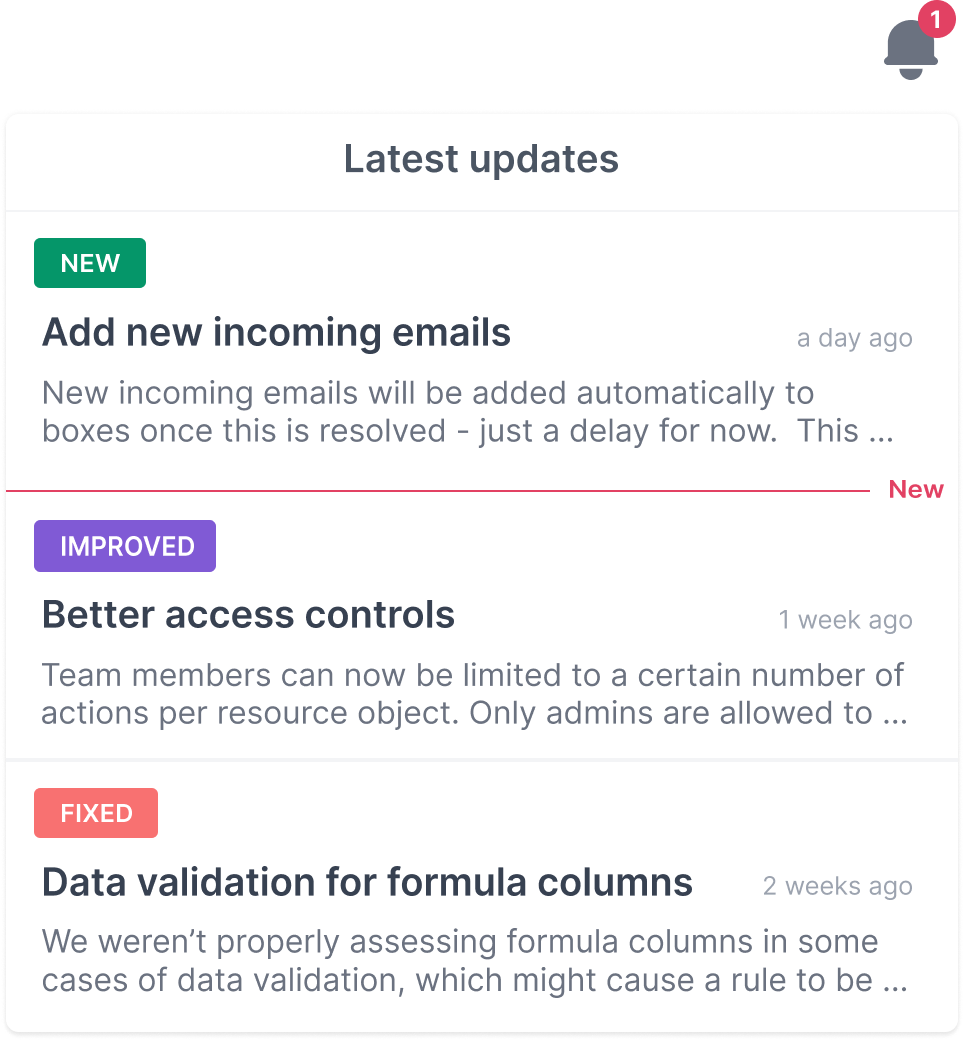
9. Continually Reassess and Adjust
The product backlog is not a static document. It's a dynamic tool that should evolve with the product, the market, and the needs of the customers or users. Don't be afraid to adjust priorities, remove items that no longer make sense, or add new items as needed. In essence, maintain an iterative approach to your product backlog management, ensuring it adapts to changing circumstances and continuously improves.
- Regular Backlog Refinement: Continually update the backlog to maintain its relevancy and effectiveness.
- Feedback Incorporation: Regularly integrate feedback from various sources, such as Slack, Intercom support, feedback survey results, and user interviews, to improve product and backlog management.
- Retrospective Adjustments: Use sprint retrospectives to reflect and adjust your backlog management process.
- Market & User Trends: Keep reassessing the backlog, considering changing market conditions and user trends.
- Regular Prioritization: Priorities can shift quickly, so make sure to reassess them regularly in your backlog and identify top backlog items for improving your product.
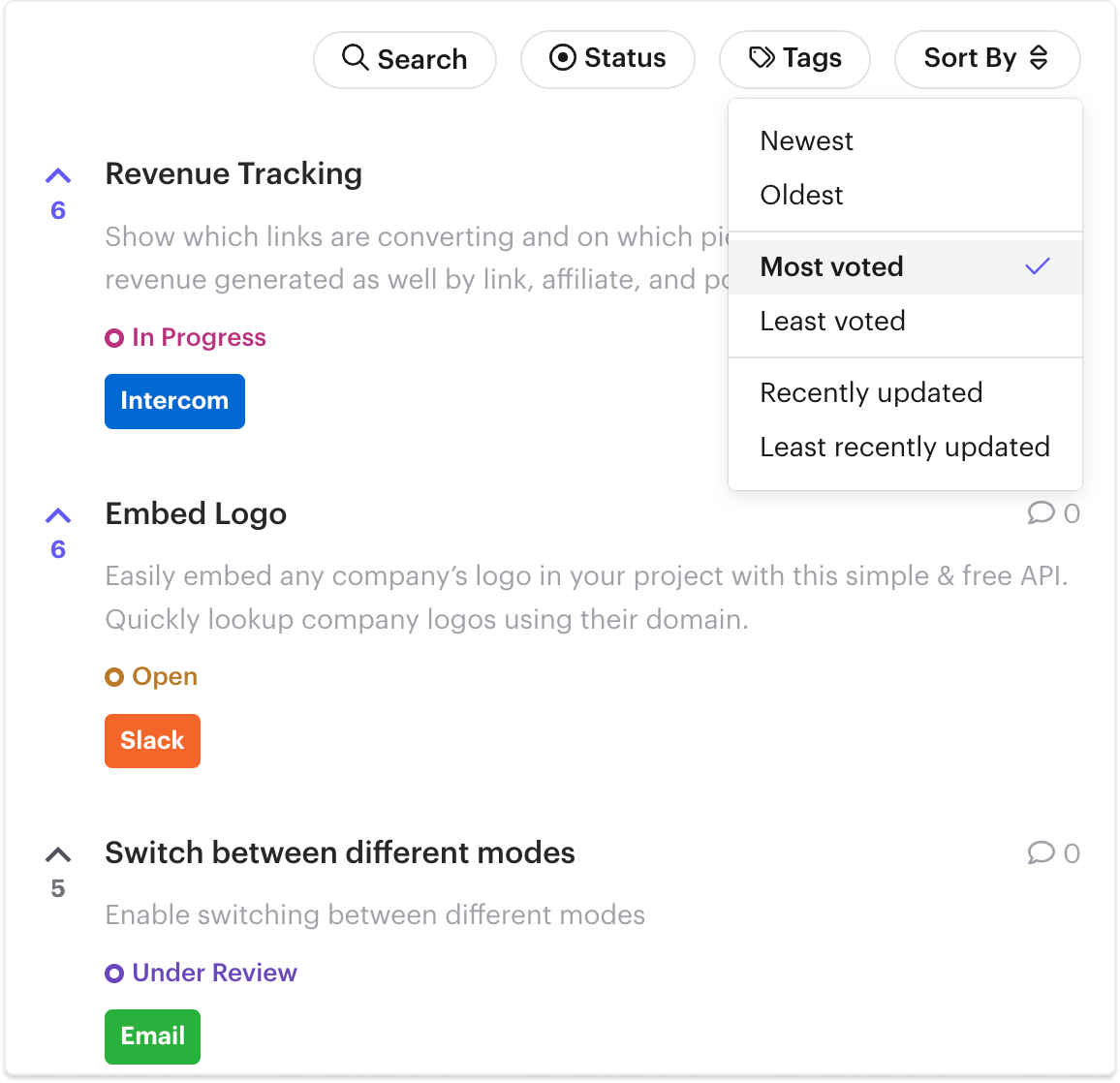
Effective Product Backlog Management with Rapidr
Effective product backlog management is instrumental to successful Agile product development. It is not merely a list of tasks but a strategic tool that can guide your team to create exceptional products that meet user needs and business objectives when wielded correctly.
From establishing a comprehensive product roadmap to fostering team involvement, promoting transparency and stakeholder communication, leveraging backlog management tools, and regularly reassessing and adjusting your strategy, we've explored diverse facets of backlog management.
However, remember that these practices are not a one-size-fits-all solution. They must be adapted to your unique context, the specifics of your team, your product, and your organization. The ultimate aim is to develop a continual learning, adjustment, and improvement culture.
As you move forward, keep these principles in mind. Strive to keep your backlog a living, breathing document that provides direction and clarity to your team. Aim for a backlog that is not overloaded but prioritized, not set in stone but flexible, and not owned by one but shared by all.
While there are many customer feedback tools to help you capture, organize, and prioritize feedback, you should consider the one that enables you to uncover the insights from the feedback without requiring you to jump through hoops.
Rapidr helps SaaS companies be more customer-centric by consolidating feedback across different apps, prioritizing requests, conversing with customers, and closing the feedback loop. Sign up for Rapidr and start improving your marketing strategy to drive sales.

