
Top 10 Aha Alternatives & Competitors For Customer Feedback Management
Aha, is product management software built with an idea management solution that can crowdsource feedback, engage the community, and analyze trends? They provide tools, including roadmaps, ideas, creation, and development modules.
With an outdated interface and complicated UI bloated with features, Aha is a complicated and expensive customer feedback tool for many businesses.
If you are looking for a modern and user-friendly Aha! Ideas alternative, we've compiled a list of 10 excellent customer feedback tools and their pros and cons compared to Aha.
Top 10 Best Aha Alternatives & Competitors For Product Managers
- Rapidr
- Productboard
- Monday.com
- Roadmunk
- UserVoice
- ProductPlan
- Prodpad
- Pendo
- Jira
- Asana
But first, let's look at Aha! Ideas features and capabilities, so we have a common yardstick to compare software in this list.
What is Aha?
Aha! is a roadmapping and brainstorming software. It allows us to set strategy and KPIs, crowdsource and manage ideas, and manage features with a Kanban board and Gantt charts. Aha empowers product managers to understand the why, when, and what of products and create product portfolios with schedules, goals, release strategies, and more.
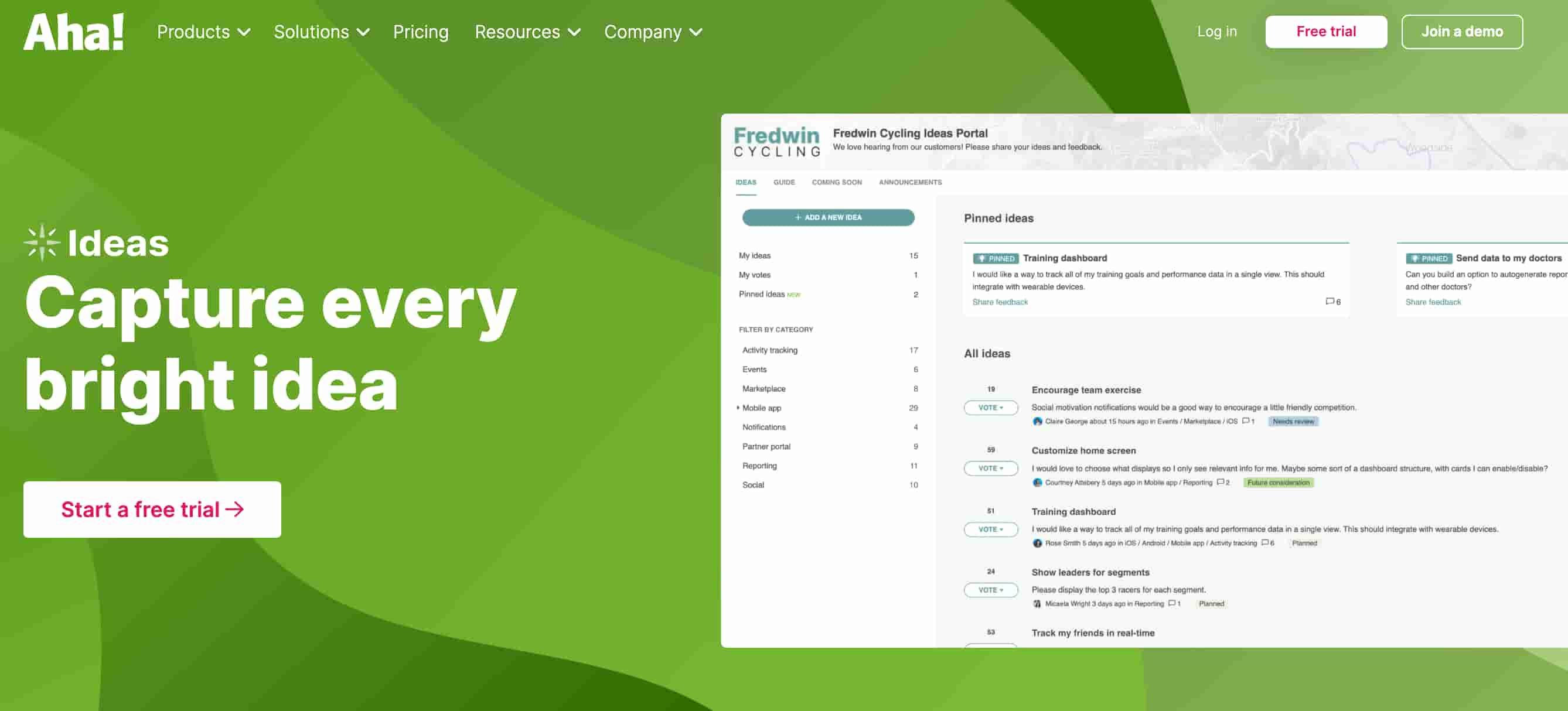
What is Aha Used For?
Aha is used for idea management and creating product roadmaps. It also includes a community feedback portal, an in-app feedback widget, and polls. They're mainly focused on enterprise-level companies like IBM and VMware.
Is Aha Free? How much does Aha cost?
No, Aha isn't free. Aha! Ideas are enterprise software, and introductory plan pricing starts at $49 per monthly user.
Pros of Aha! Ideas
- Aha provides all product management facilities in one tool: requirement gathering, epic and user story breakdown, roadmap, backlog management, etc.
- Aha can be a sophisticated tool that's very flexible and configurable, so it requires a little while to get fluent with everything it may do and be aware of the best workflow patterns.
- Aha is focused on high-level strategic planning instead of a detailed project and task planning to achieve strategy and roadmap features with multiple customizable reports.
- Aha, roadmaps work way better as a roadmapping tool than Aha ideas used for idea management. It is great for creating Kanban boards and Gantt charts.
Cons of Aha! Ideas
- Aha is a roadmap tool first and a feedback tool second. As a result, configuring it feels like a chore.
- The UI/UX is not very intuitive, and you can’t add feedback on behalf of users as compared to Rapidr.
- They have per-seat pricing, so you'd need to pay for each teammate you bring to the platform. They offer scaled plans to larger businesses and provide multiple product managers access.
Top Aha! Ideas Alternatives & Competitors
We recommend these excellent customer feedback tools with their pricing pros and cons.
1. Rapidr
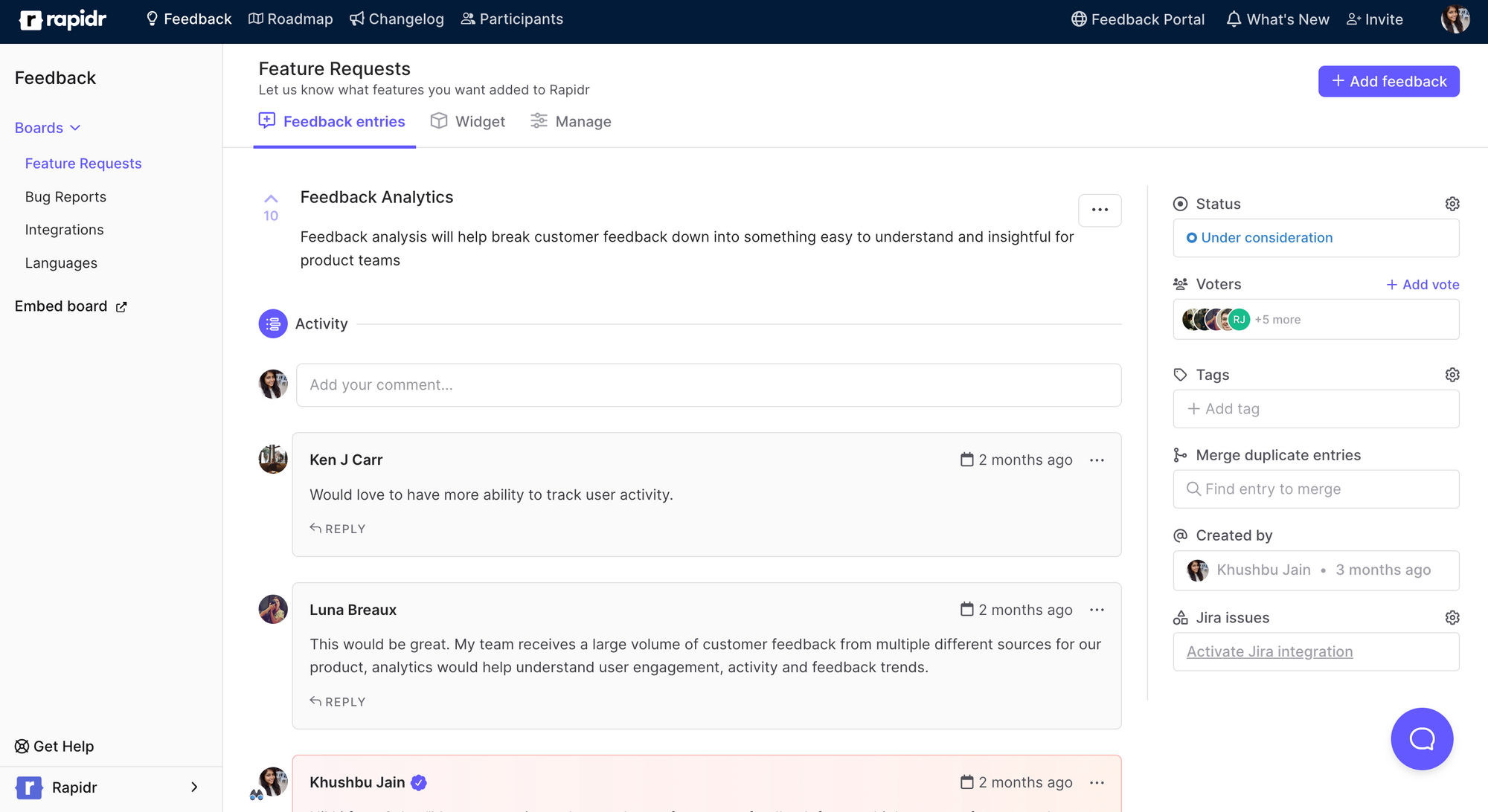
Rapidr helps product teams understand what customers need by tracking feature requests and ideas, analyzing & prioritizing what to build next, creating a roadmap backed by customer insights, and communicating new features with release notes.
Understanding customers begins by collecting their feedback in a centralized app. Rapidr helps you capture product ideas, requests, and feedback from colleagues and customers with their public customer portal and in-app widget.
Next, for analyzing and prioritizing the roadmap based on customer insights, Rapidr helps you slice and dice feedback by customer attributes and sorting by votes.
Lastly, inform your roadmap with the most critical feedback, and let your customers know what's new with release notes.
Pros of Rapidr
- Rapidr is an end-to-end feedback solution, so you don't have to glue multiple apps together to close the feedback loop. By choosing Rapidr, you get feedback collection, roadmap software, and release notes software – all in one place.
- Rapidr is one of the most affordable and cost-effective solutions that offer excellent value for money stacked against the other enterprise options on this list. Rapidr's pricing is based on the value you derive from the software instead of per-seat pricing.
- Rapidr's customer portal gives your users a persistent place to come and leave their ideas and requests. You can create multiple feature voting boards for every use-case or product vertical.
- Rapidr is built to support varying workflows and to match different product development terminology across companies. It's built to be customizable from day one.
- Rapidr can be fully white-labeled. White-labeling removes the "Powered by Rapidr" link from your feedback portal and emails, which means no visible branding from Rapidr.
Cons of Rapidr
- Rapidr has a few integrations at the time of writing, but many are on the way. They track integrations on their public feedback board.
- Rapidr is relatively new, and many features are still underway. But with features and its modern interface rivaling Aha! Ideas, It's an excellent option for anyone looking for an Aha alternative.
Rapidr Pricing
Rapidr offers a free trial; monthly paid plans start at $49/month.
Reviewers say that compared to Aha! Ideas, Rapidr is:
The good parts:
- Cost-effective and inexpensive. Plans start from $49/mo.
- Modern UI and well-designed interface.
- Easy to use.
- Better at support.
- Self-service
- Quick to set up and to run.
The bad parts:
- Fewer integrations.
- SOC2 is not available.
2. Productboard
Productboard is a project management tool that captures problems, feedback, and user research, organizes feature ideas, plans releases, and shares beautiful interactive roadmaps. It consolidates ideas from customers into a prioritized roadmap based on data.
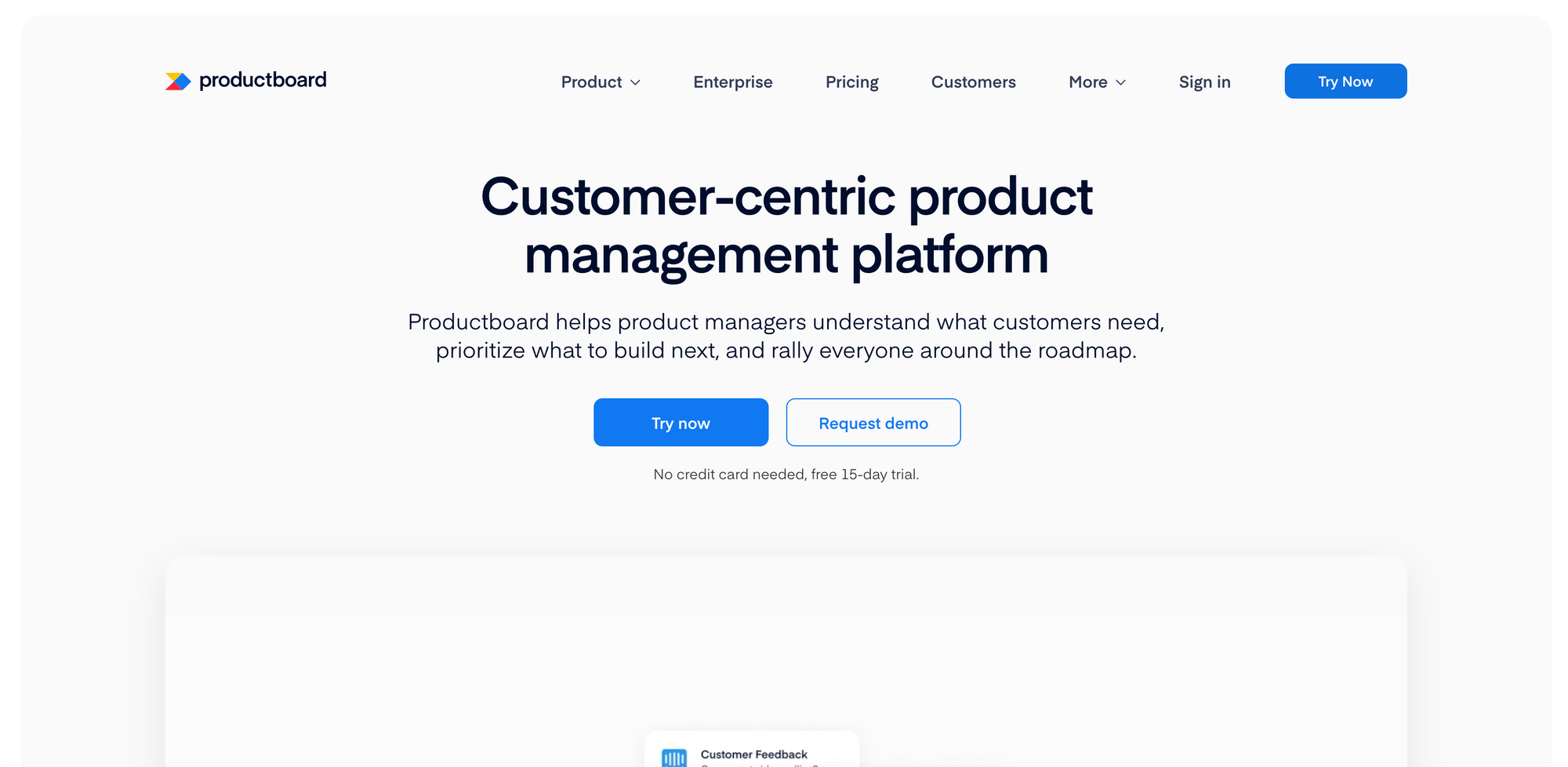
Pros of Productboard
- Productboard is a product management tool that combines a user feedback voting board with feature prioritization frameworks and roadmaps.
- Its key features include collecting feedback from email, prioritizing features with a set of frameworks, and various product roadmap templates.
- It supports integrations such as Slack, Zapier, Help Scout, and Salesforce to manage projects and customer feedback.
- Productboard helps aggregate customer feedback, whether emails from customers, meeting notes, or feedback shared online, without letting any feedback get dropped.
Cons of Productboard
- Productboard feels like an overly complex product management tool. No doubt, it's excellent, consisting of all the customizations, but configuring the right setting for managing user feedback for you feels like a chore.
- As a customer stated, "The primary method of capturing customer input does not link to the process of evaluating potential features in the features section, requiring this tracking to be performed manually. This limits the ability to tie development directly to user input".
Productboard Pricing
Prices start from $25/month for one admin and five contributors with limited admin rights and restricted features compared to other feedback management tools.
3. Monday.com
Monday is a project management, ideas, and bug tracking tool that tracks all bugs, ideas, and feedback in one place and provides a clear overview of feedback statuses. It includes features to filter and prioritize features and bugs and create the right workflow for your team.
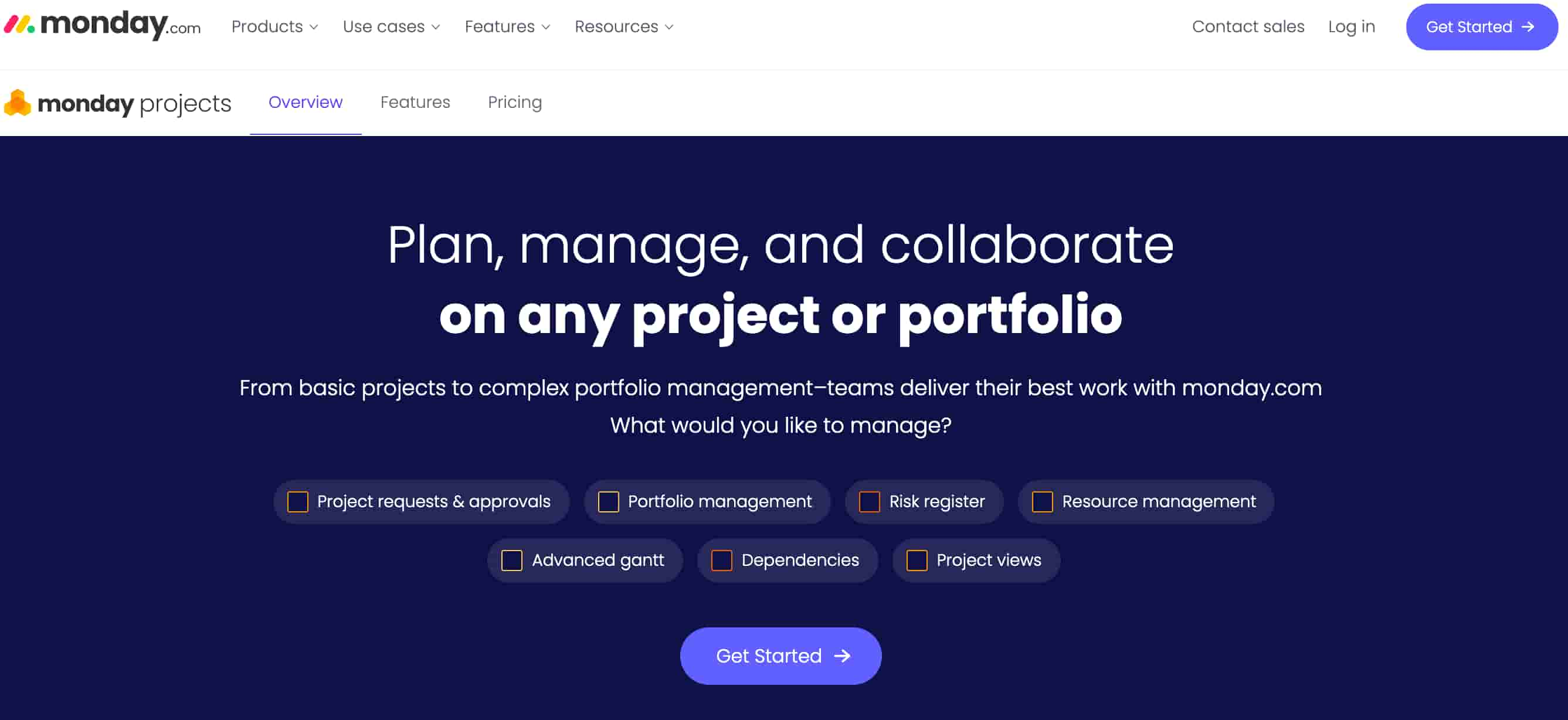
Monday is a project management and bug tracking tool that tracks all bugs in one place and provides a clear overview of bug statuses. It includes features to filter and prioritize bugs and create the right workflow for your team.
Key Monday Features
- Monday supports mind-mapping templates that connect different ideas and help teams visualize how they can complement each other.
- It integrates with other productivity tools such as Dropbox, Google Calendar, OneDrive, etc.
Monday Pricing
It offers a free forever plan with limited features for up to two users, and pricing paid plans start at $8/seat/month.
4. Roadmunk
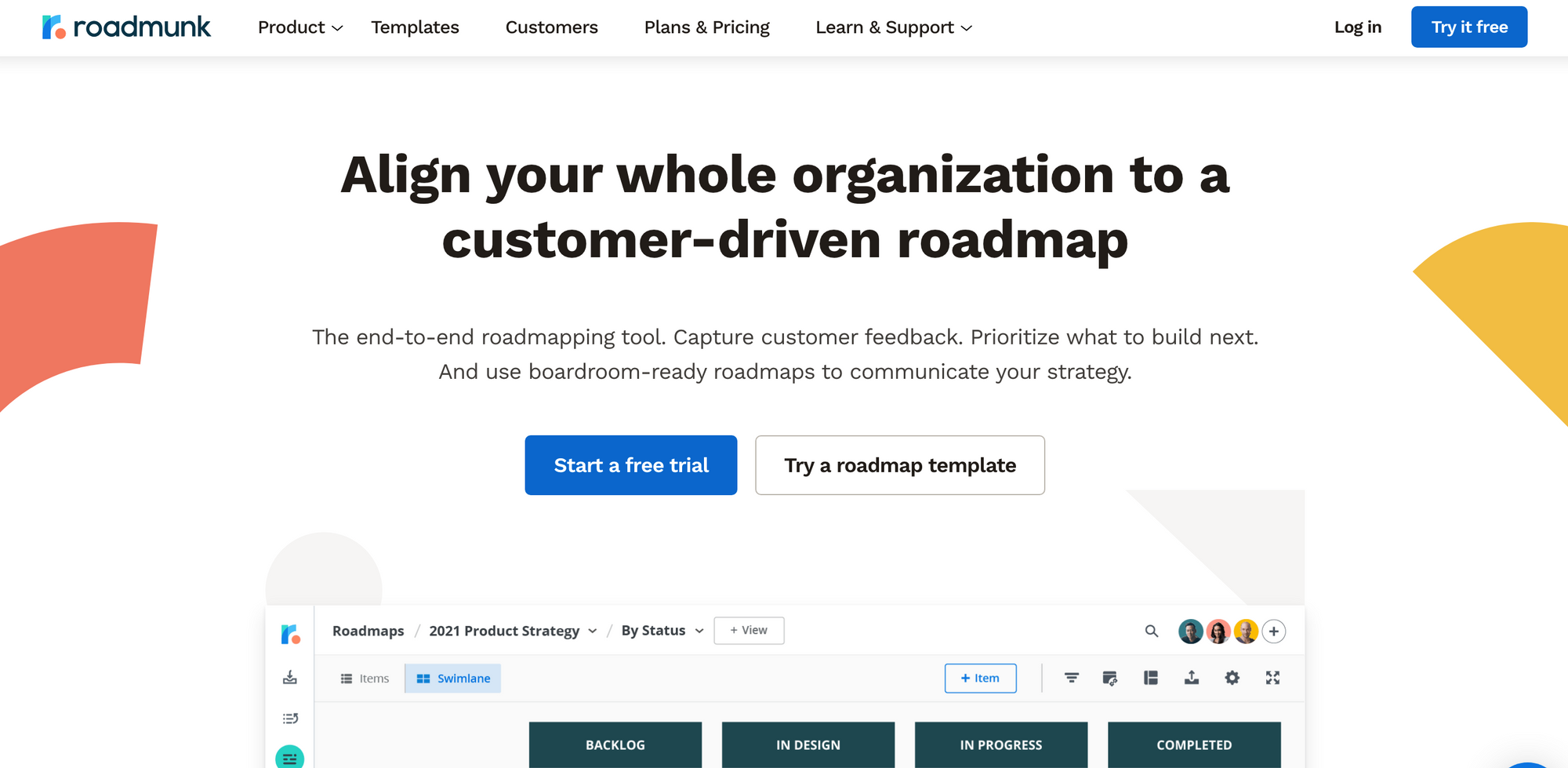
Roadmunk is a web-based product management platform that helps product managers plan and build customer-driven roadmaps across all organizations and industries. Roadmunk is an end-to-end management tool that creates customer-driven product roadmaps.
Pricing: Starts at $19/ user /month.
Use case: Best for product roadmapping.
Pros of Roadmunk
- The UI seems very clean and makes it easy for collaborators to look at the swim lanes or complete picture and know what they're looking at. This product perfectly shows complex timelines with multiple swimlanes, owners, and dependencies.
- The user experience and onboarding are brilliant, as quoted by its customers. This is simply the best planning software for small-to-medium technology companies.
- If you are looking for a product roadmap tool that provides excellent visuals but is limited in scope and does not require collaboration from several contributors, Roadmunk could do an adequate job for you.
Cons of Roadmunk
- Customers quote the tool to be expensive for small teams. Customers indicate the software is unclear on how you share and export your roadmap appropriately.
5. UserVoice
UserVoice was launched in 2008 and has many customers worldwide and caters to enterprise companies that want to gather customer feedback, process support requests, and increase customer satisfaction. It allows companies to create feature request voting boards for customers to share their ideas, opinions, and votes.
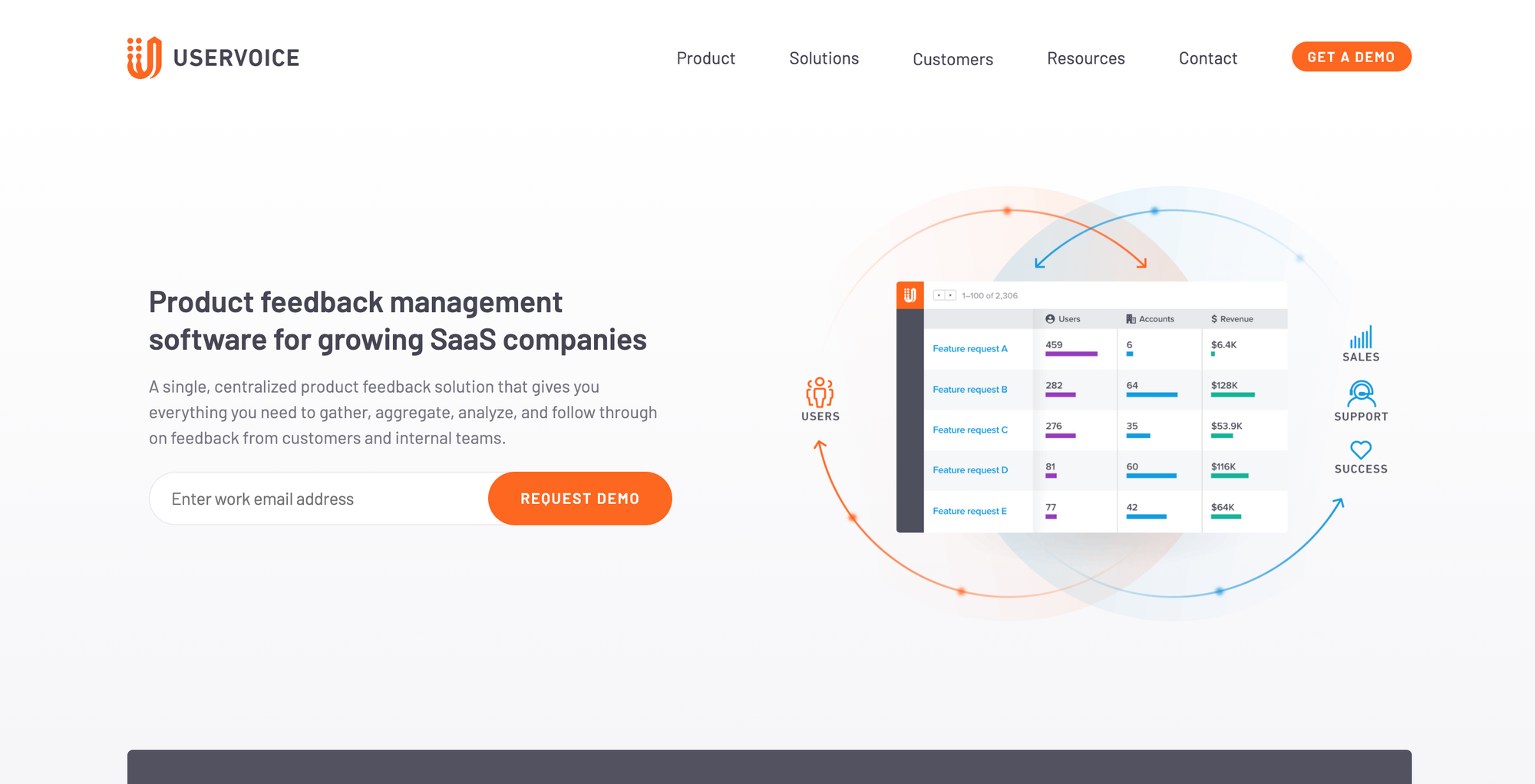
Pros of UserVoice
- UserVoice provides feedback software that gathers data from their customer base, analyzes it, and then presents it to them to make informed decisions about what should be improved or changed.
- It has streamlined communication with customer-facing and product teams and keeps all product feedback in one location to increase transparency.
- They allow product teams to see how many customers requested a particular feature and its importance to their business goals. They allow segmentation and create cohorts for different types of users.
Cons of UserVoice
- UserVoice was built in 2008, and the user interface shows. It’s hard to navigate and has a steep learning curve.
- Other than not being a cheap option, you would have to talk to a salesperson even to sign up and give it a try; it is not self-serve as compared to other UserVoice alternatives.
- Time-consuming and complicated onboarding requires much learning to understand the functionality, complete the setup, and collect user feedback.
UserVoice Pricing
Contact for a custom quote and talk to sales. Pricing plans start at a whopping $799/ user /month with an annual agreement billed quarterly.
6. ProductPlan
ProductPlan is a roadmapping software that helps teams plan, visualize, and share the product feedback strategy. Create beautiful, collaborative roadmaps in minutes.
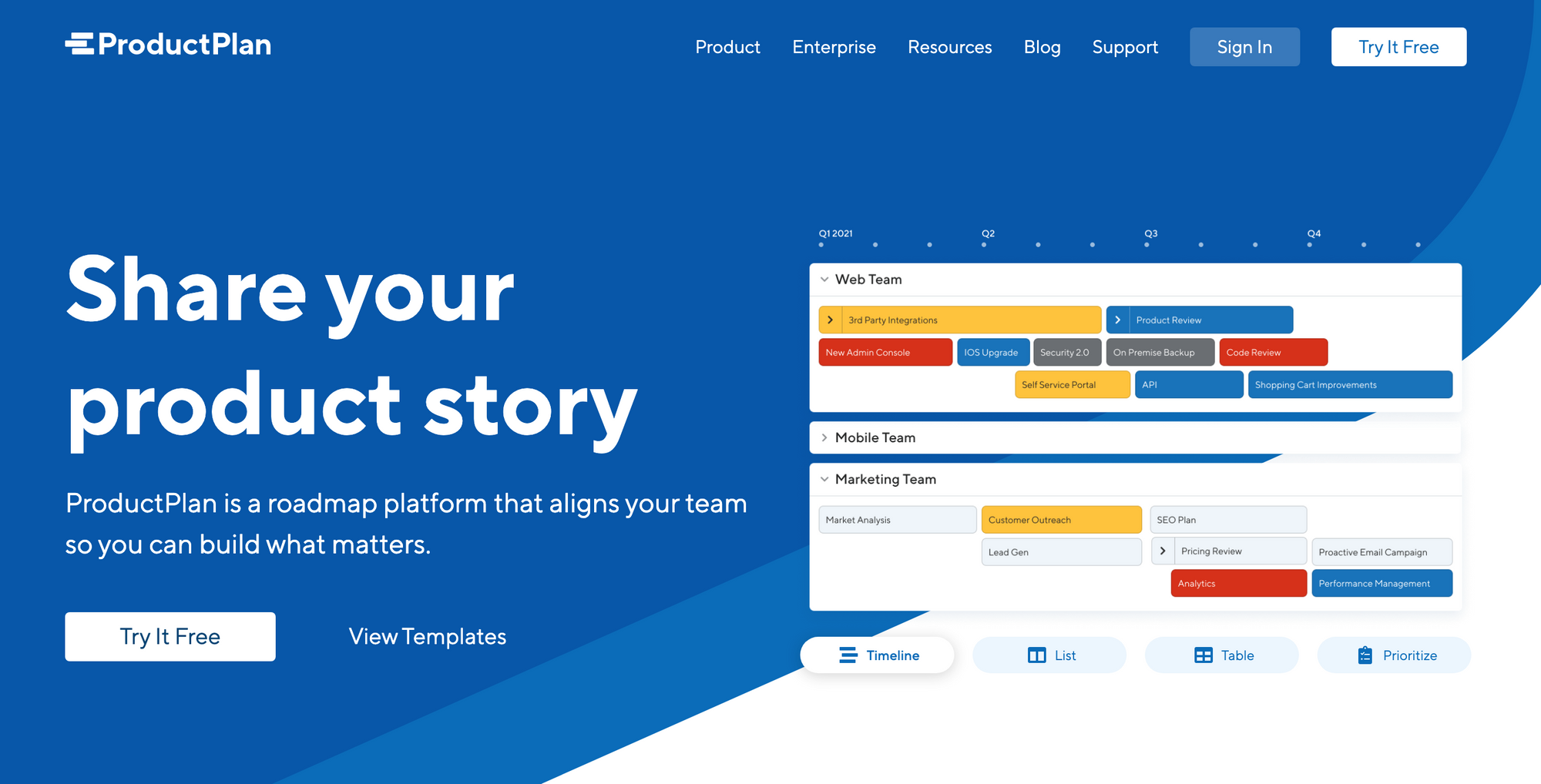
Pros of ProductPlan
- ProductPlan easily supports creating and updating roadmaps with a strong level of detail - the filtering capabilities also ensure we can share relevant roadmap details with the people who need them.
- One of their customers said," ProductPlan makes all work within the company more agile and simple, allowing working time to be more valued and without any setbacks."
- It helps provide all stakeholders visibility into a company's development roadmap, knowing what is currently being worked on and what is coming up in the pipeline.
Cons of ProductPlan
- ProductPlan is a product management software first, not developed for feedback management, lacks product feedback boards, changelogs, and custom status, and requires extra payment for features like SSO.
- It accomplishes its core goal of visualizing a product roadmap, but it's hard to collaborate with teams, as not everyone has a paid account, so only one or two people can update the roadmap.
- The cost can be a little higher for small companies, limiting the use capacity for those who need it and can not afford a tool like this.
ProductPlan Pricing
Pricing plans start at $39/month per user.
7. ProdPad
ProdPad is a product feedback and road-mapping tool where product teams can share feedback about the product, and upvote features with a feature voting board. It helps create a neatly structured roadmap for multiple products with a timeline view that showcases the updated announcements of a particular product.
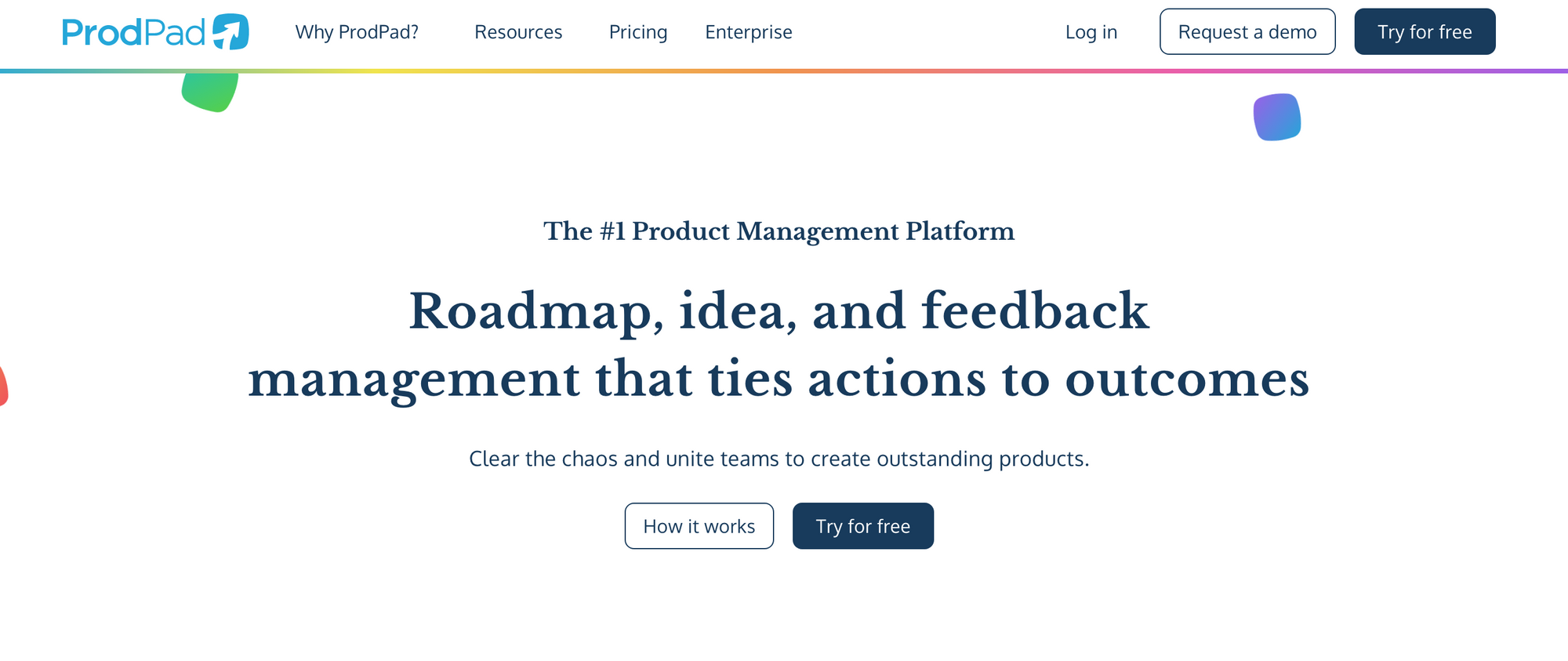
Pros of ProdPad
- The tool seems easy to use and supports the ability to build roadmaps to communicate with both engineers & executives at the same place.
- It also allows users to create multiple ideas and feedback that can be later used based on priorities. Users love the visualization charts inside the tool, which help teams prioritize projects better.
- Its interface has a reasonably intuitive design that allows me to perform multiple tasks and activities relatively quickly.
- ProdPad helps customers to visualize, collaborate, and easily maintain their roadmaps in one place, replacing spreadsheets.
Cons of ProdPad
- Users complain that it's challenging to browse through all the feedback and feature ideas in the software using search, and scanning through duplicates is also inconsistent with product updates. It needs external tools to utilize the client feedback feature fully.
- ProdPad has a steep learning curve and can be overwhelming for new users.
- Their pricing model seems different as they don't charge per individual seat but on bundles of seats that work out to $50 per user.
Prodpad Pricing
Pricing starts at $24 per user per month.
8. Pendo
Pendo is an easy-to-use product analytics tool that provides insights into customer behaviors. Pendo Feedback helps collect customer requests directly in your application without interrupting the product experience. Internal teams can also create requests on behalf of customers and submit their internal product feedback.
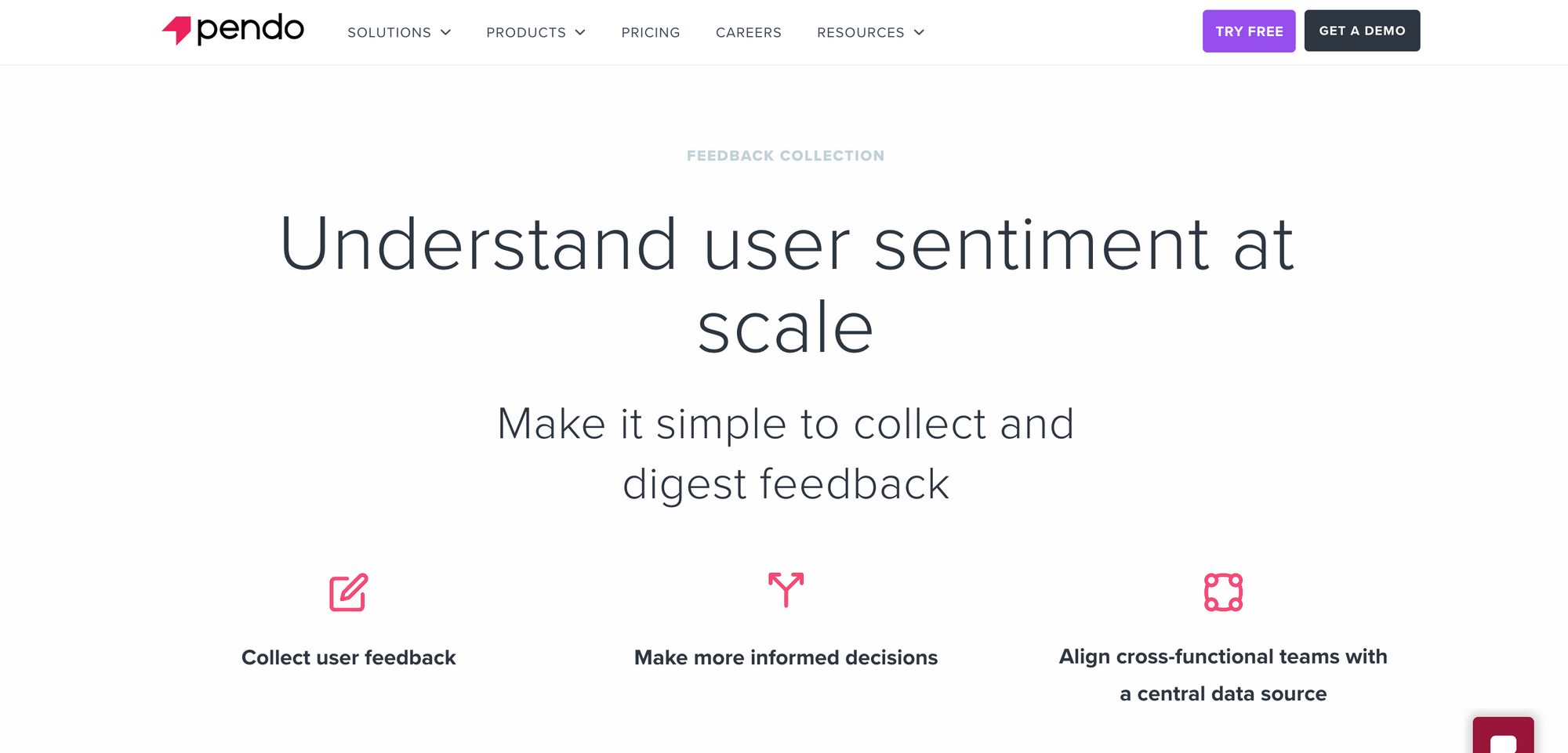
Pros of Pendo
- Pendo is an easy-to-use product analytics tool that tracks users' activity to understand how users use the product and helps product managers make important product decisions, track feature adoption, and monitor user behavior.
- Pendo makes it easy to track product KPIs, track usage across the platform, and assign users to different groups to track segment usage over time.
- Pendo feedback helps create a direct line between users and the product team to simplify feedback aggregation. It’s a comprehensive solution for user onboarding, analytics, and in-app user feedback.
Cons of Pendo
- Pendo is an analytics tool first, a feedback tool later, and it shows. There is a huge learning curve with Pendo.
- Pendo's onboarding is lengthy and complex and only provides a few customization options without writing code or involving a developer.
- It is a pricey deal with Pendo. You need to contact a Pendo sales associate to get a custom plan and a price for your business, as they do not have pre-set pricing and are not self-serve.
Pendo Pricing
Contact for a custom quote. It is not self-serve.
9. Jira
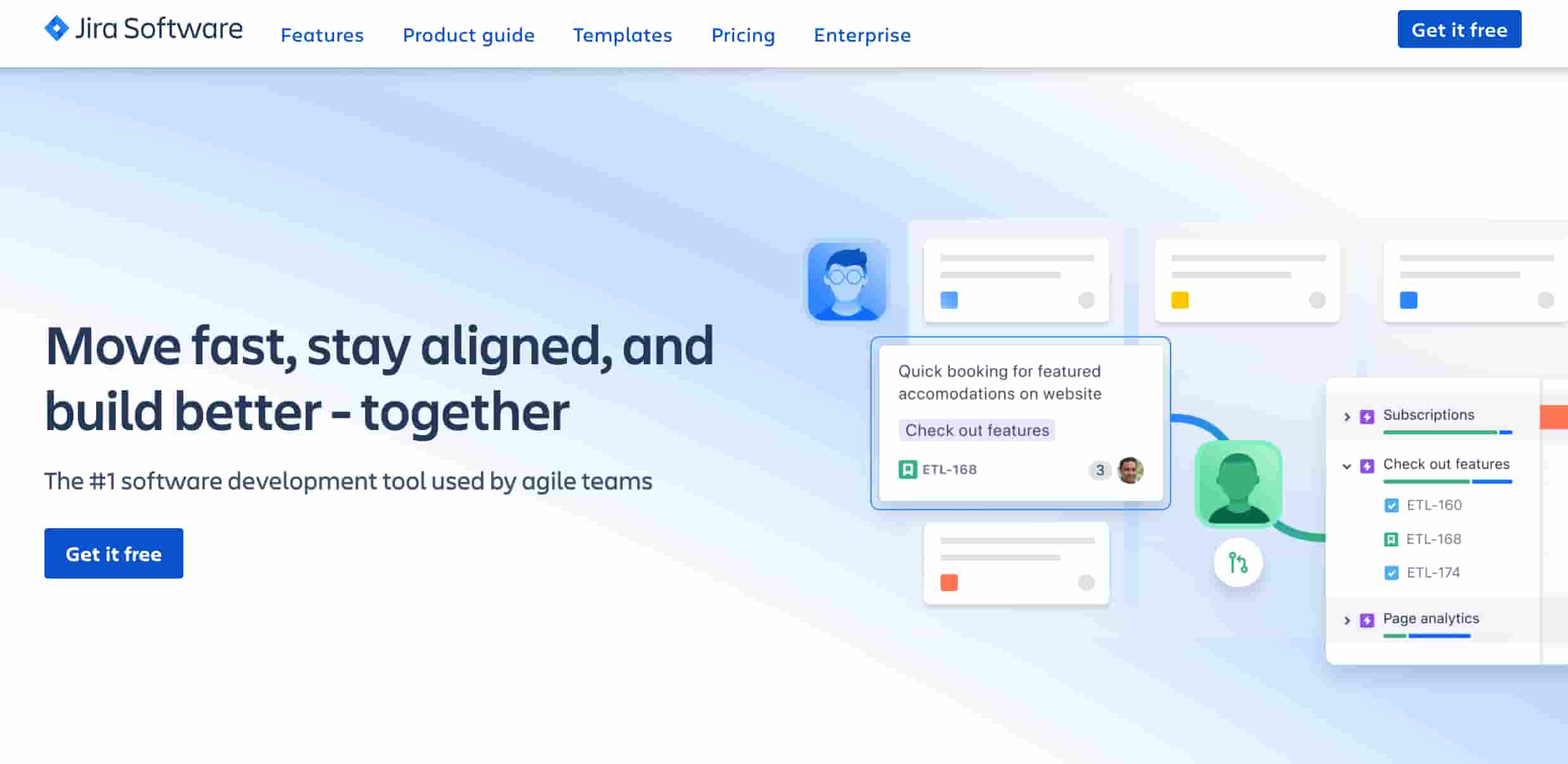
Jira helps teams to capture and organize issues, assign work, and follow team activity. It also helps track progress and performance with customizable reports and dashboards and supports various integrations such as Slack and GitHub.
Pros of Jira
- Jira is a project management tool that simplifies team collaboration by tracking progress, communicating updates, and assigning responsibilities among team members.
- Jira supports bug and milestone tracking, sprints, and agile product management in one tool.
- Jira also provides reports and analytics of the product development process.
Cons of Jira
- Jira started its life as an issue-tracking system. Its feedback management capabilities are lacking, and it shows.
- It lacks feedback portals, segmentation of feedback based on users, and feature prioritization filters to analyze and identify critical feedback, which is supported in Rapidr.
- Jira can be expensive, especially for organizations adding more add-ons and integrations.
Jira Pricing
Jira charges $7.50 per user per month.
10. Asana
Asana is a task management and collaboration software that helps teams orchestrate their work, from daily tasks to strategic initiatives. In Asana, you can easily track initiatives' status and accurately view your progress toward goals.
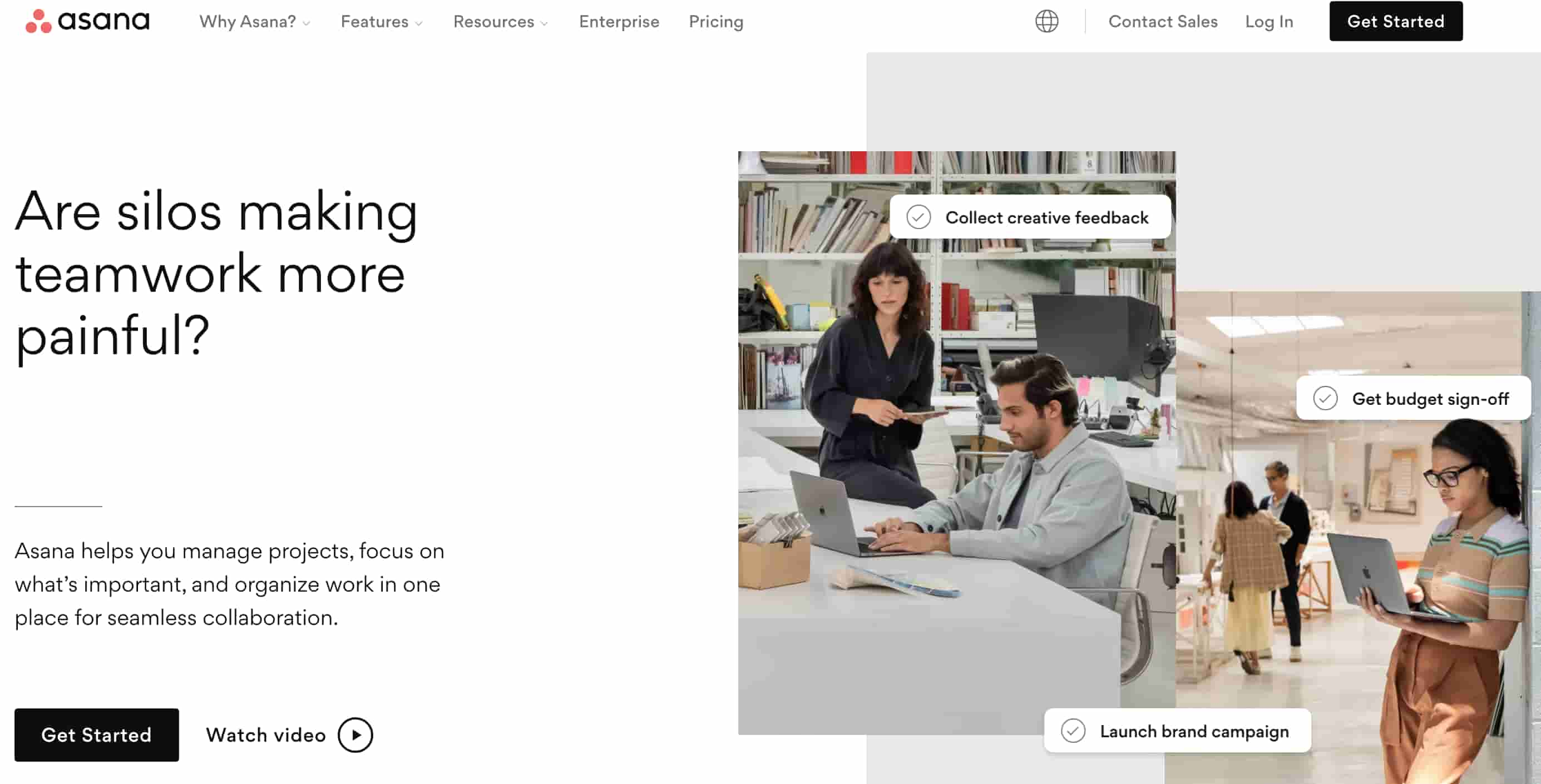
Pros of Asana
- Asana provides features and filters, making it easy for teams to ensure tasks are organized, on track, and going in the right direction.
- It allows product managers to manage projects and tasks collaboratively from anywhere, receiving notifications, sharing tasks, and efficiently monitoring them.
- Asana also compliments with a massive list of integrations allowing teams to work directly with other tools without requiring additional input through exports etc.
Cons of Asana
- Automation in Asana is for enterprises only, and their pro/enterprise plan can be slightly more expensive for smaller companies.
- Customers claim it is not always easy to edit a project; staying in sync and keeping everyone on the same page in the tool is hard.
Asana Pricing
Asana offers a free trial, and paid plans start at $21 for five users per month.
Verdict: Rapidr is the best Aha Alternative
For growing product teams, you must decide on a tool to make your customer feedback management process a piece of the cake. Everything should go hand-in-hand, from collection to analyzing and prioritizing to releasing software.
Each solution presented here is unique and has a different feature set, catering to varying use cases. As a modern alternative to Aha! Ideas, you can't go wrong with it.
We recommend Rapidr as the best Aha alternative, which comes with a modern design and tightly nit feature set that stacks fairly well against Aha and offers a clean UI and great user experience with feedback-focused features. Get started now.
FAQs
1. What are the top Aha alternatives for product management?
Top Aha Alternatives and Competitors are Rapidr, Productboard, Monday.com, Roadmunk, UserVoice, ProductPlan, Prodpad, Pendo, Jira, Asana.
2. Who is the #1 Aha alternative?
Rapidr is the #1 Aha alternative, with a modern design, tightly nit feature set, clean user experience, and affordable plans.
3. How does Aha compare to Rapidr?
Rapidr is an easy-to-use and affordable customer feedback management tool that helps product managers complete the user feedback lifecycle compared to Aha. Rapidr is an end-to-end feedback solution, so you don't have to glue multiple apps together. You get feedback collection, roadmapping, and release notes software with it. Get started now.

