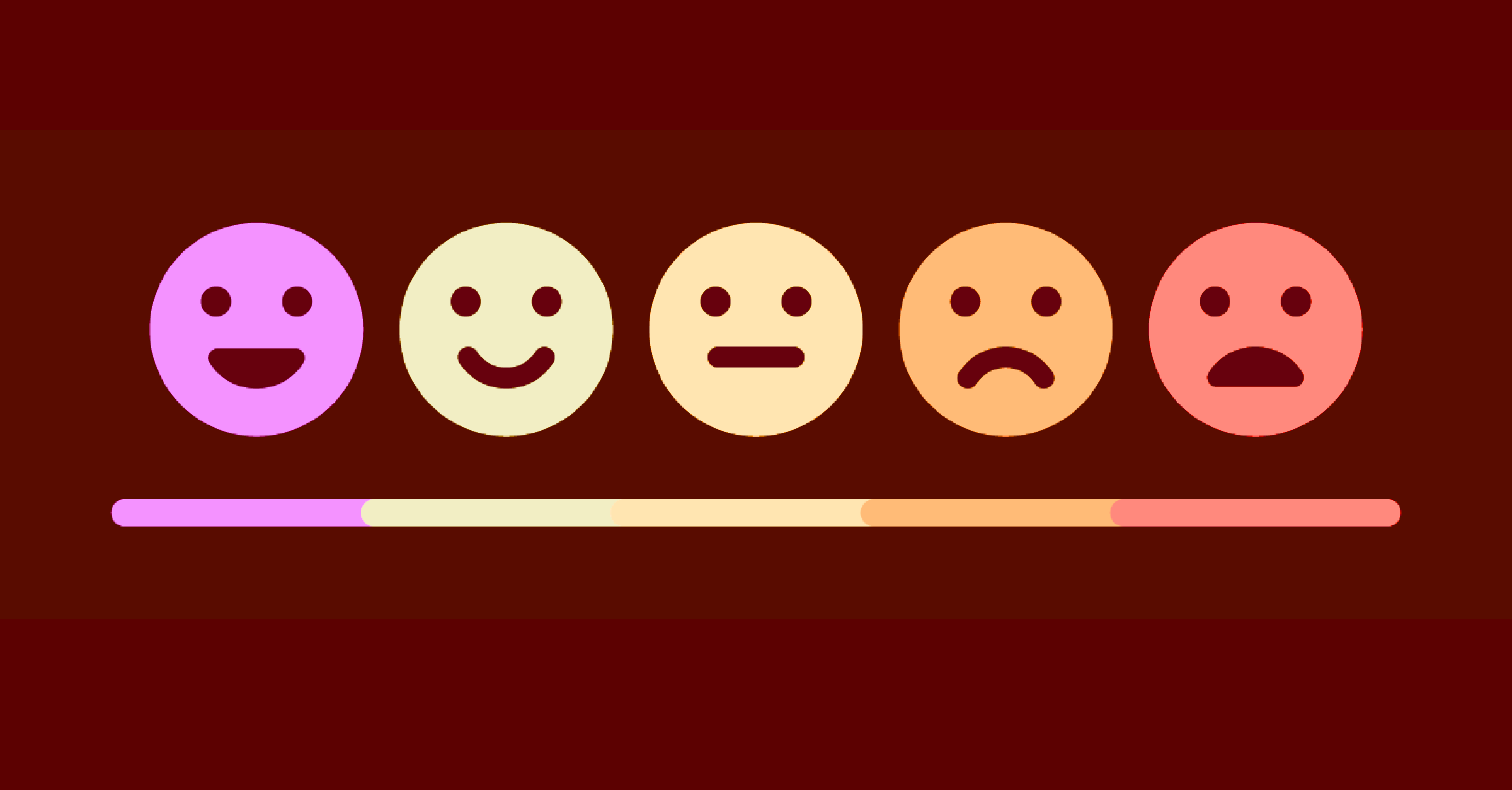
Top 16 Website Feedback Tools
A website feedback tool is essential for any business today that wants to optimize its customer experience and improve conversion rates. However, not all feedback tools are created equal, so it's important to know what you're looking for before selecting.
Choosing the right website feedback tool can be a daunting task. There are many options, and there is no one-size-fits-all solution. Let's explore some of the most popular website feedback tools available today and highlight their strengths and weaknesses.
What is a website feedback tool?
Website feedback is a way to collect valuable insights and feedback from customers and visitors about your website. It helps you understand how people interact with your site and what they like and don't like. They can improve user experience on the website, track customer opinions, and provide insights into how people use it.
A website feedback tool is a great way to track and manage critical feedback from your website visitors. Website review tools help collect, analyze, and help understand the visitor's behavior and preferences.
What are the different types of website feedback?
The top formats and ways for collecting website feedback include:
1. Voice of the Customer Surveys
The Voice of the Customer Surveys helps companies understand what their customers want and how they feel about a specific product or service. They help them get feedback on what they must change to improve their customer experience.
The goals of the voice of customer survey tools like Hubspot, Feedbackify, Survicate, etc., are to collect insights to improve products and services and provide overall customer satisfaction and excellent customer support. VOC surveys come in many forms, from open-ended to multiple-choice and yes/no questionnaires. It supports regular NPS, CSAT, and CES surveys as well.
Voice of the customer surveys help collect feedback from customers and potential customers on how they view a product or service. This can assess customer satisfaction and measure their willingness to buy it again.
With that said, Voc surveys come in various forms, like:
- Pop-up surveys (immediately appear on a specific trigger).
- Exit surveys (when you attempt to leave the website).
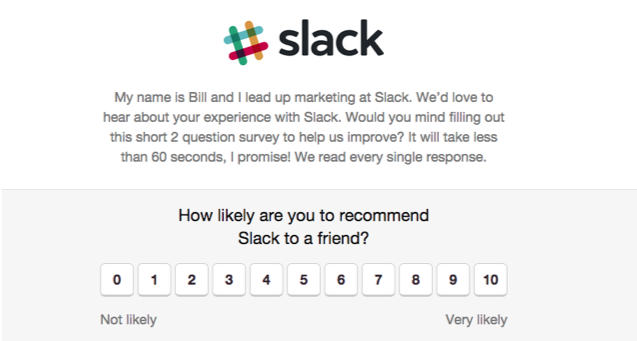
2. Feedback Widgets
A feedback widget lets a company get feedback from its customers and visitors. They typically have embedded buttons on the company's website, which allow customers to provide feedback on the website, products, or services they were provided with.
Feedback widgets provided by customer feedback tools like Rapidr, Hotjar, etc., support interactive forms to get feedback from its customers about their experience with the product or services. Feedback widgets also help developers get instant feedback about how users find their product, fix bugs, improve design, and develop new features.
Feedback widgets are more than just a way to collect feedback; they’re also an opportunity to learn about your users, improve your site based on their needs and wants, and provide excellent customer support. Feedback widgets can take many forms. Some may be simple questionnaires, while others may be more complex, with multiple questions and answers.

3. Feedback Forms
Feedback forms quickly get information about your site and people's thoughts. Feedback forms allow you to collect data on specific topics or aspects of your site that you want more insight into.
For example, if you want to know what people think about the design of your site, you can ask for their opinion through a specific question or set of questions on the form. Tools like Typeform, Google Forms, etc., are feedback forms on various websites.
4. Feedback Pages
Companies use the community feedback tools such as Rapidr, Uservoice, and UserEcho to get customer feedback. They are usually in the form of feedback forums and feedback pages. Feedback pages are a great way to collect customer feedback and adjust accordingly.
Companies create dedicated feedback pages to provide an open forum for their customers to suggest new ideas, report bugs, and understand their views on the features they are developing. When feedback pages are combined with public roadmaps and product changelog, they create an end-to-end solution to close the user feedback loop.
With tools like Rapidr, companies start a complete product development cycle by listening to customers' ideas, asking for their opinions, prioritizing features, and feedback based on business objectives, and showcasing progress with public roadmaps and changelogs.

5. Visual Feedback
Visual feedback, known as usability feedback, directly captures user feedback. Visual feedback tools provide a more visual way of giving feedback by pointing out specific page elements (including buttons, text, images, or elements) and giving feedback on those.
Visual feedback tools help designers and developers understand how users interact with their products, such as BugHerd, Usersnap, Marker, etc.
6. Customer Feedback Surveys
Customer feedback surveys allow you to ask questions and quantitatively get answers. They also help you better understand your audience's demographics and find their preferences regarding content, design, etc.
Online survey tools such as SurveyMonkey, Qualtrics, and Mopinion are used for marketing research, customer satisfaction, employee engagement, and internal processes. They can help companies decide on improving their products and services by gathering customer or employee feedback.
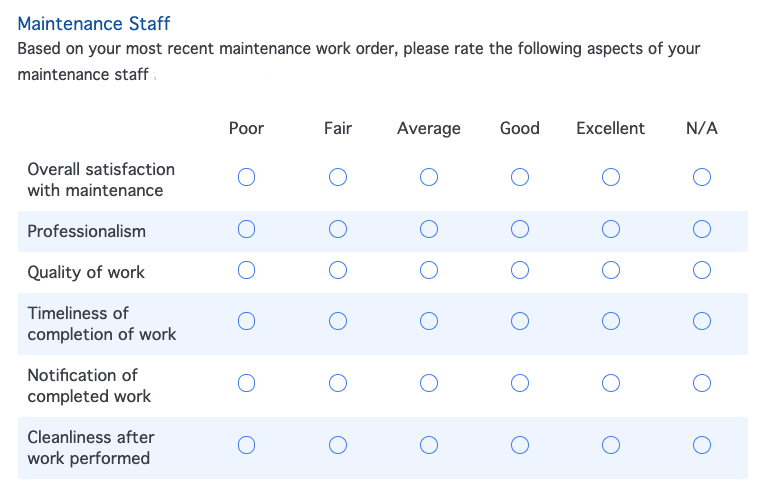
7. Reviews and Ratings
The customer is king, and customer reviews and ratings are the new forms of royalty.
According to research, more than 90% of customers read online reviews before buying. Reviews and ratings are a great way to get an idea of the quality of a product or service. They help people make informed decisions before buying something or using some product.
A review evaluates something, such as a product, service, or performance. Customers write reviews, which may be about a product or an experience. A rating is an assessment of one item's relative quality compared to another item. Ratings can be "good," "poor," "excellent," etc., but are usually on some scale of 1-10 or 1-5 stars.
Online Review and Rating tools such as TrustPilot, Bazaarvoice, Podium, etc., allow users to share their thoughts on products and services online in reviews and collect user ratings on their products or services.
What are the benefits of using a website feedback tool?
Website feedback tools will help you collect feedback from website visitors and push your company toward growth. They allow you to understand better what your customers think about your product or service. Benefits of using online website feedback tools:
- Website feedback tools help assess the performance of a website and its design. It also provides insight into visitors' thoughts about the website and its experience.
- Website feedback tools help identify potential problems with a website and product before they become too severe or provide essential insights into how visitors interact with your site.
- They help you improve your conversion rates by providing access to valuable data to help you create a better user experience for your visitors.
- Website feedback tools can help you understand what your visitors want and need and what they like or dislike about your site.
- Creates a one-on-one connection with the customers. It helps you improve customer satisfaction by collecting feedback and giving them a voice on how they feel about your product or service.
- It gives insights into the user experience, vital for developing or changing new features.
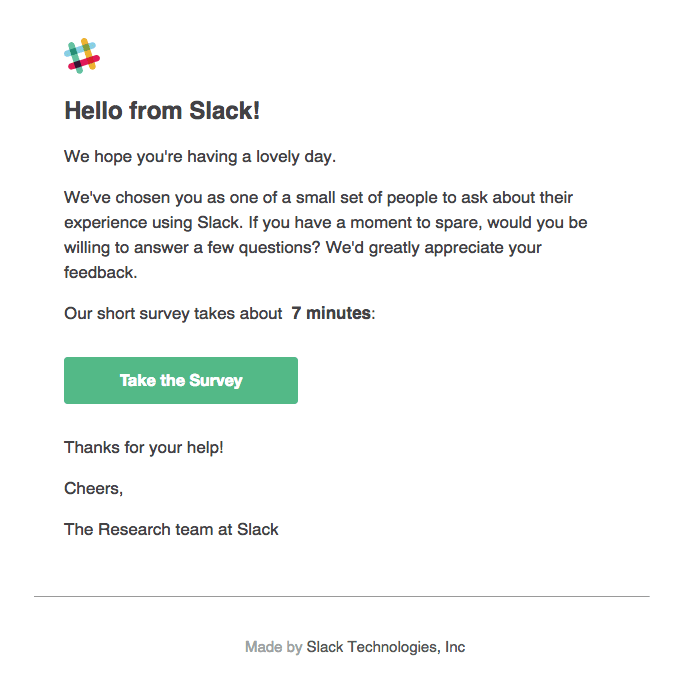
How to choose a website feedback tool?
Many website feedback softwares are available in the market, but there is no one-size-fits-all. Choosing a tool that best suits your needs and budget is essential.
Many factors can help you choose the best website feedback tool for your needs, like its features, price, and compatibility with other software. To select a website feedback site, you need to consider the following factors:
- Which features do you need in a website feedback tool?
- What type of feedback are you trying to collect?
- What are your preferences in terms of design and usability?
- Why are you collecting feedback? What is your goal?
- Is it mainly for customer feedback or employee feedback?
A good website feedback tool should have all these features:
- Simple, intuitive interface
- Easy installation
- Customizable questionnaires that suit your needs
- Responsive customer support
Use Cases: When to Gather Website Feedback?
Major use cases when you should collect website feedback include:
- Tracking Feature requests: Capture feature requests from customers, and manage and prioritize features in one place with feature tracking/ feature voting tools like Rapidr, etc.
- Usability Testing: Understand how customers use your product to fix UI and user experience issues with usability testing tools like UserTesting, Usersnap, etc.
- Bug Reporting: Track bugs from your customers and team members with a form or visual feedback, and update your stakeholders whenever those bugs are resolved with bug tracking tools like Rapidr, BugHerd, etc.
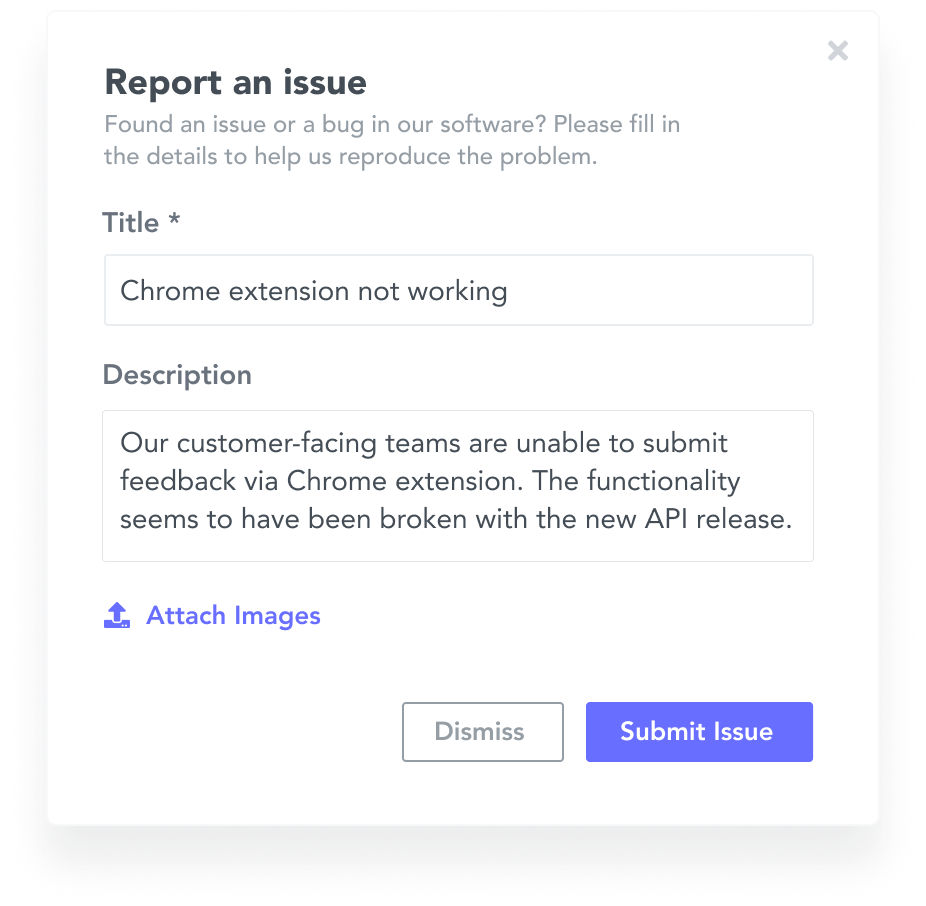
- Collecting NPS & CSAT Scores: Traditional survey tools collect Net Promoters Score(NPS) and Customer Satisfaction Score(CSAT) from customers to gauge customer loyalty and satisfaction; try SurveyMonkey, Survicate, etc.
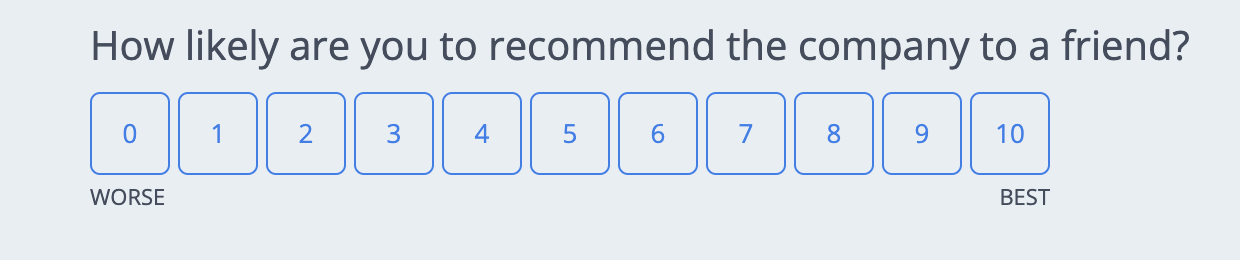
- Collecting Feedback: Create and share a dedicated feedback page for collecting all types of customer feedback, prioritizing ideas also with showing progress with a public roadmap, and closing the feedback loop with feature release notifications, with customer feedback tools like Rapidr, etc.
- Collecting Online Reviews: Collect online reviews and ratings from your customers, which would act as social proof and help build trust between the company and customers with review platforms like TrustPilot, Bazaarvoice, etc.
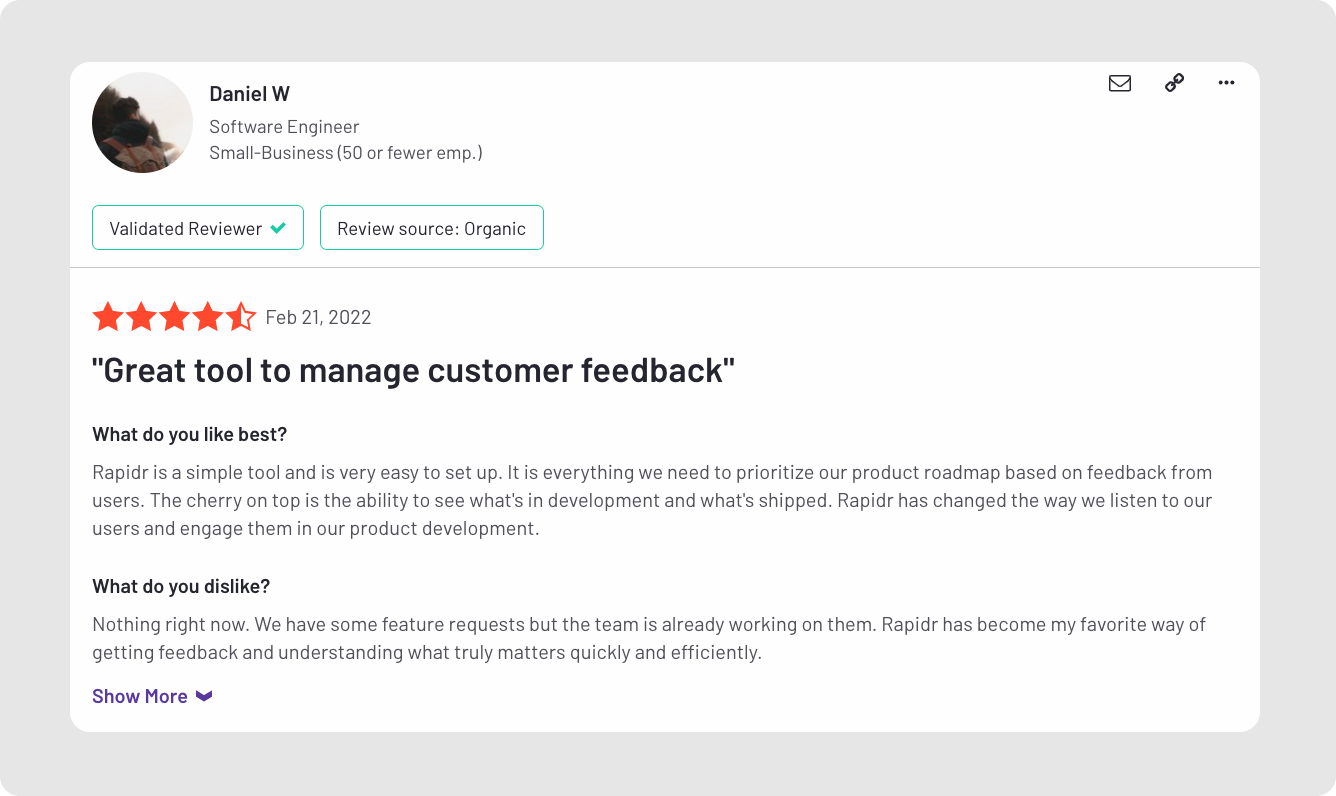
- Improving Conversions: Improve conversions and understand when users signup, what happens after a visitor lands on the page, and what features and content drive them to pay; website analytics tools like Hotjar, Pendo, etc. can help.
- Collecting In-app Feedback: Collect feedback from users in the app and track user behavior without sending them elsewhere with in-app feedback tools like Rapidr, Pendo, etc., to improve the overall user experience.
Top 16 Website Feedback Tools
1. Rapidr
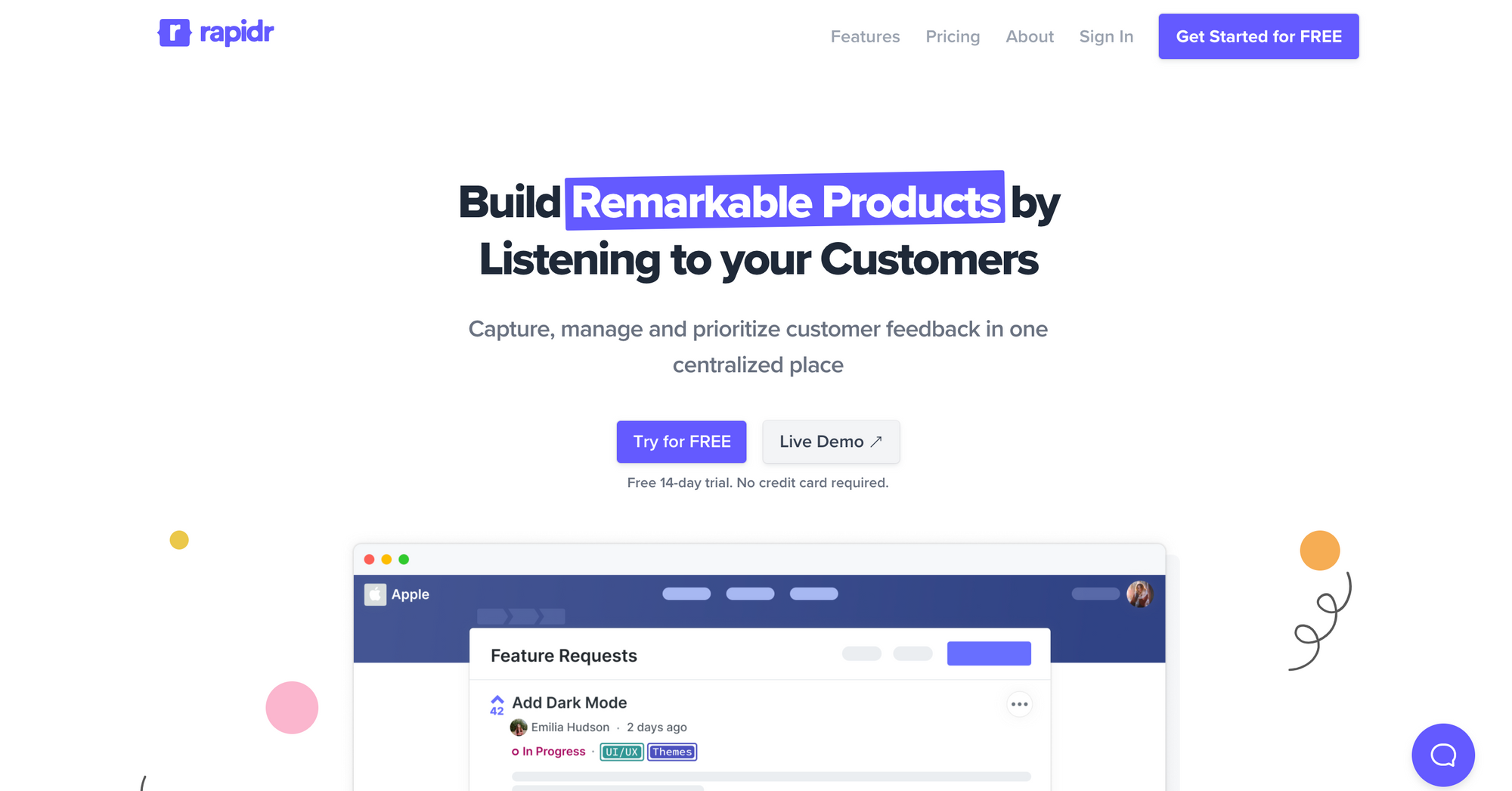
Rapidr is a website feedback and feature tracking tool that helps manage the entire feedback lifecycle, from capturing feature requests to prioritizing features, informing product roadmap, and sharing product updates with changelog.
Rapidr allows you to capture and track all user feedback and organize and analyze it in a centralized location. Then, inform your roadmap with the most critical feedback and notify users of what's new with release notes.
Rapidr Pricing: Starts at $49/month.
Use case: Best for feature request tracking, website feedback, online feedback, idea management, feature voting, feedback widget, in-app feedback, roadmapping, and product changelog.
Features of Rapidr
- Rapidr is an end-to-end feedback solution, so you don't have to glue multiple apps together to close the feedback loop. By choosing Rapidr, you get feedback collection, roadmap software, and release notes software – all in one place.
- Rapidr is one of the most reasonable and cost-effective solutions that offer excellent value for money stacked against the other enterprise options on this list. Rapidr's pricing is based on the weight you derive from the software instead of per-seat pricing.
- Rapidr's hosted feedback portal and widgets are lightweight, easy to use, and customizable, fitting perfectly with your existing workflows and brand design.
- Rapidr's customer portal gives your users a persistent place to come and leave their ideas and requests. You can create multiple feature voting boards for every use-case or product vertical.
- Rapidr can be fully white-labeled on high-end plans. White-labeling removes the "Powered by Rapidr" link from your feedback portal and emails, which means no visible branding from Rapidr.
- Rapidr is relatively new in the market. But with features rivaling Hotjar at a reasonable pricing plan and in the hands of trusted people, it's an excellent option for anyone looking for a lean, simple, clean product feedback alternative. They track feedback on their public feedback board.
Reviewers say that Rapidr is:
The good parts:
- End-to-end feedback-focused solution
- Cost-effective pricing. Plans start from $49/mo.
- Modern and lightweight interface.
- Easy to use.
- Brilliant Customer Support.
- Quick to set up and run.
The bad parts:
- SOC2 is not available.
Rapidr has changed the way we collect and manage feedback from our users. It helped us to create a single point of entry for all feedback requests across our product and avoid using huge spreadsheets and slack channels. It also helps keep our users and teammates in the loop as we make decisions for the product. - Daniel Wolken
Interested? Start your free trial today.
2. Hotjar
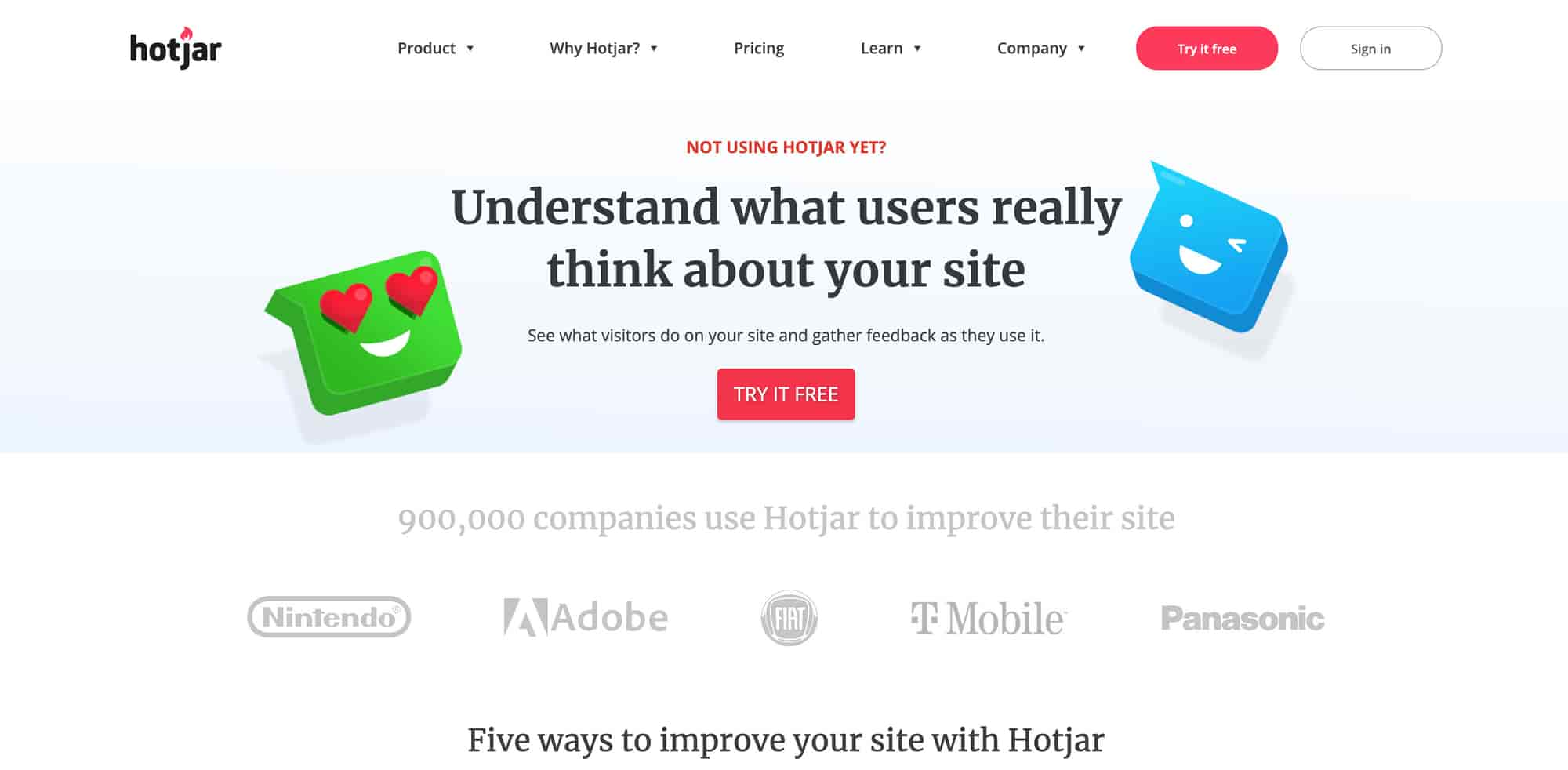
Hotjar is a game-changing analytics tool for page view and user session recordings. It offers analysis and feedback, including heatmaps, form analytics, and visitor recording. With these analysis tools, companies can monitor and measure user behavior. In addition, it provides visual representations of website visitors and their usage behavior.
Hotjar Pricing: Starts at $39/month.
Use case: Best for website analytics, user behavior visualizations, and tracking.
3. Typeform
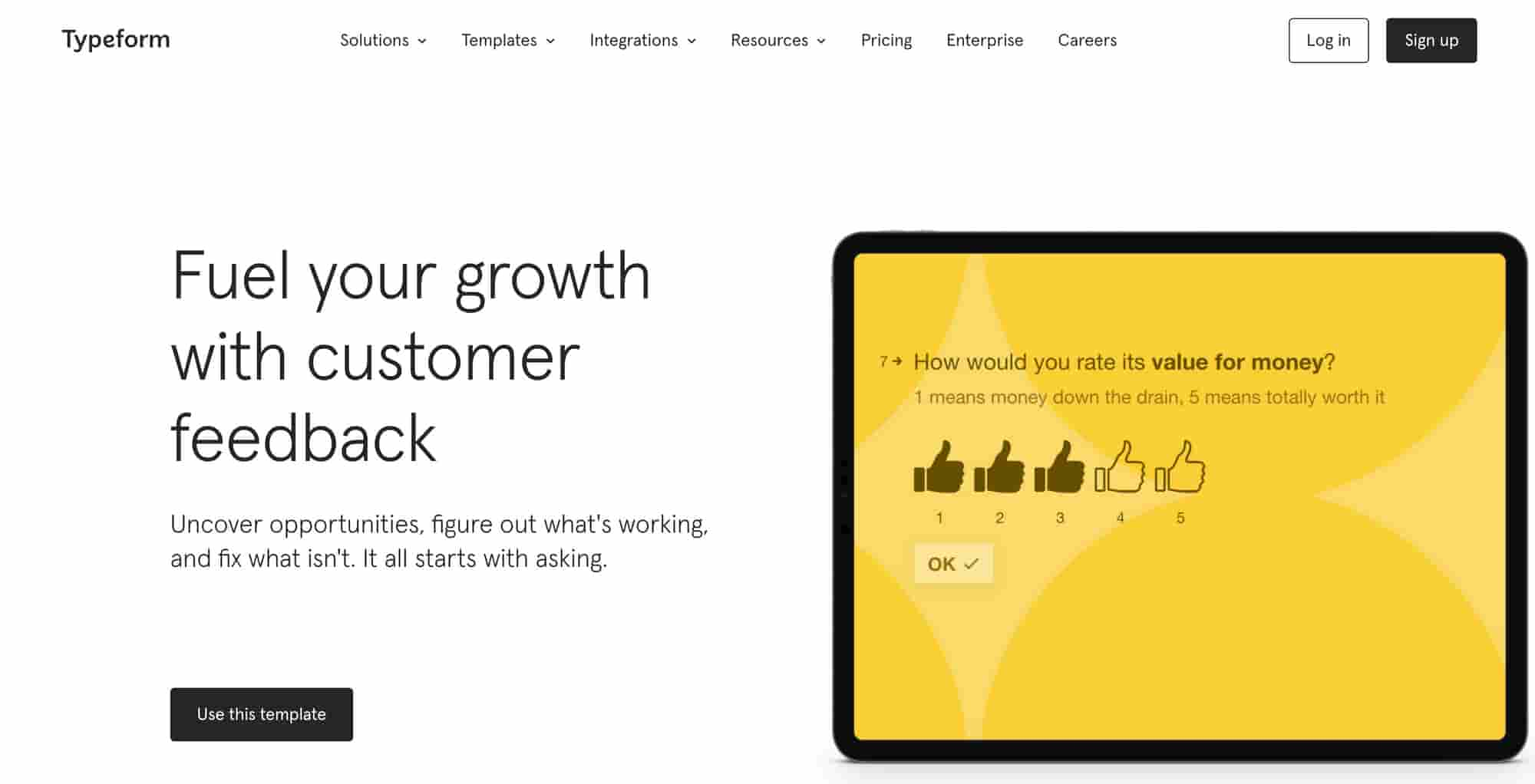
TypeForm is a survey software solution for handling customer feedback management processes that allow the creation of intuitive forms, surveys, and feedback questionnaires. The free version of Typeform includes features like unlimited questions & answers, data export options, readily-made templates, and custom-designed themes.
Typeform Pricing: Starts at $35/month.
Use Case: Best for user & traditional online surveys
4. UserVoice
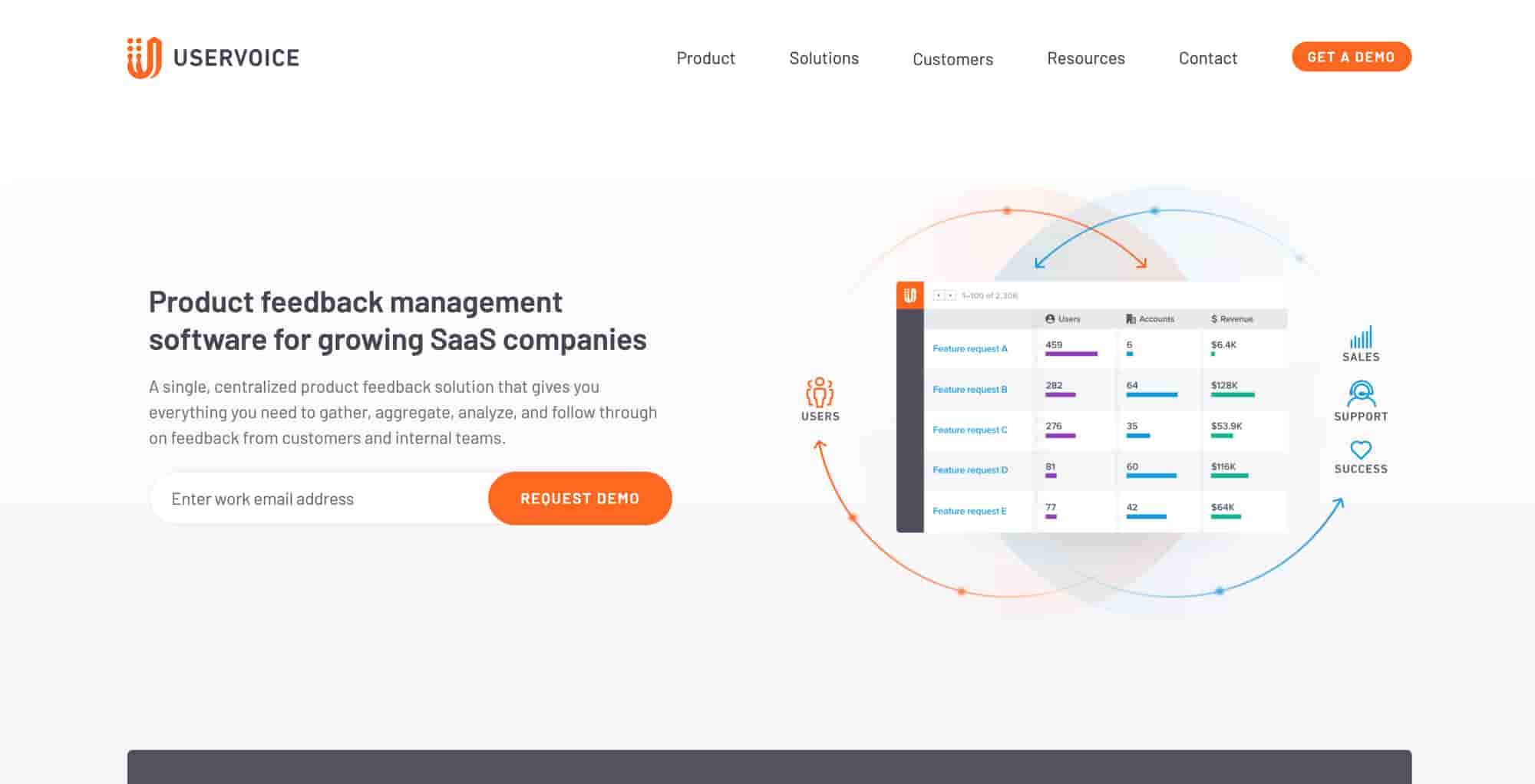
UserVoice caters to enterprise companies that want to gather customer feedback, process support requests, and increase customer satisfaction. It allows companies to create feature request voting boards for customers to share their ideas, opinions, and votes and helps avoid duplicate feedback.
UserVoice Pricing: UserVoice is enterprise software that starts at a whopping $799/ user /month with an annual agreement billed quarterly, but you'd have to contact their sales team to get a quote.
Use case: Best for product feedback management.
5. UserSnap
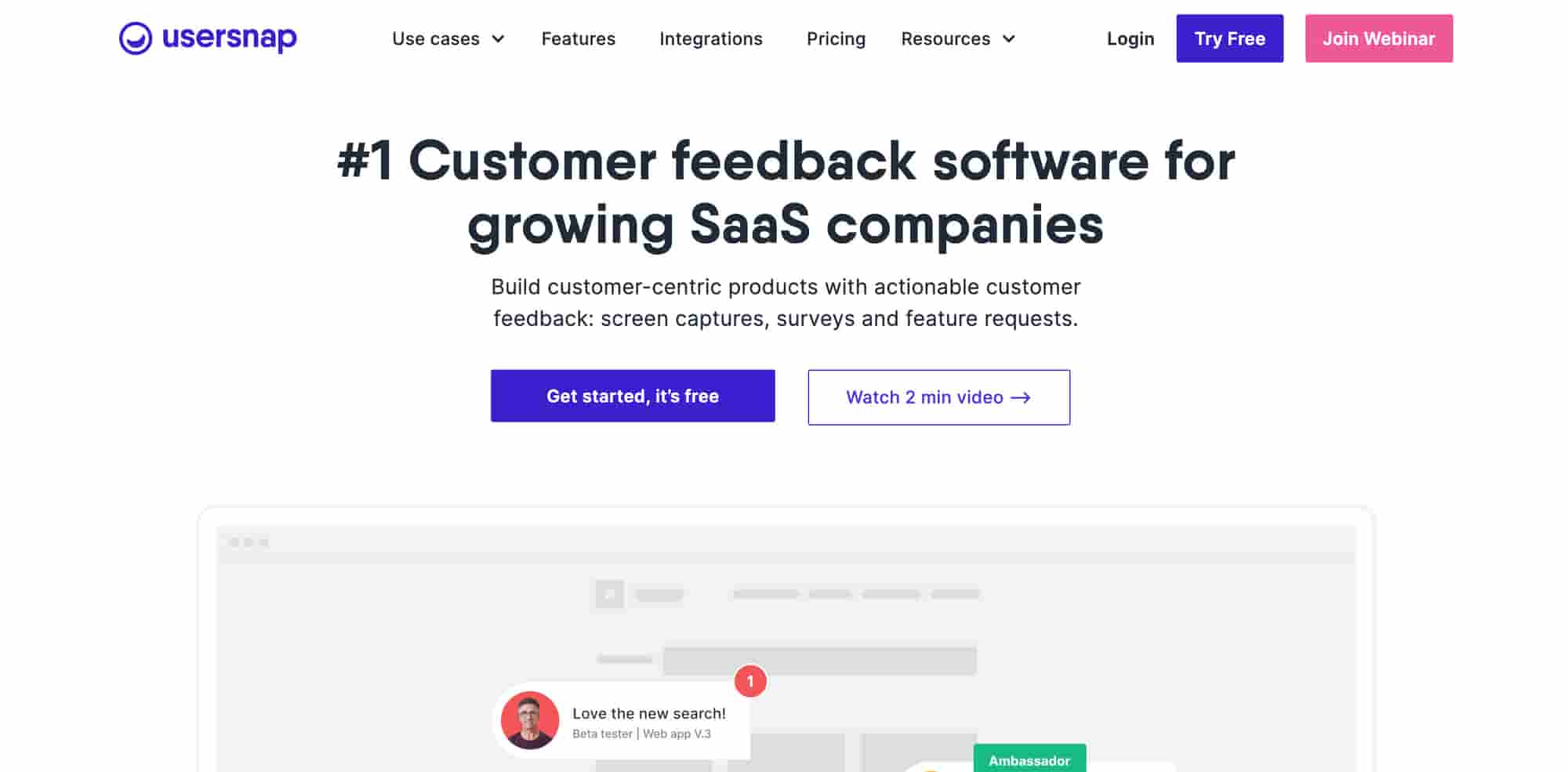
UserSnap is visual feedback and bug-tracking tool that allows screenshots of the current browser content to communicate effectively about issues and share feedback between developers, customers, and everyone involved to improve user experience.
UserSnap Pricing: Starts at $69/month
Use Case: Best for visual feedback and usability testing.
6. SurveyMonkey
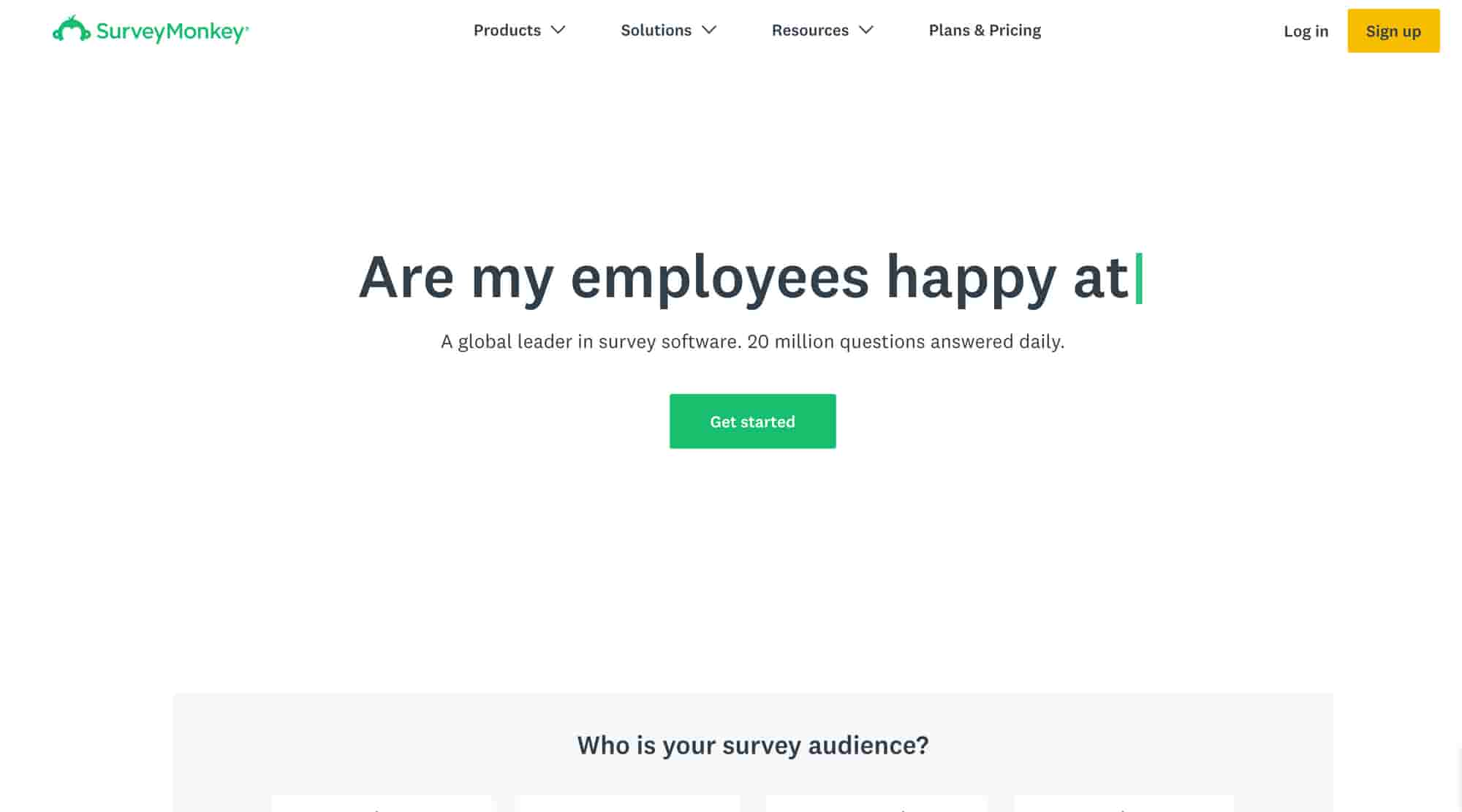
SurveyMonkey is an all-in-one survey tool that helps Users run customer satisfaction surveys(CSAT) and NPS to get feedback on products and services and employee engagement surveys to understand employee satisfaction within the company.
SurveyMonkey Pricing: Starting from $25/month
Use Case: Best for online surveys and customer insights
7. Pendo
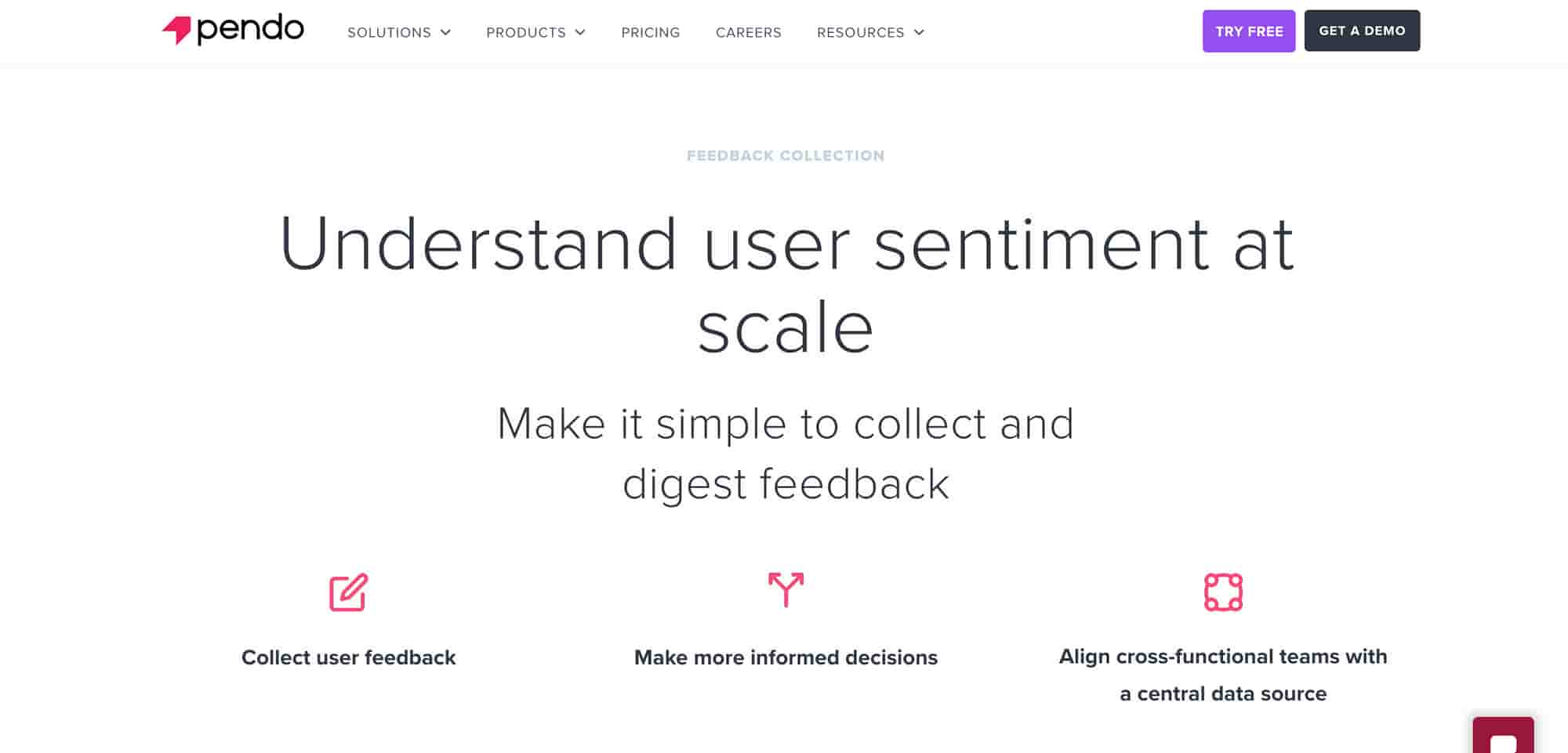
Pendo Feedback helps collect customer requests directly in your application without interrupting the product experience. Internal teams can also create requests on behalf of customers and submit them as internal feedback.
Pendo Pricing: Custom Pricing
Use case: Best for product analytics and feedback
8. HubSpot
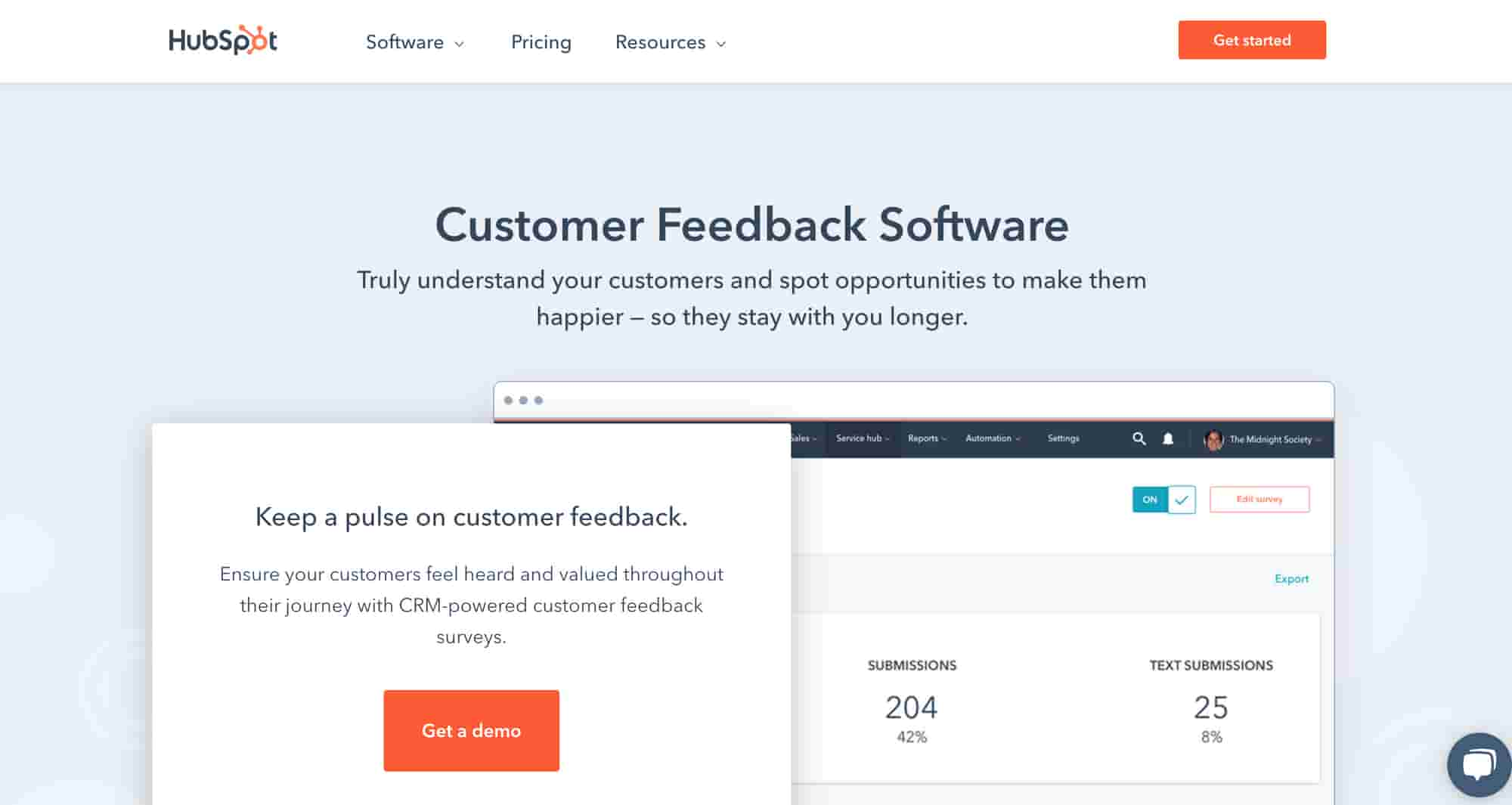
HubSpot is a CRM platform that offers customer feedback options as a part of its Service Hub product. It helps customers feel heard and valued throughout their journey with CRM-powered customer feedback surveys such as NPS surveys, CES, and Customer Satisfaction Surveys (CSAT) surveys.
Hubspot Pricing: Starts at $45/month.
Use case: Customer feedback surveys, NPS, and CSAT Surveys
9. Survicate
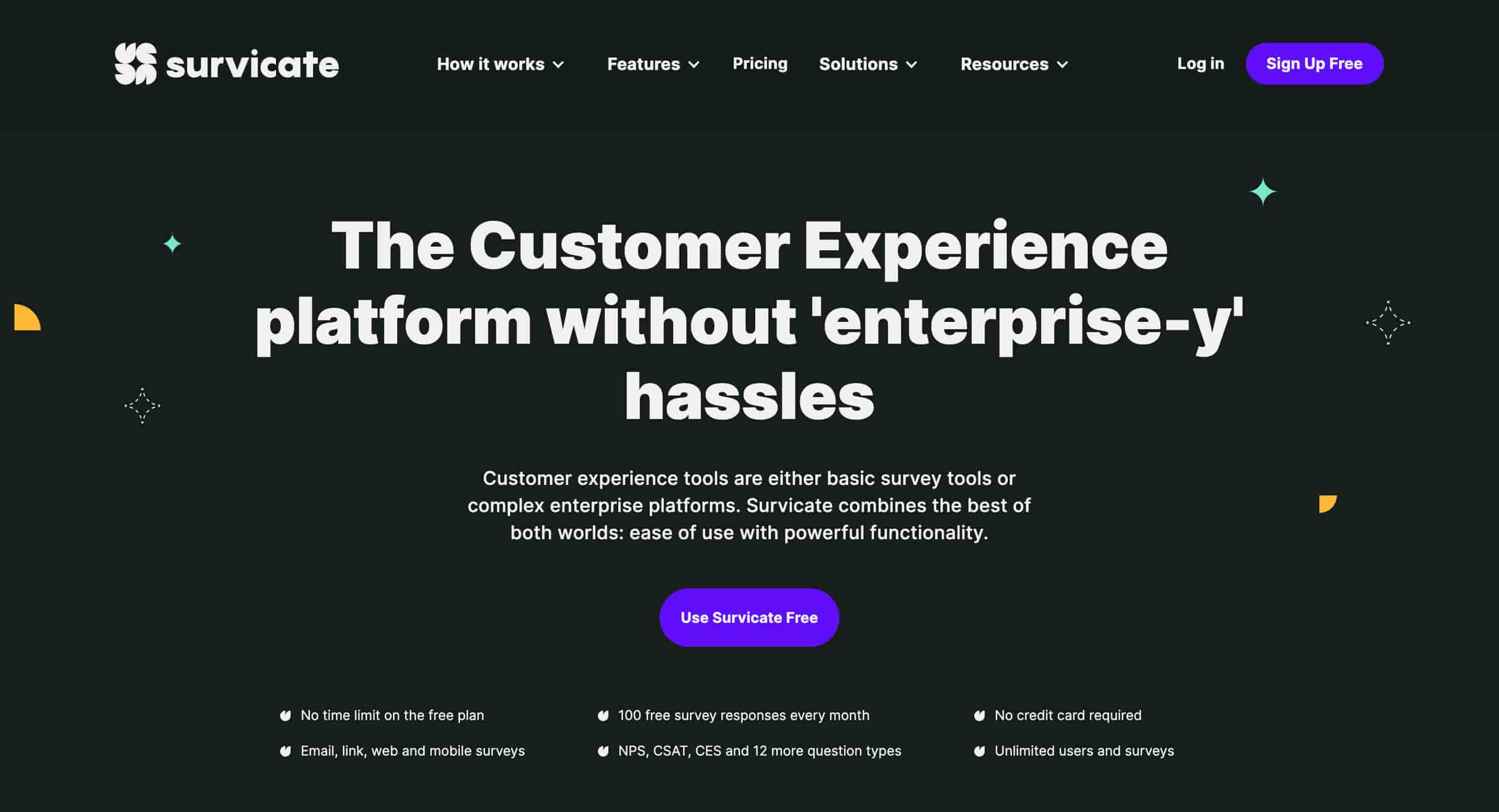
Survicate is a survey and NPS software that helps you capture more customer feedback and deliver a better experience. Send targeted surveys by email, links, or chat, and choose from a library of predefined surveys.
Survicate Pricing: Starts at $129 per feature per month
Use Case: Best for customer experience and NPS surveys.
10. Trustpilot
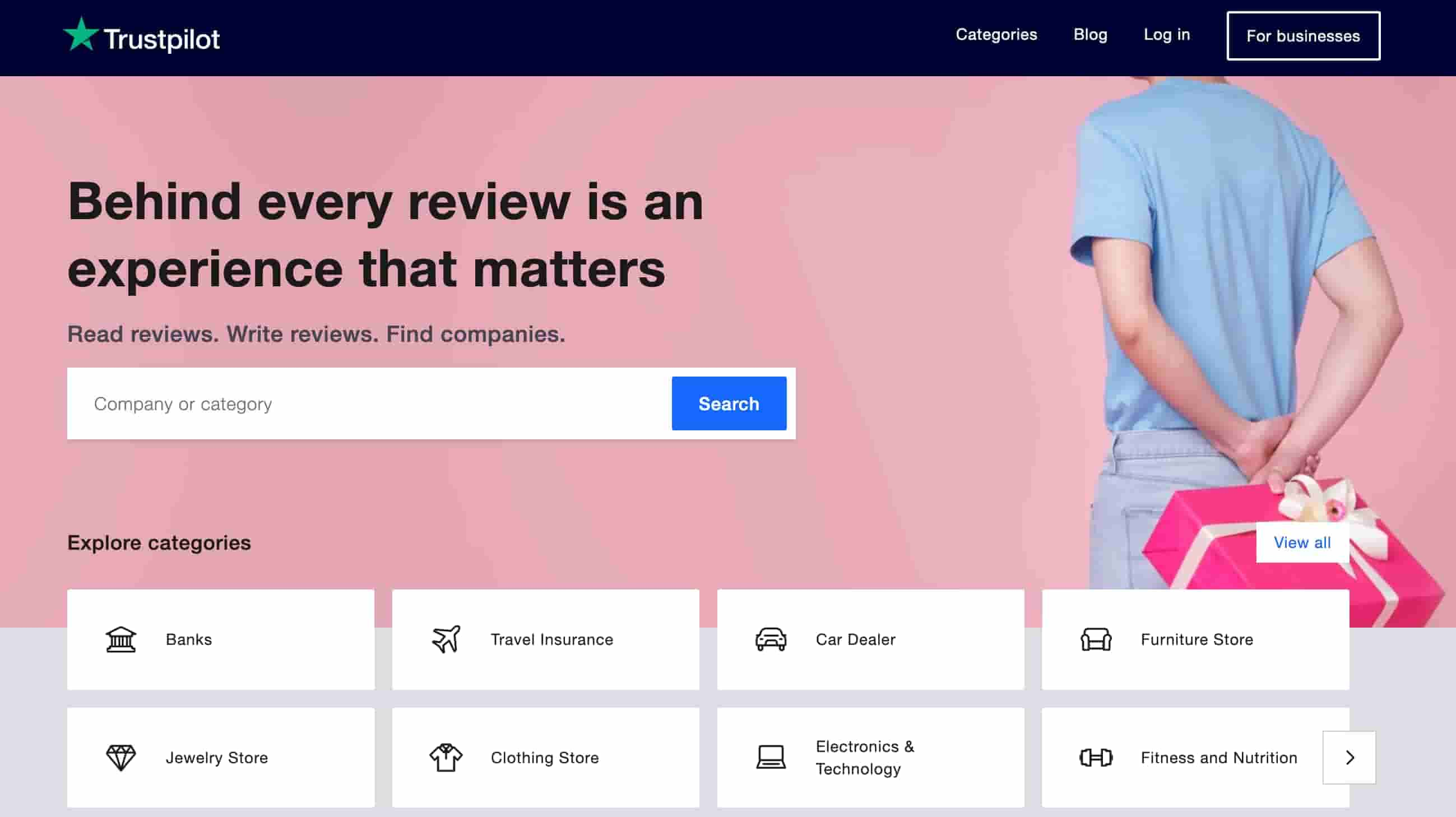
Trustpilot is a customer review management tool that helps you connect and build trust with customers and potential customers. It automates your review collection process, invites customers to provide feedback, and provides a dashboard to measure the number of reviews collected and respond to the assessments.
Trustpilot Pricing: Starts with a free plan.
Use Case: Online reviews and ratings
11. Qualaroo
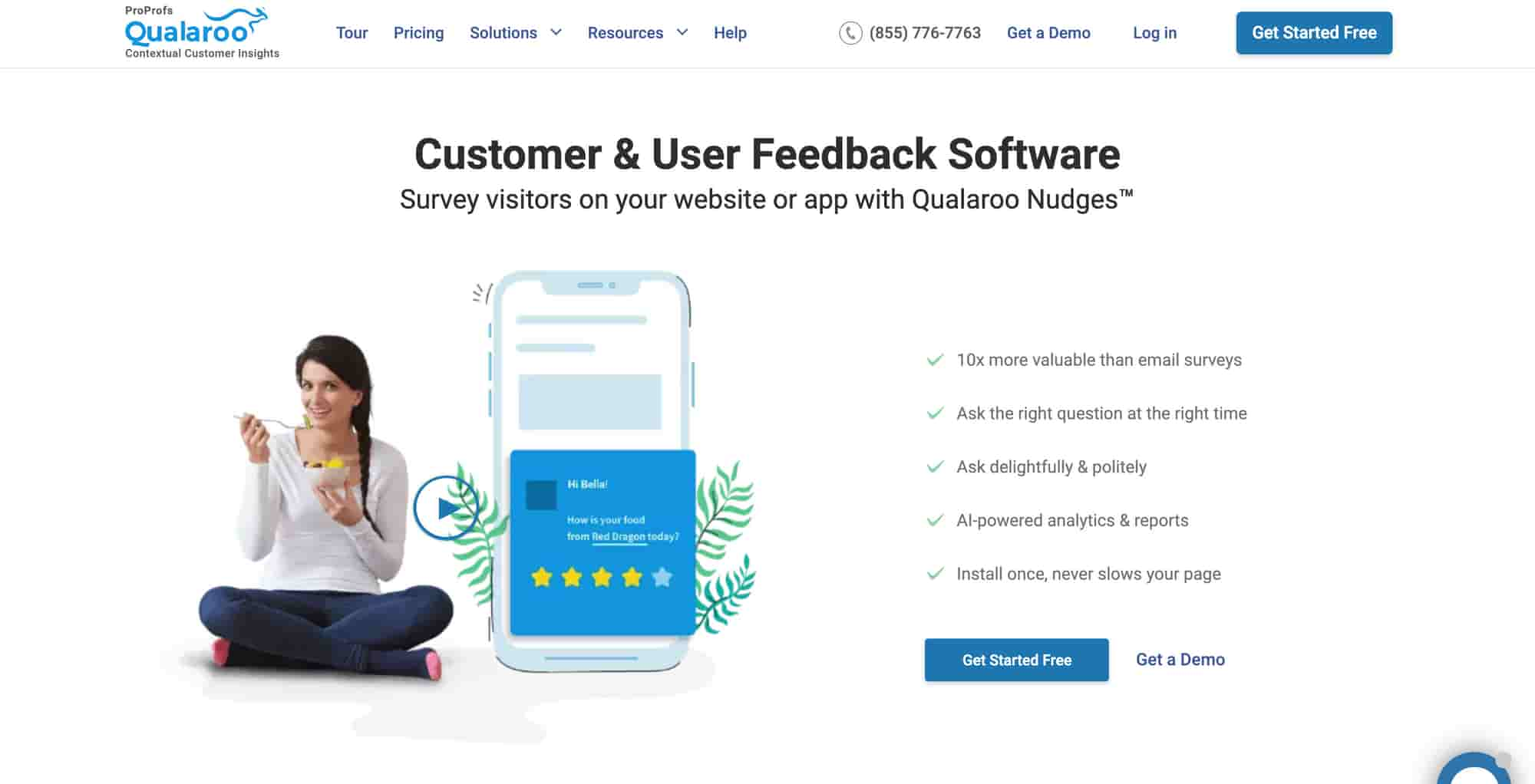
Qualaroo is a Voc survey feedback platform that helps gain qualitative insights through easily accessible website surveys. Its key features include sentiment analysis, cookie targeting, data streaming, custom properties, and responses.
Qualaroo Pricing: Starts at $100/month.
Use Case: Best for website and UX feedback and surveys.
12.UserReport
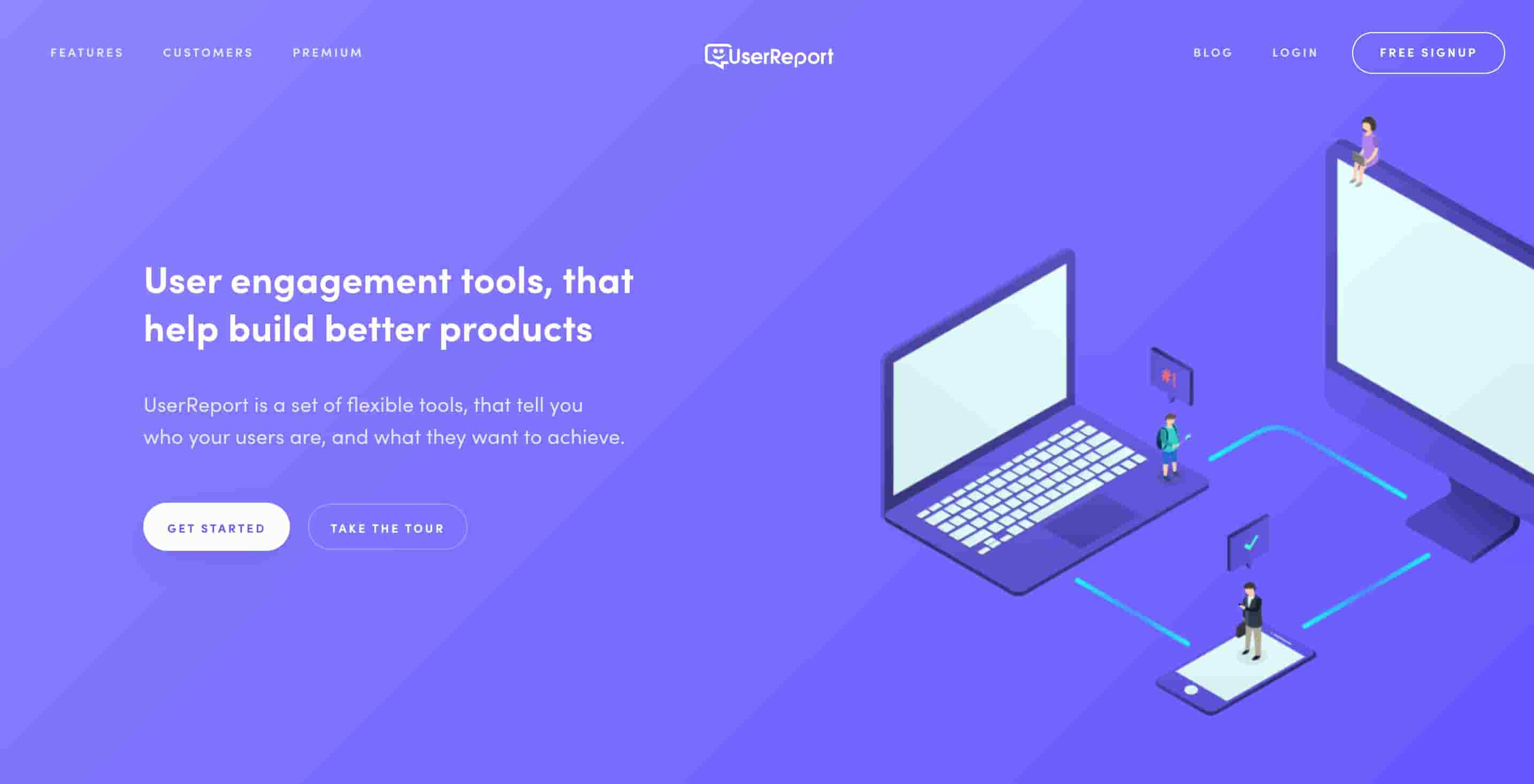
UserReport helps you identify users and track their satisfaction while visiting your website. UserReport is an online survey and feedback management system that offers a platform to collect user feedback.
UserReport Pricing: Contact to get a quote.
Use Case: Online surveys, community feedback forums.
13. Mopinion
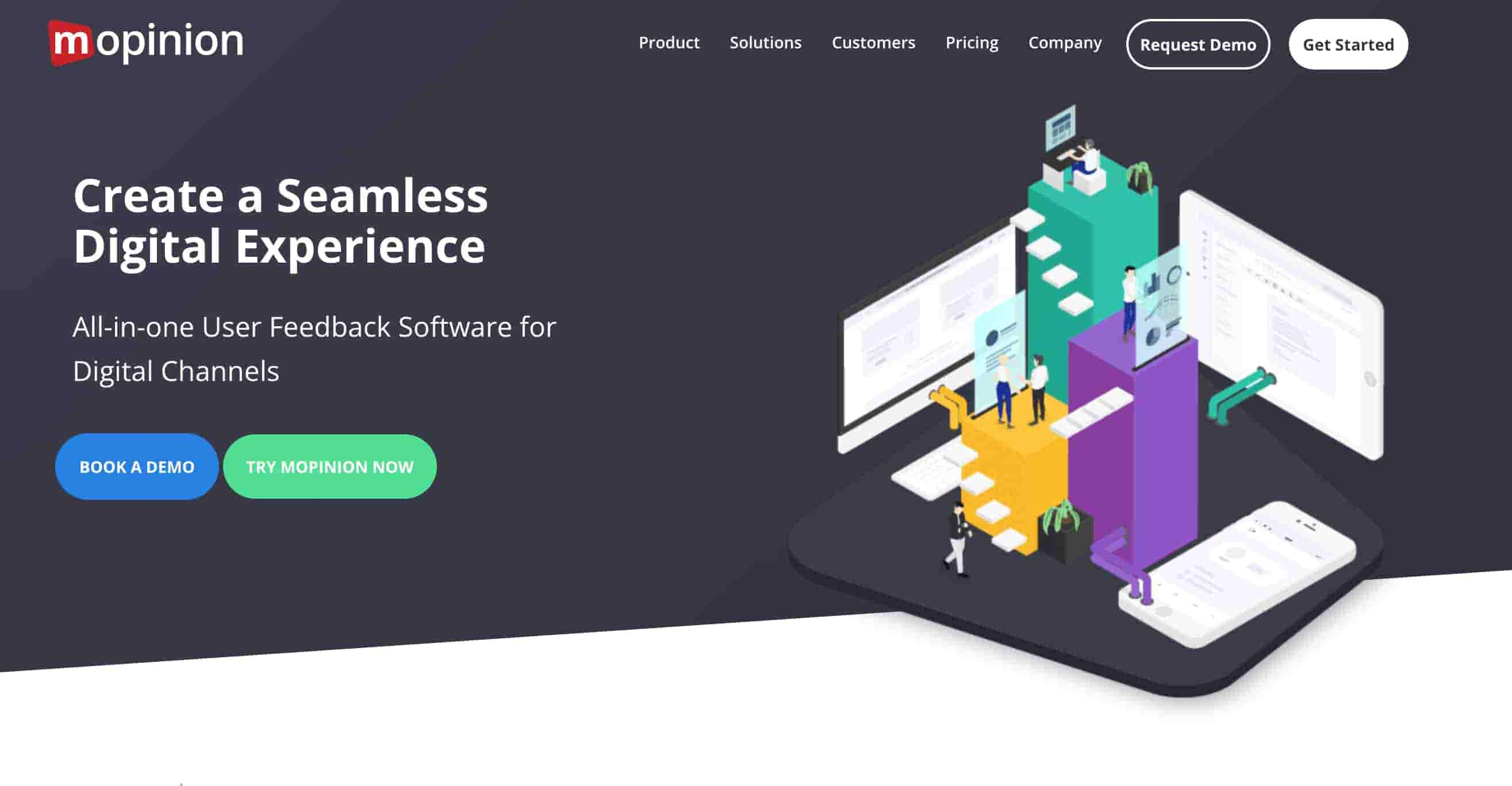
Mopinion empowers its users to create customizable online feedback forms, including various CX metrics such as NPS, CES, and CSAT, and trigger them based on rules such as mouse movement, exit intent, etc.
Mopinion Pricing: Starting at $229/month.
Use Case: User feedback forms, NPS, and CSAT forms.
14. UserEcho
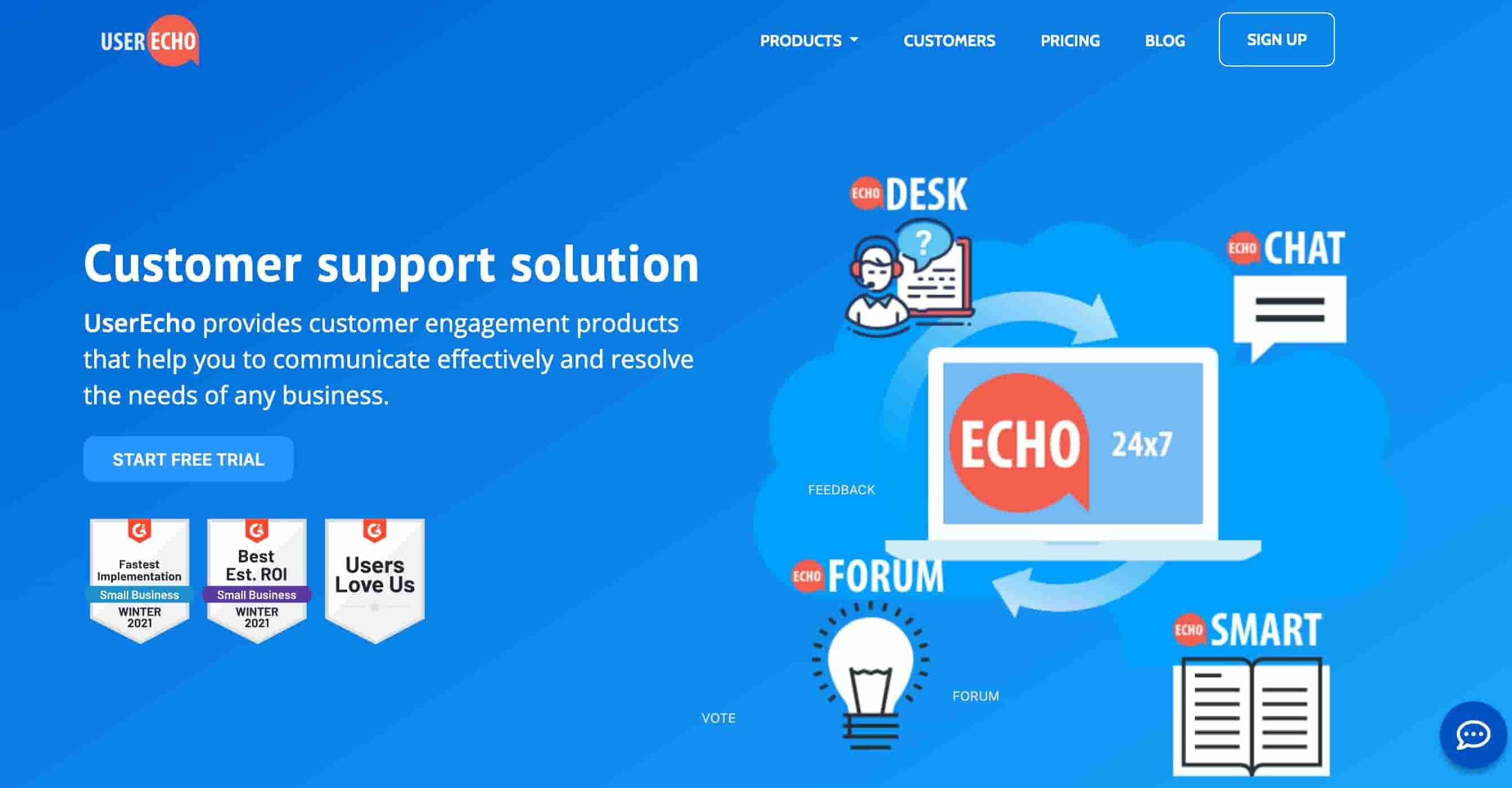
UserEcho allows the creation of a modern community to support customers in a few minutes; it includes a support forum with the possibility of voting for ideas on feedback forums, a helpdesk, and live chat.
UserEcho Pricing: Charges a license price per agent.
Use Case: Feedback forums, customer support.
15. Bazaarvoice
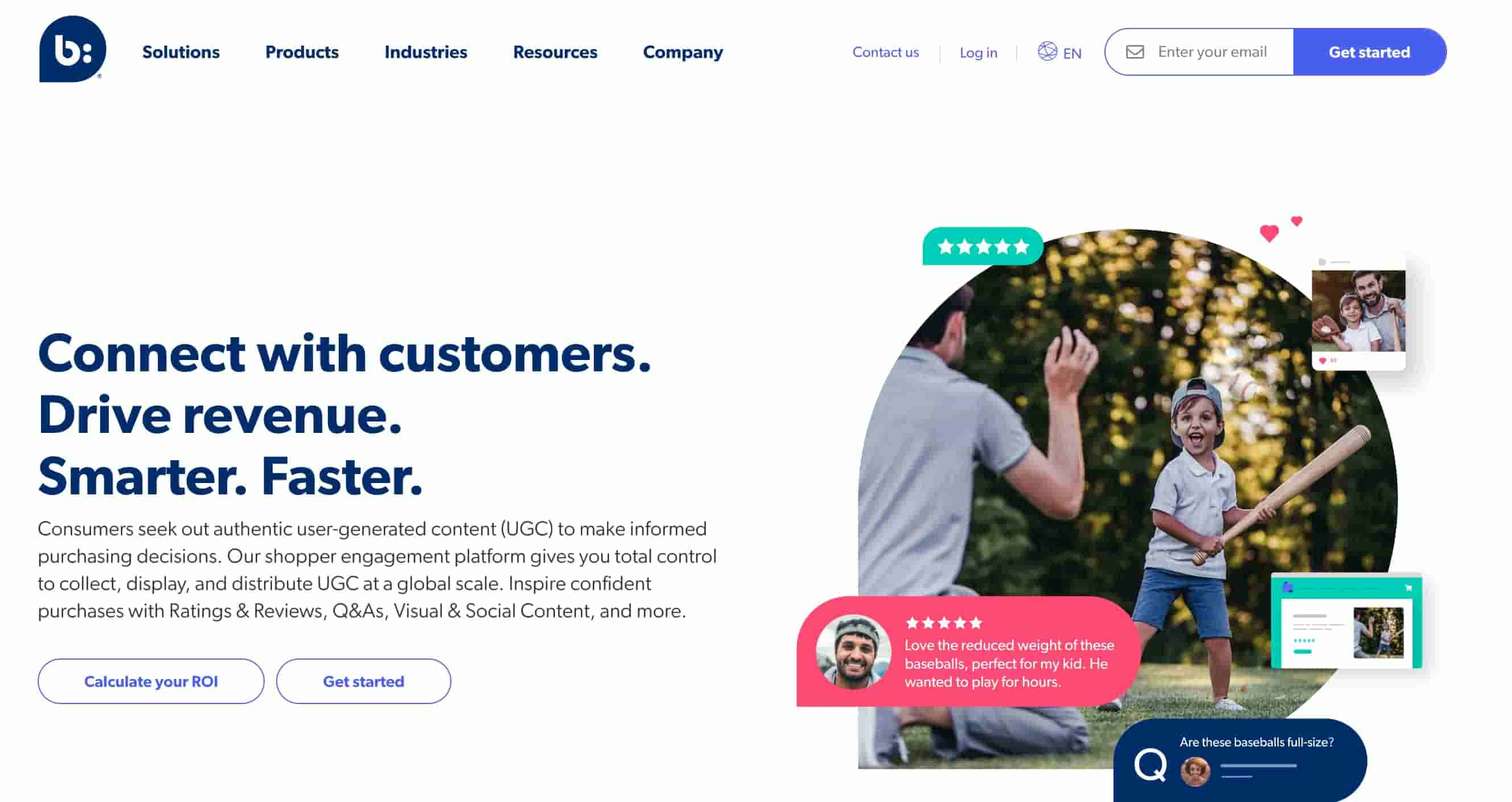
Bazaarvoice is a website feedback platform that allows you to capture ratings and online reviews from your customers, as well as ask & answer questions through the platform’s built-in portal and in-app widgets.
Pricing: Custom pricing options
Use case: Online ratings and reviews
16. Qualtrics
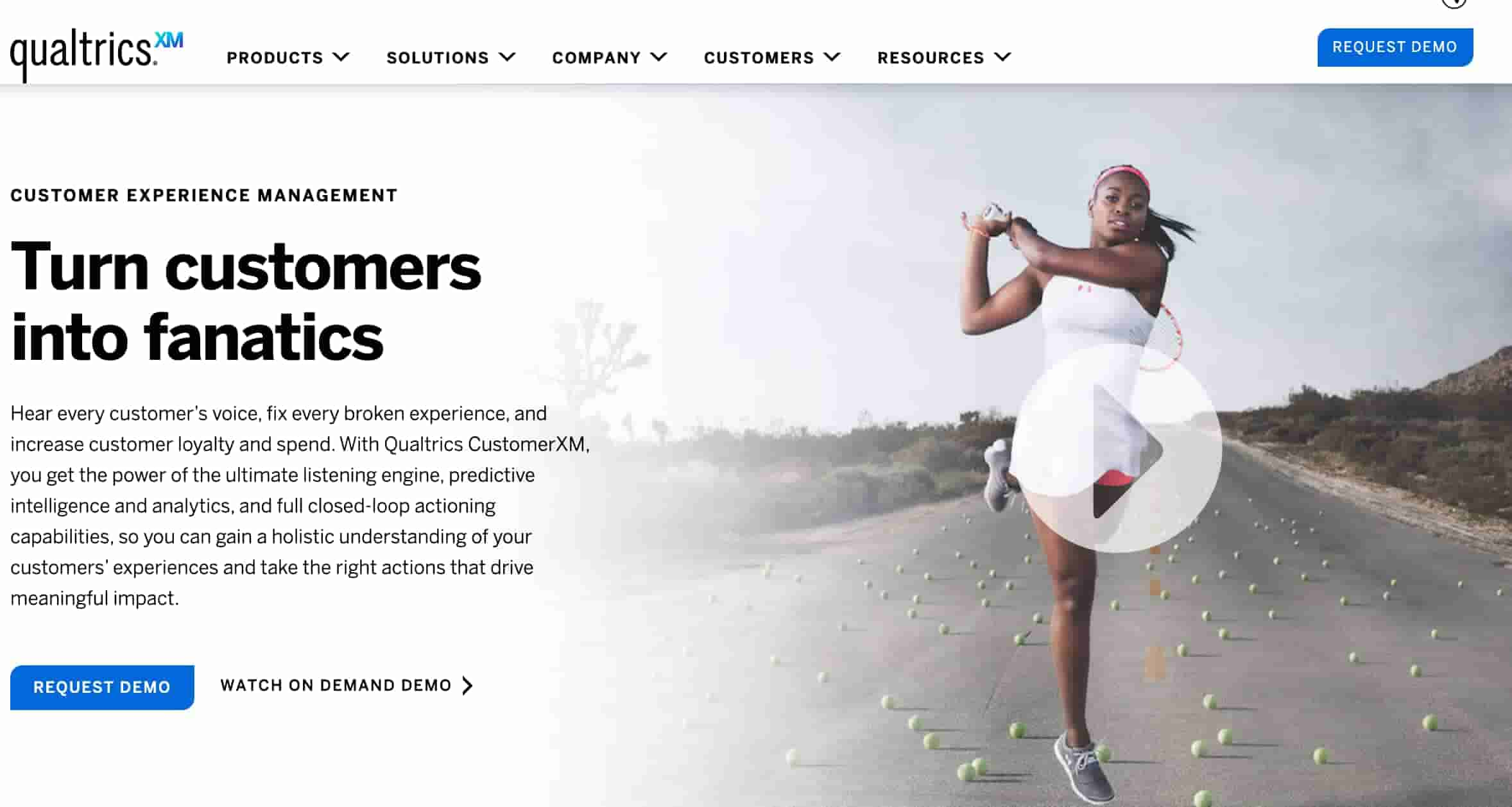
Qualtrics is an online survey and questionnaire tool offering many question types and templates. It supports features such as display logic and email triggers for surveys.
Qualtrics Pricing: Custom Pricing
Use case: Online surveys.
How to get started with website feedback?
While there are many tools to help you capture, organize, and prioritize feedback, you should consider the one that enables you to uncover the insights from the feedback without jumping through hoops.
The ideal website feedback software should do all the basics and take all the other housekeeping off your plate. It should notify customers about new releases, thus closing the feedback loop, providing actionable insights, and rallying everyone around the roadmap.
Step1: Choose the right website feedback tool
Based on your objectives and audience, select an appropriate website feedback tool. Several tools are available, such as survey tools, usability testing tools, session replay tools, etc. Your choice should depend on your budget, website complexity, and the type of feedback you want to collect.
Rapidr helps SaaS companies be more customer-centric by consolidating feedback across different apps, prioritizing requests, communicating with customers, and closing the feedback loop. Sign up now or check out our pricing plans to learn whether Rapidr is right for you.

Step 2: Deploy the tool on your public-facing website
Install and configure the website feedback tool on your website. This usually involves adding a few lines of code to your website. Ensure the feedback widget or form is easily visible and accessible to the users but doesn't interrupt their browsing experience.
At Rapidr, we offer a feedback widget to link to your feedback board from your primary or footer menu to gather website feedback from your customers and visitors.
This will help your users to navigate directly to different feedback boards such as ideas, bug reports, feature requests, etc. It also allows us to submit new feedback, upvote existing feedback, comment, and discuss user feedback, and search and sort by status in a list of existing feedback.
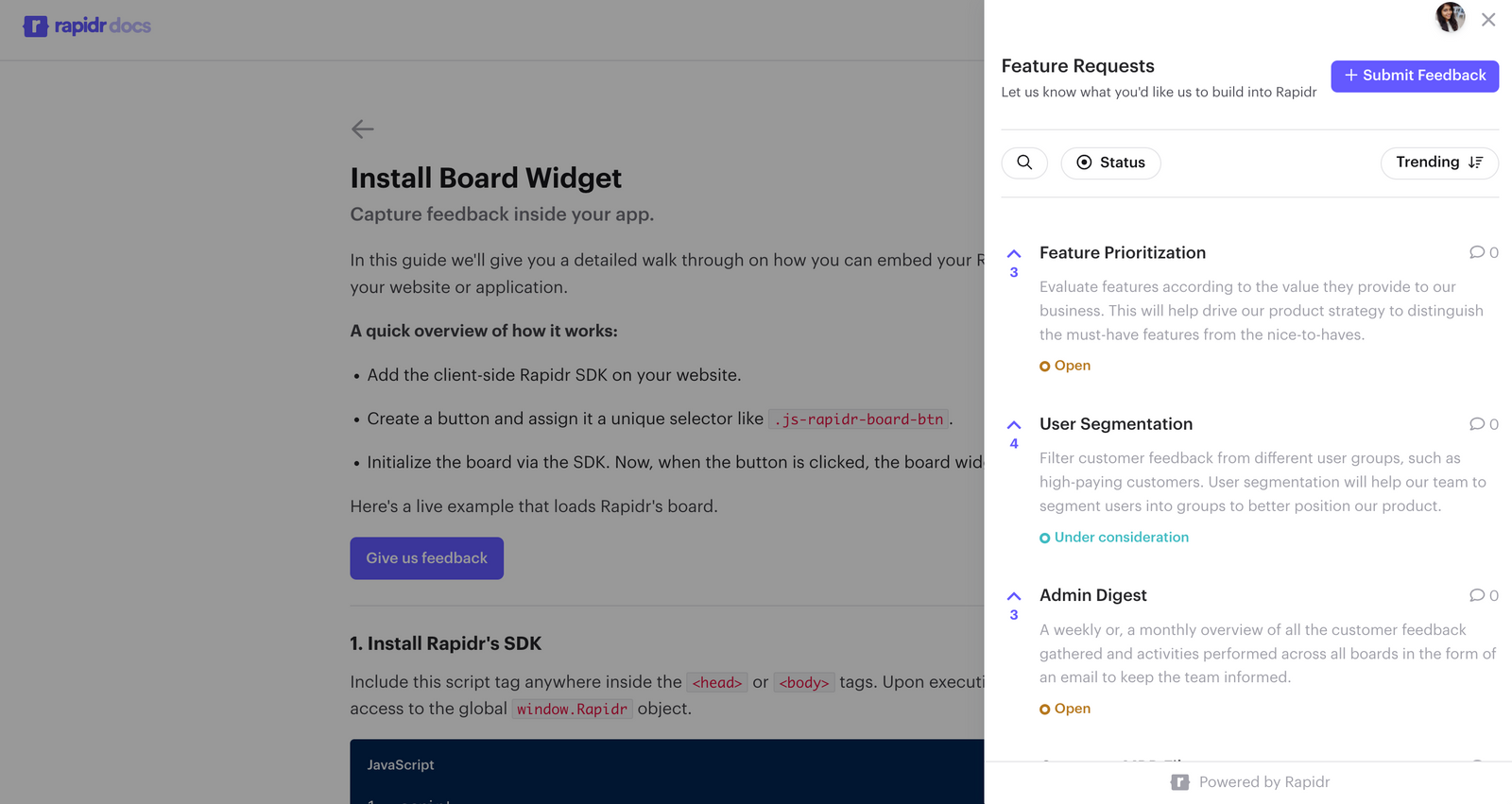
You also get a fully-fledged admin feedback portal, a single, centralized place to collect different types of feedback such as emails, spreadsheets, Slack, Intercom channels, and website survey responses publicly or privately on dedicated feedback boards.
Step 3: Collect and analyze the feedback
After collecting the feedback, it's time to prioritize and analyze user feedback. Look for common patterns or issues that multiple users have reported. Categorize the feedback based on your objectives, goals, and user segments.
Rapidr provides features like user segments, feature voting, vote on behalf, comments, and customer profiles to identify top ideas for improving your product. See which feedback is most requested by talking with your customers and clarifying use cases up front with discussions with Rapidr.
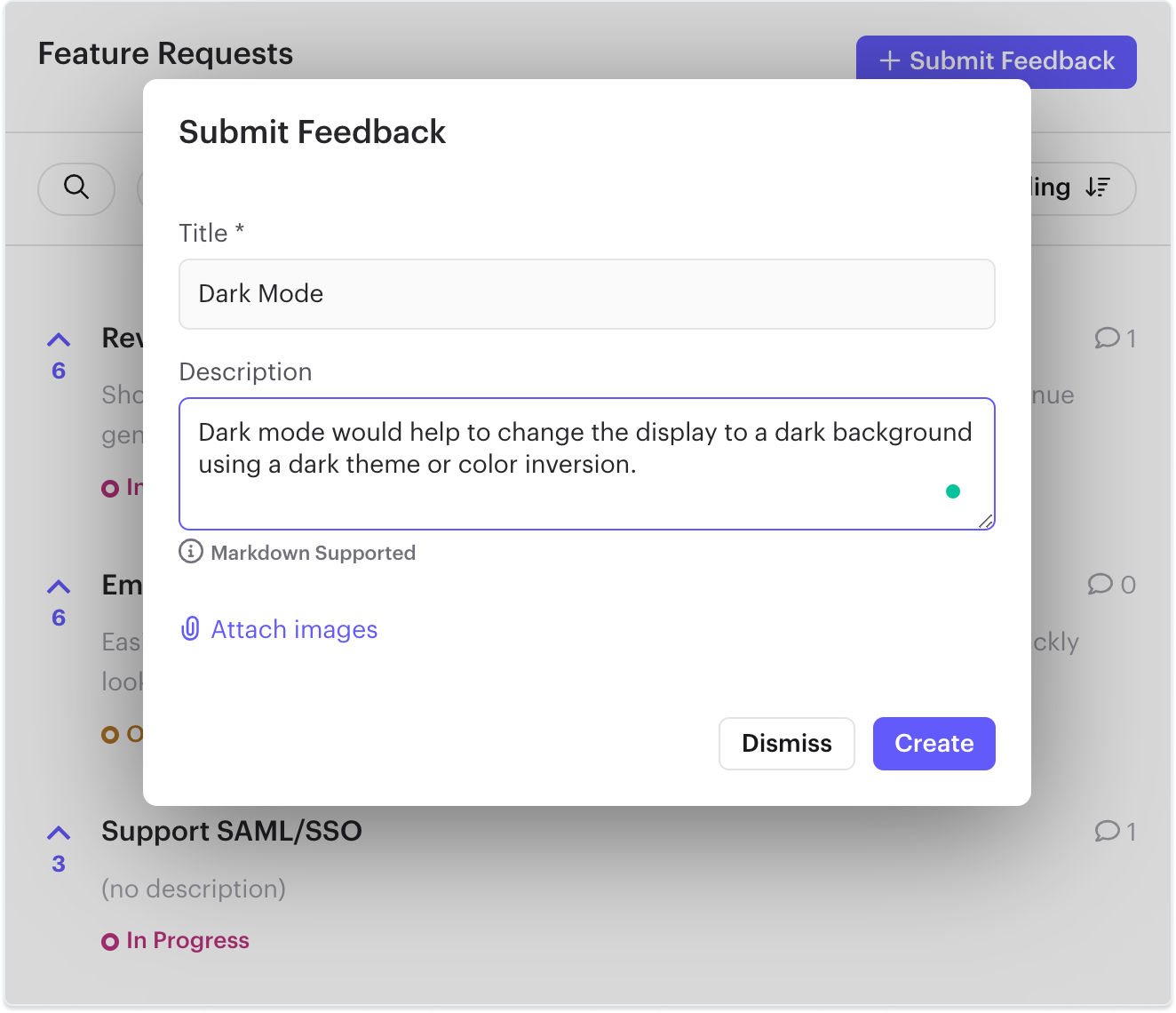
Step 4: Implement changes and create a public roadmap
Use the feedback to make improvements to your website. Whether design changes, content updates, or usability improvements, ensure you address the users' concerns with comments and discussions with confidential team comments built into Rapidr.

Also, with Rapidr, you can create a public product roadmap to showcase progress on user feedback and foster trust among your customers by transparently showcasing your ongoing work and plans.
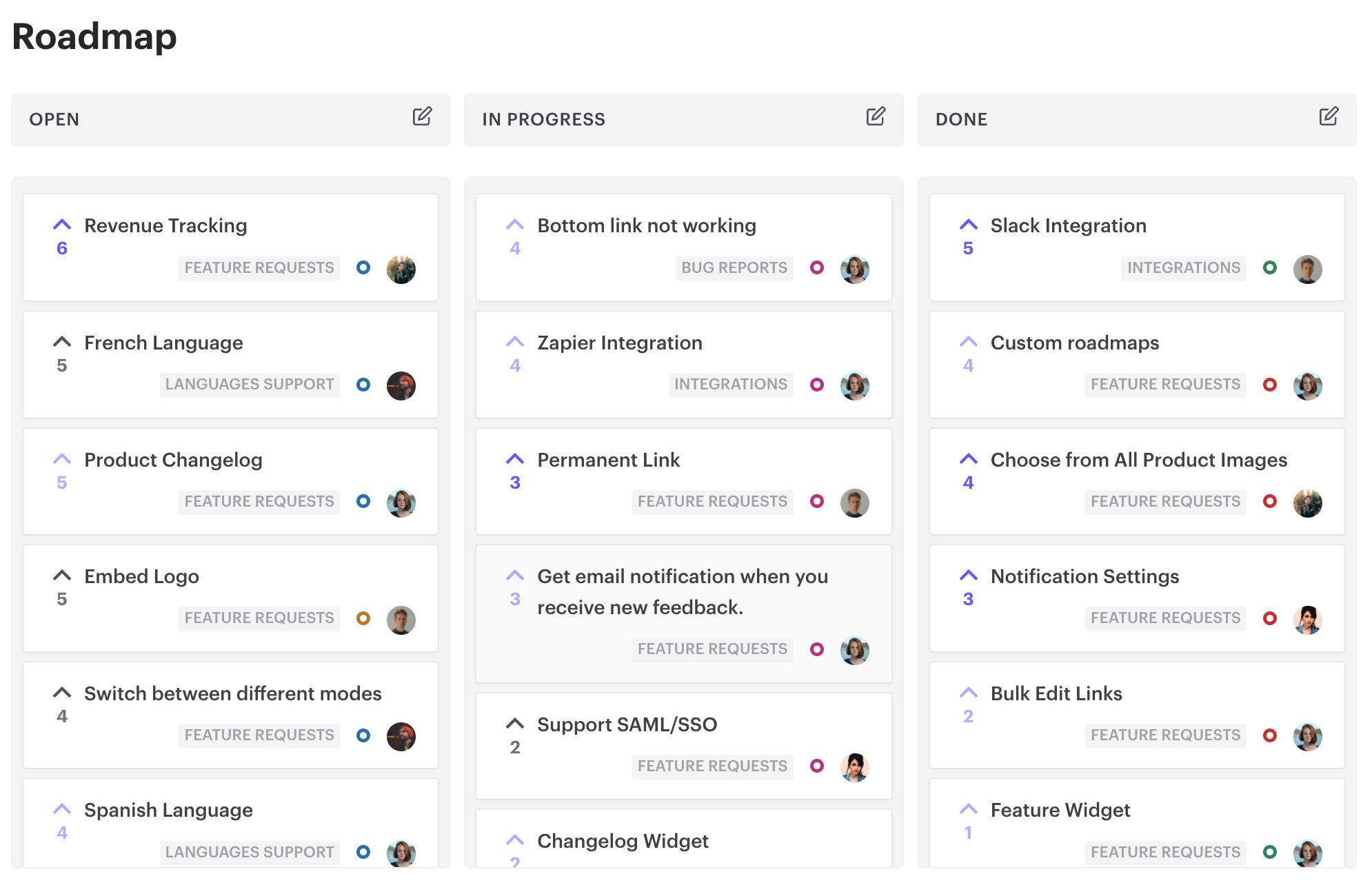
Step 5: Communicate updates and new releases
After implementing changes, reach out to the users who provided feedback, thank them, and let them know about the improvements and updates made based on their feedback. This will show your commitment to improving their user experience and encourage more feedback in the future.
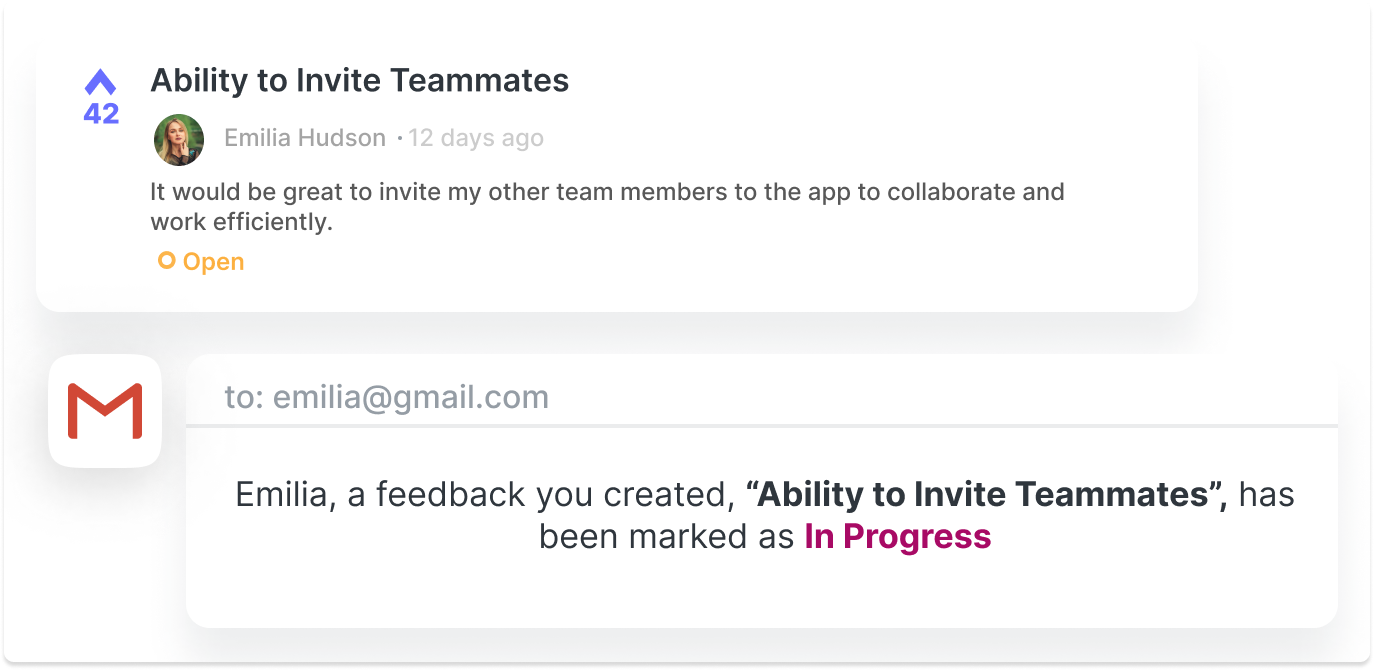
Rapidr also offers a "What's New" changelog widget and release notes page, which can be linked to your web app or website to showcase your recent updates, announcements, and release notes to help close the feedback loop with your customers.
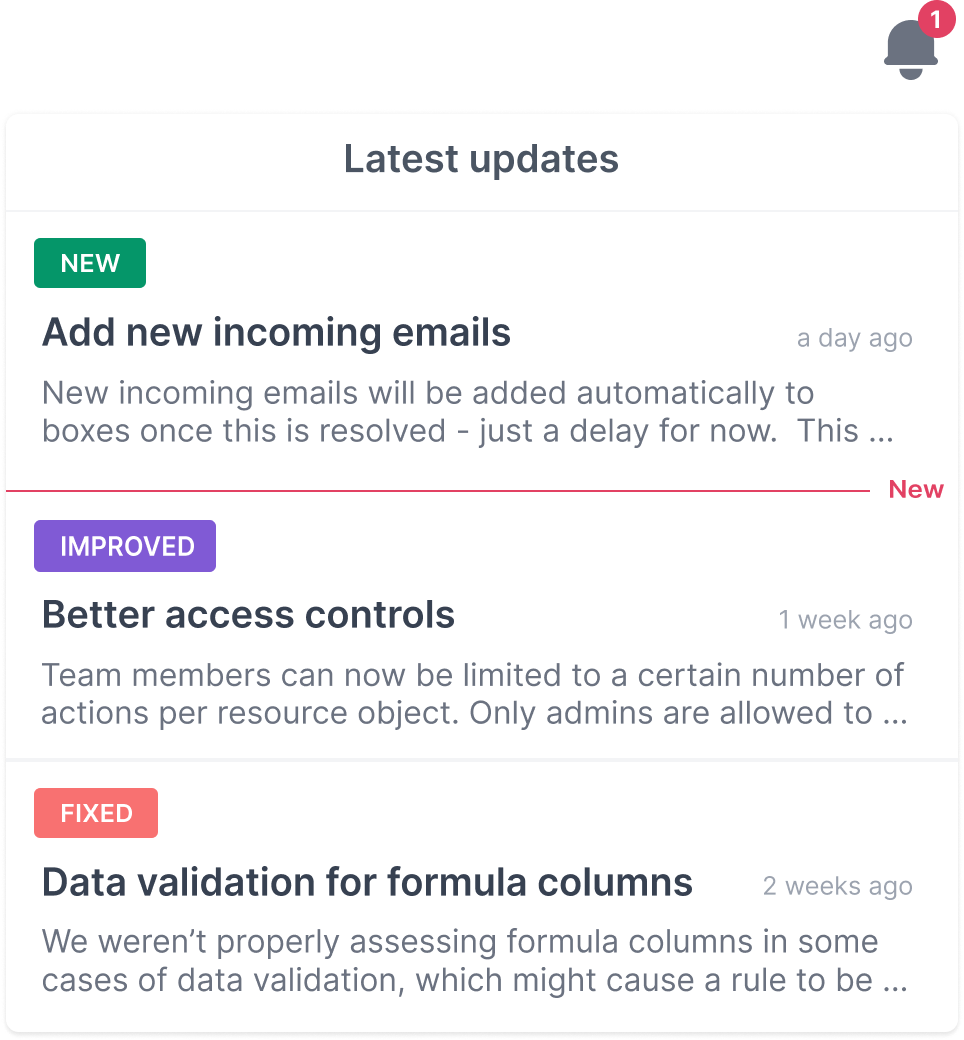
Start Collecting Website Feedback with Rapidr
Collecting website feedback is vital to any product management and UX process. It’s easy for product managers and website designers to get lost. Still, you are one step closer to improving the product and overall user experience by effectively organizing and managing website feedback.
Rapidr is the fastest and easiest way to collect website feedback. Rapidr’s website feedback software allows you to gather prioritized customer feedback, identify and analyze top ideas, manage user expectations with updates, and keep customers engaged.
Get started with Rapidr today to collect website feedback and experience the difference in building better products. Try Rapidr for free for 14 days and keep customer feedback management at your fingertips.

