
10 Best Feature Request Tracking Tools for Product Teams
Happy customers are the best form of marketing to grow a business even faster than sales. According to a study, 77% of users have a more favorable view of a company that accepts, acknowledges, and actively works on customer feedback.
We can't do more of it if we don’t know what our customers want. However, we can't understand what drives customer satisfaction and loyalty if we don't collect customer feedback and feature requests.
Choosing the right feature request tracking tool can be daunting. We've listed the best feature request software tools for SaaS teams, varying in use cases and pricing. This article will help you choose your company's best feature request tracking tool.
What is feature request tracking?
Feature request tracking is managing and organizing requests for new features or improvements to existing features in a software product. Feature request tracking allows users to submit their ideas for new features or enhancements for a product.
It involves capturing, prioritizing, and evaluating these requests and tracking their progress as they are implemented. This process helps ensure that the product and development team is working on the most critical features and say no to not-so-important feature requests, prioritized based on customer demand, feasibility, and cost, and delivered promptly and effectively.
It can be managed through various tools, such as a spreadsheet, a project management tool, or a dedicated feature request tracking tool. Feature request tracking tools help track and manage user feature requests and suggestions. It organizes and prioritizes the requests so developers can work on them accordingly.
How to choose a feature request tracking tool?
A feature request tracking tool should have the following characteristics:
- Easy to use: It should be easy for users to submit feature requests and for the product managers and development team to track and manage them and make informed product decisions.
- Track feature requests at a central place: Track feature requests from multiple sources such as emails, Intercom support, Slack channels, feedback forms, and in-app feedback in one centralized place.
- Support collaboration: It should facilitate collaboration between the product and internal teams and the users who have submitted feature requests to prioritize features that map to the market customers' needs and the company's strengths.
- Analyze and prioritize features: It should allow the product managers to organize, evaluate, and advance the significant features by discussing them in comments and voting on them in feature request voting boards.
- Communicate updates to stakeholders via public roadmap: It should provide visibility into the status of feature requests, including which ones are being worked on, which ones are scheduled for future releases, and which ones have been declined in the public roadmap.
- Announce feature releases with changelog: It should notify users, teammates, and stakeholders in-app widget, email & more with real-time feature releases. It should also close the feedback loop by publishing a changelog.
- Support integrations: It should integrate with other tools, such as Intercom, Jira, Slack, Zapier, and other project management software and version control systems.
- Provides scalability: It should be able to handle a large volume of feature requests and support a growing user base.
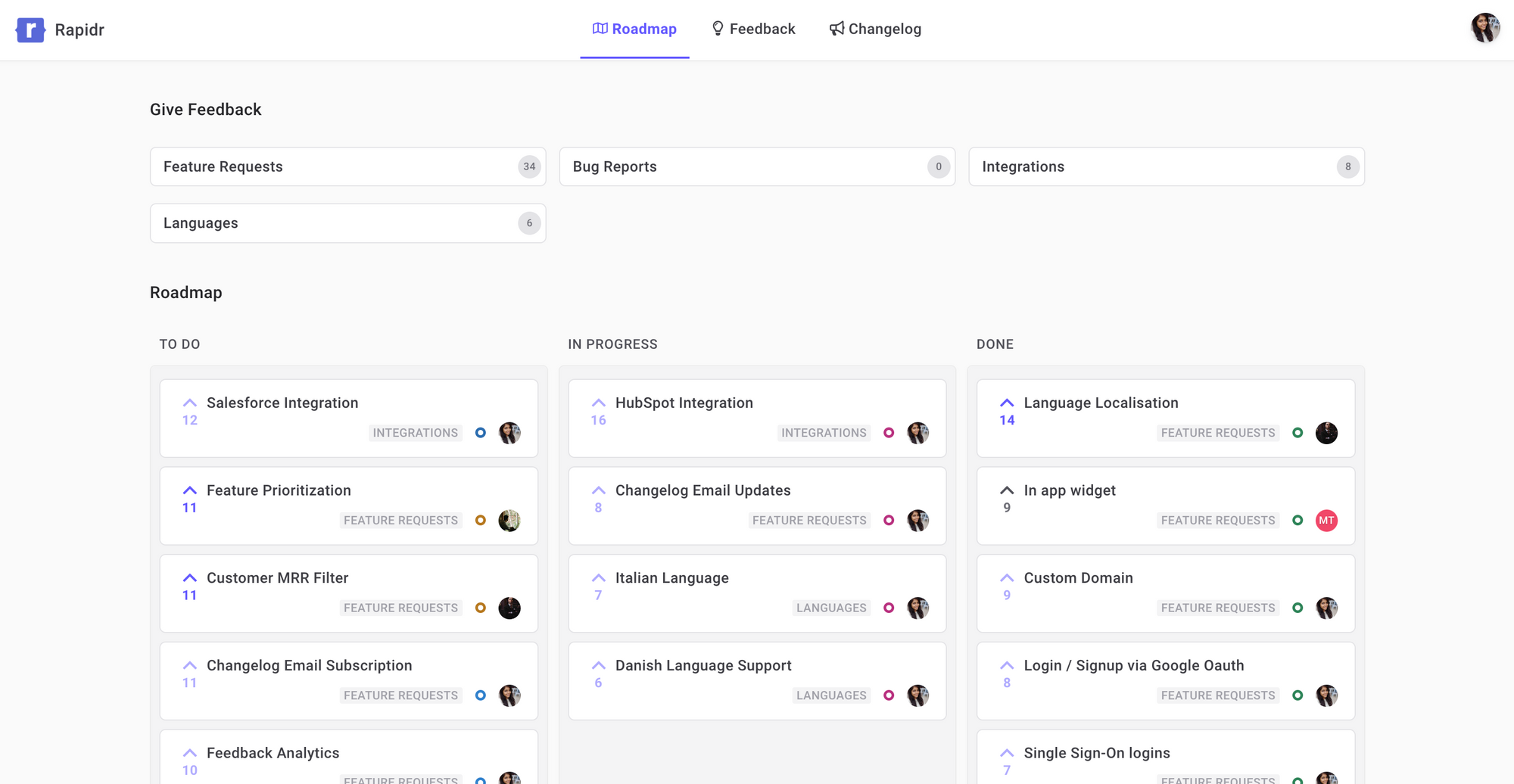
10 Best Feature Request Tracking Software and Tools
Now you know what an ideal feature request tracking tool should look like, let's see the top 10 feature request tracking tools chosen by product managers.
1. Rapidr
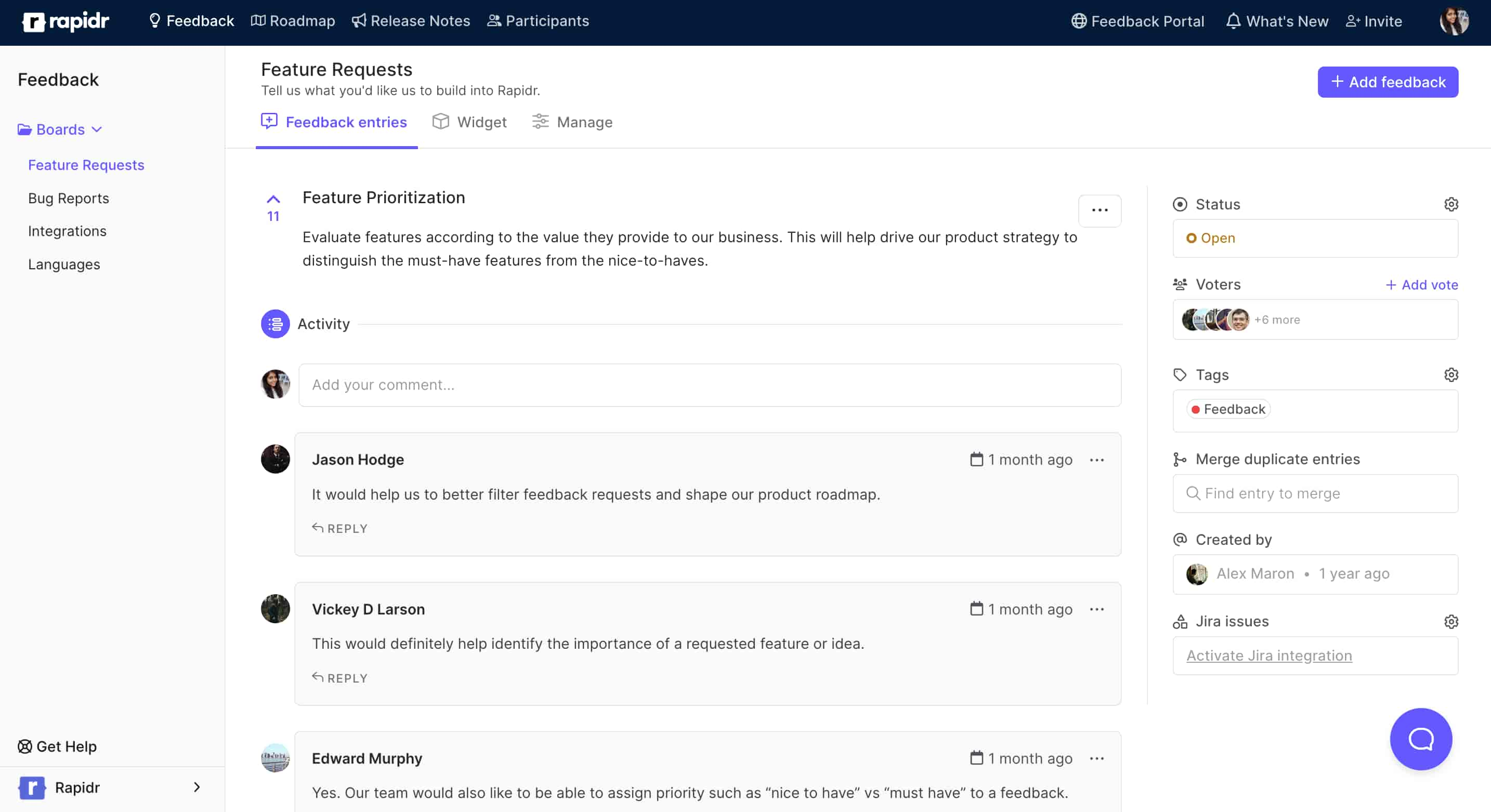
Rapidr is a feature request management software/ feature tracking tool that helps manage the entire feedback lifecycle, from capturing feature requests to prioritizing features, informing product roadmap, and sharing product updates with changelog.
Rapidr lets you capture and track all user feature requests and organize and analyze them in a centralized location. Then, inform your roadmap with the most impactful feedback, and notify users of what's new with release notes.
Pros
- Rapidr is an end-to-end feature requests tracking solution, so you don't have to glue multiple apps together. With it, you get feature request collection software, roadmapping software, and release notes software.
- Rapidr is one of the most affordable and cost-effective solutions that offer excellent value for money stacked against the other enterprise options on this list. Rapidr's pricing is based on the value you derive from the software instead of per-seat pricing.
- Rapidr's hosted feedback portal is lightweight, easy to use, and customizable, fitting perfectly with your existing workflows and brand design.
- Rapidr is built to support varying workflows and to match different product development terminology across companies. It's built to be customizable from day one.
- Rapidr can be fully white-labeled on high-end plans. White-labeling removes the "Powered by Rapidr" link from your feedback portal and emails, which means no visible branding of Rapidr.
Cons
- Rapidr is relatively new in the market, and many features are still being built, which are tracked on their public feedback board. But with features rivaling other options at a much lower price and in the hands of trusted people, it's an excellent option for anyone looking for a lean, simple, clean feature request tracking tool.
2. Productboard
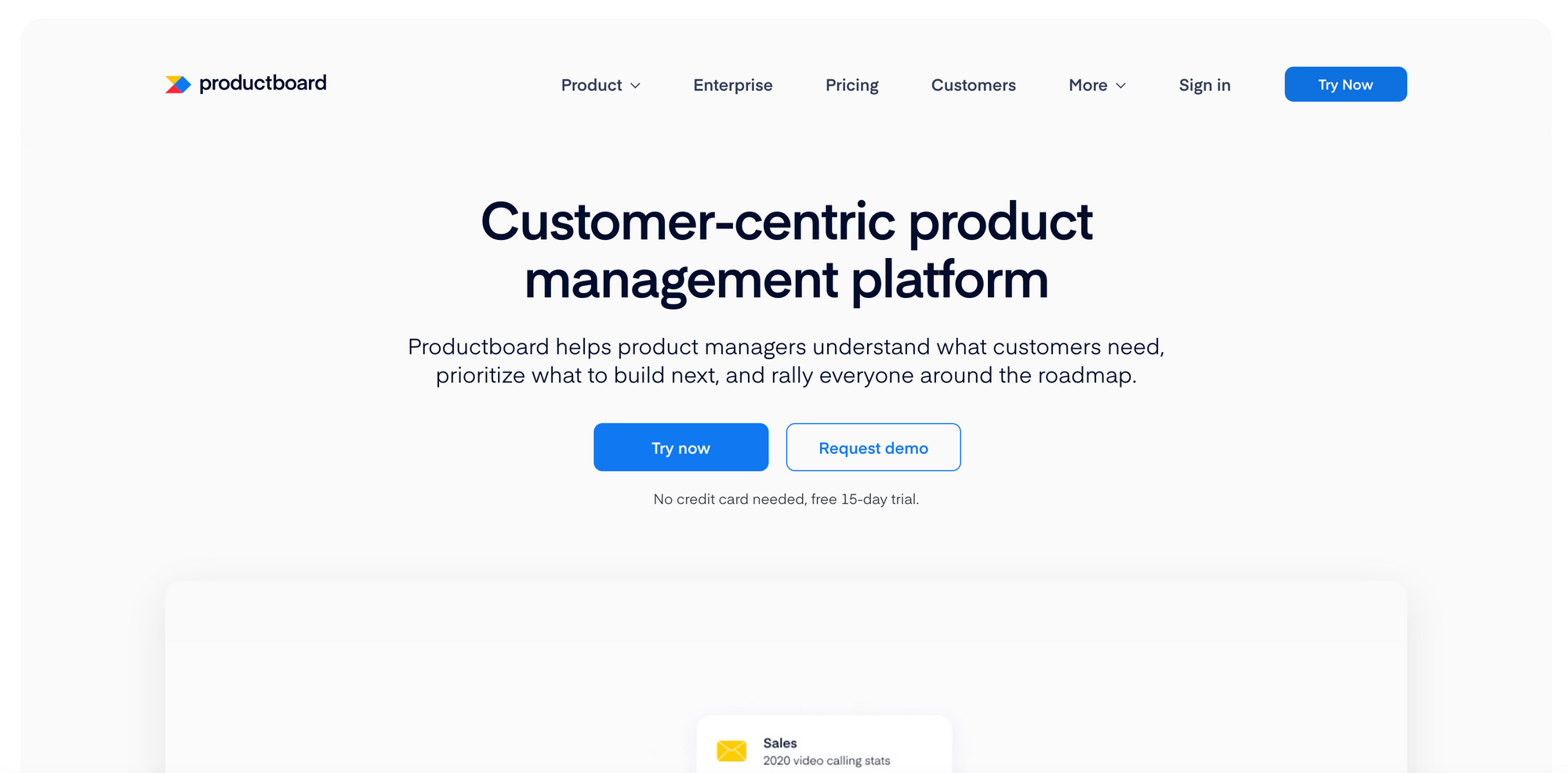
Productboard is a project management tool that helps product managers understand what customers need, prioritize what to build next, and rally everyone around the roadmap. It consolidates customer feature requests into a prioritized roadmap based on data.
Pros
- Productboard is a project management tool that combines a user feedback voting board and inbox with feature prioritization frameworks and roadmaps.
- Key features include collecting feature requests from email, prioritizing features with a set of frameworks, various product roadmap templates, etc.
- Many integrations such as Slack, Zapier, and Salesforce are supported to manage projects and customer feedback.
Cons
- Productboard feels like an overly complex project management tool, much less a feature-tracking tool. No doubt, it's excellent, consisting of all the customizations, but configuring the right setting for managing user feedback feels like a chore.
- It is expensive compared to its alternatives. At the time of writing, prices start from $20 a month for one admin and five contributors with limited admin rights and restricted features compared to other feedback management tools.
3. Trello
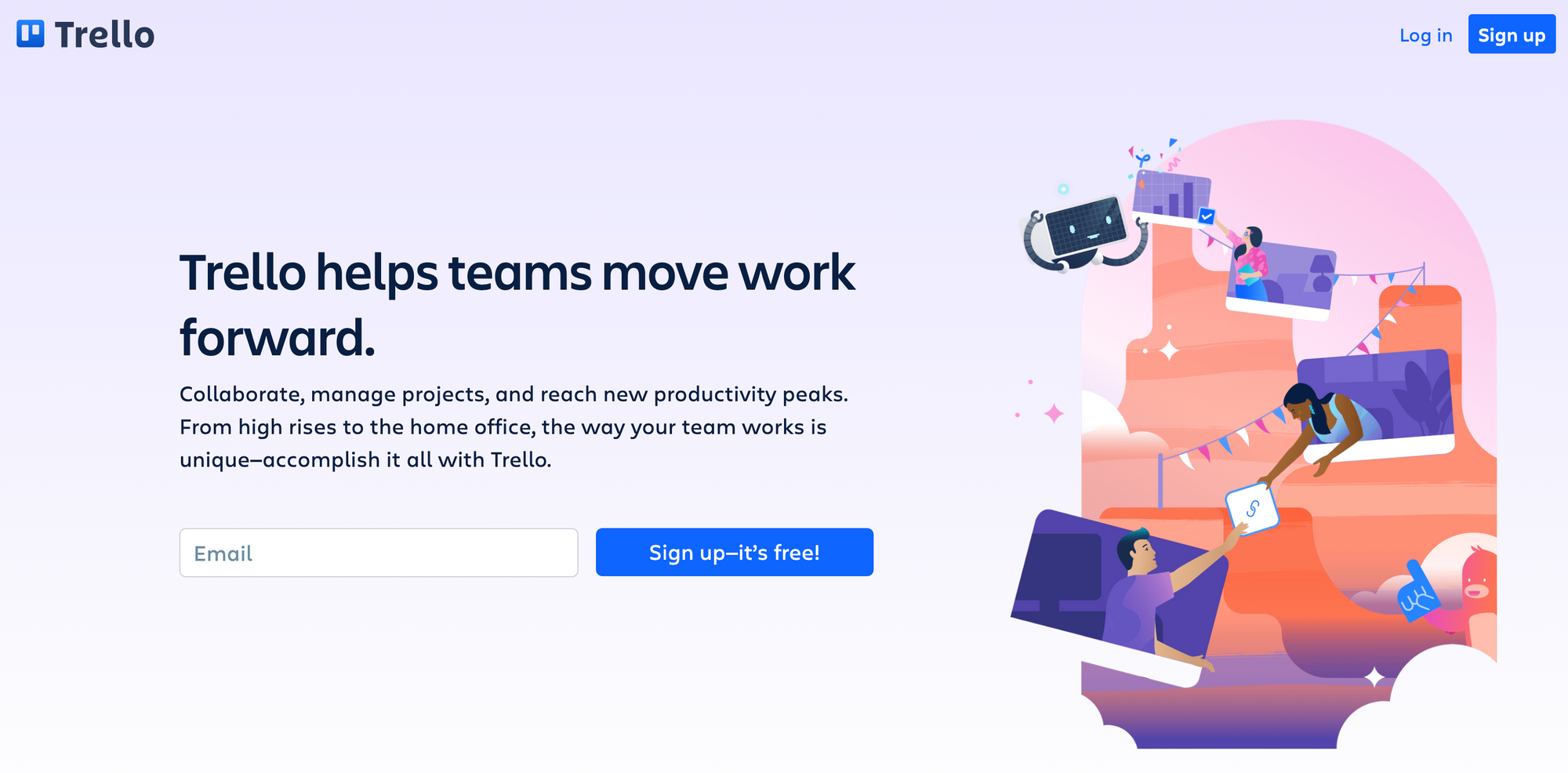
Trello is a collaboration and project management tool that provides a Kanban-style roadmap to arrange and manage project tasks. Your team could also create a public board where customers can log in, submit their feature requests in Trello as comments on existing cards, and vote for their favorite features.
It is a simple task management tool that provides a drag-and-drop feature to tasks and projects with the help of boards, lists, and cards, which many teams use as a feature voting tool.
Pros
- Trello allows you to create closed boards with a limited group of members within the company and public boards that anyone can view, including your customers.
- Basic functionality in Trello is free, including unlimited boards, cards, and users. Still, as for adding more team members, it charges per seat and extra charges for power-up features.
- It has a perfectly built responsive design and works fine on computers, mobile, or tablets without any issues.
Cons
- Trello is built for project management purposes, including a Kanban Board to keep track of todos and other tasks. However, when you try to manage feature requests on a larger scale, you’ll be held back by its generic user interface and lack of extensibility.
- Trello is free, but once you use advanced features or power-ups, the per-seat pricing won’t scale with your team and quickly becomes costly.
- It is suitable for smaller projects. However, feature request tracking becomes complex with limited functionality as the user base and the team grows.
- Closing the user feedback loop becomes a tad harder in Trello as you can’t quickly contact customers for more feedback, and there are no notifications for any update on feature status.
4. Aha
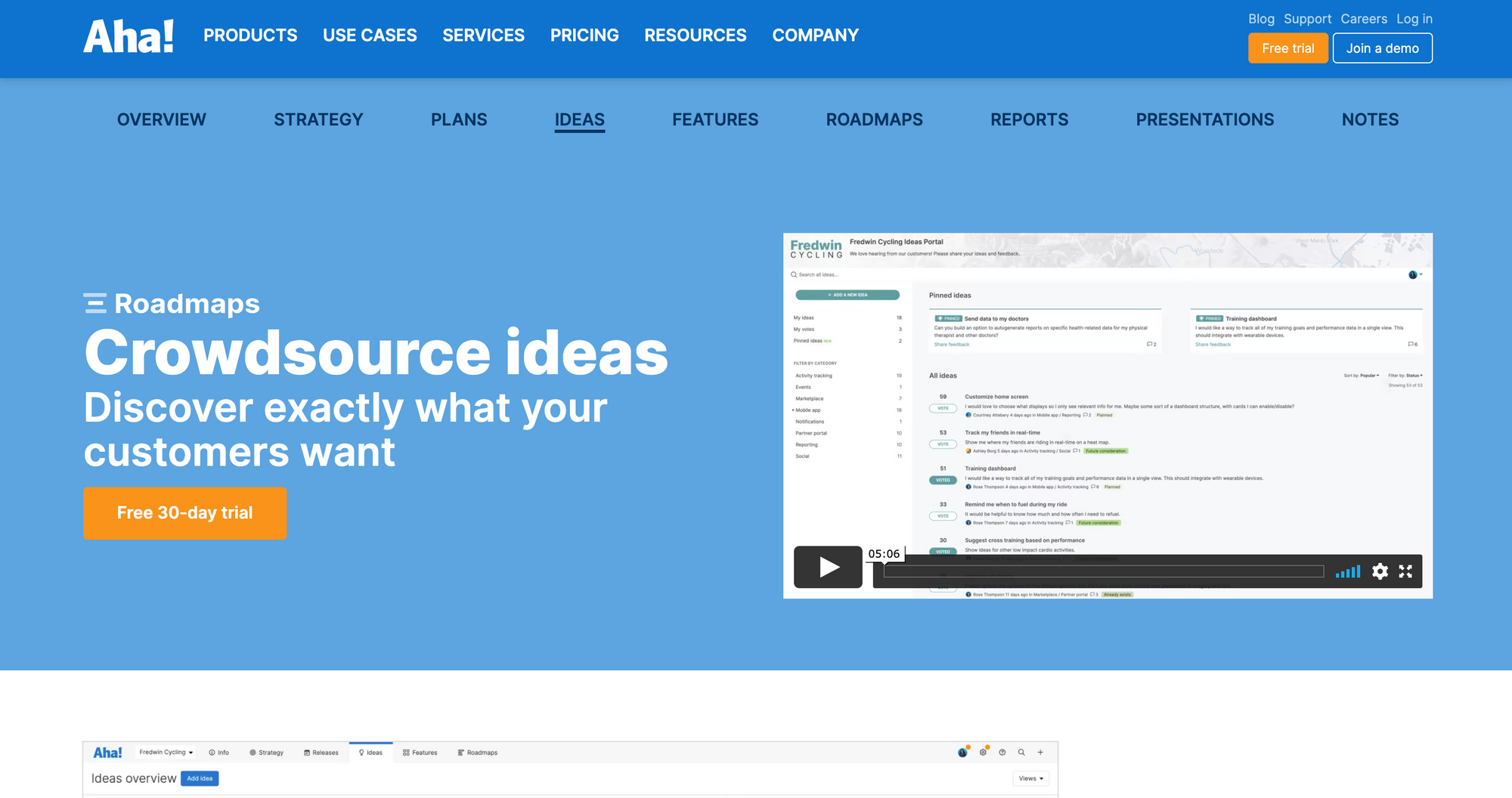
Aha Ideas designed for idea and feedback management. It allows setting strategy and KPIs, crowdsourcing, and managing ideas and features with a Kanban board and Gantt charts. In addition, it helps to crowdsource, engage with the community, capture feature requests directly from customers and promote the features with the most votes directly to the roadmap.
Pros
- Aha provides all product management facilities in one tool: requirement gathering, epic and user story breakdown, roadmap, backlog management, etc.
- Aha can be a sophisticated tool that's very flexible and configurable, so it requires a little while to get fluent with everything it may do and be aware of the best workflow patterns.
- Roadmaps work way better as a road mapping tool than Aha ideas for idea management. It is excellent for creating Kanban boards and Gantt charts.
Cons
- Aha is a roadmap tool first and a feature request tracking tool second. As a result, configuring it feels like a chore compared to its alternatives.
- They have per-seat pricing, so you'd need to pay for each teammate you bring to the platform. They offer scaled plans to larger businesses and provide multiple product managers access.
5. UseResponse
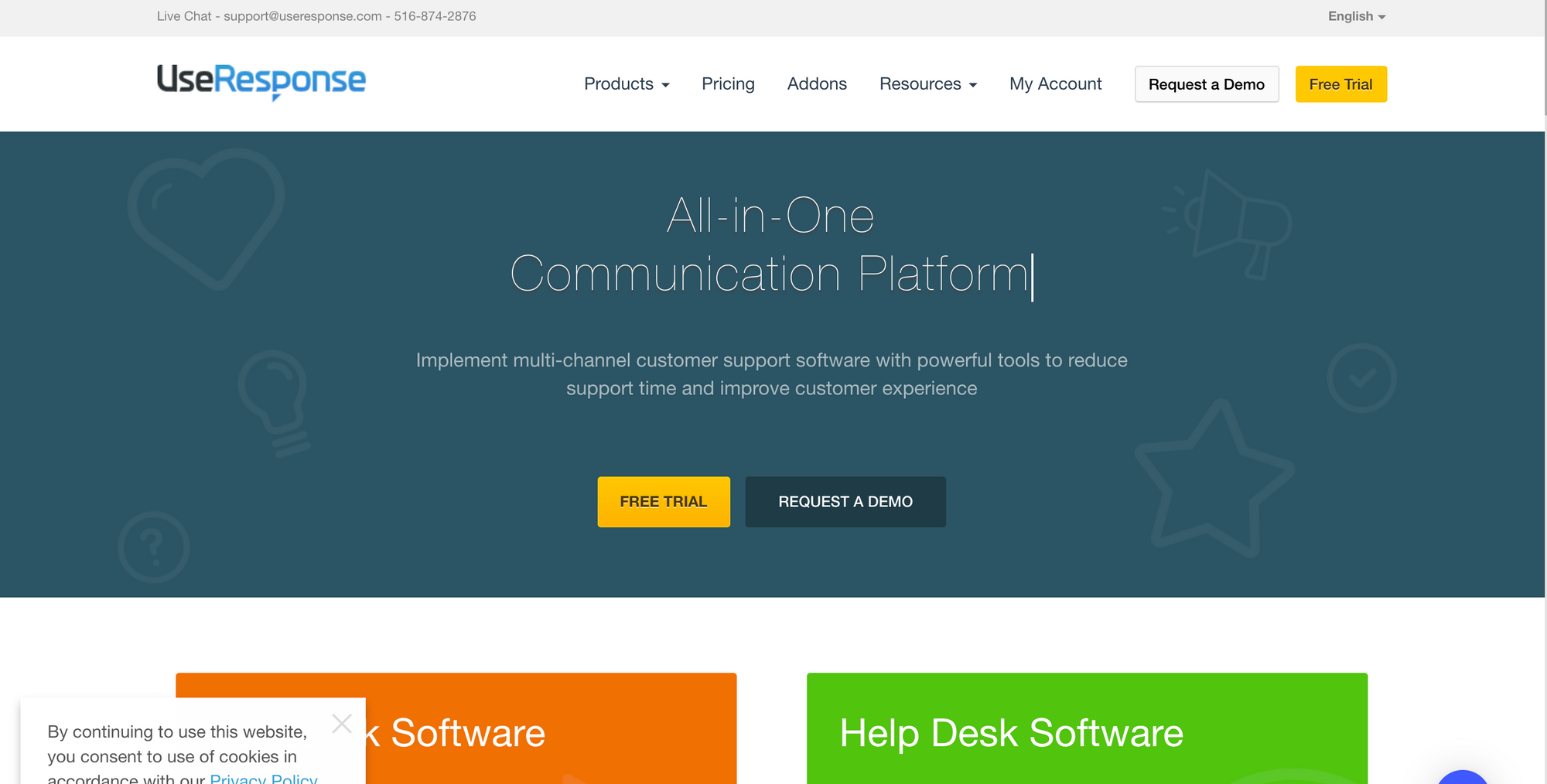
UseResponse is an integrated customer support application that combines the functions of a support ticketing center, feedback communities, live chat, and knowledge database in a single package.
Pros
- UseResponse is a cloud-based support solution that provides users with customer service tools and feedback solutions.
- UseResponse helps companies improve customer support with the help of smart automation, chatbots, public communities, and embeddable knowledge base functionality.
- Their users say, "This company is customer-centric and tries to meet customer needs. Their customer support is always available and has a response time that is second to none."
Cons
- UseResponse can be a bit complex and challenging to navigate as there are so many functionalities and no proper walk-through.
- Difficult to customize and set up the tool.
- Customers say it's challenging to organize all the feedback in one place and customize the feedback dashboard in UseResponse.
- It is a pricey software with pricing starting at $124/month for two agents that offer all Enterprise features.
6. UserSnap
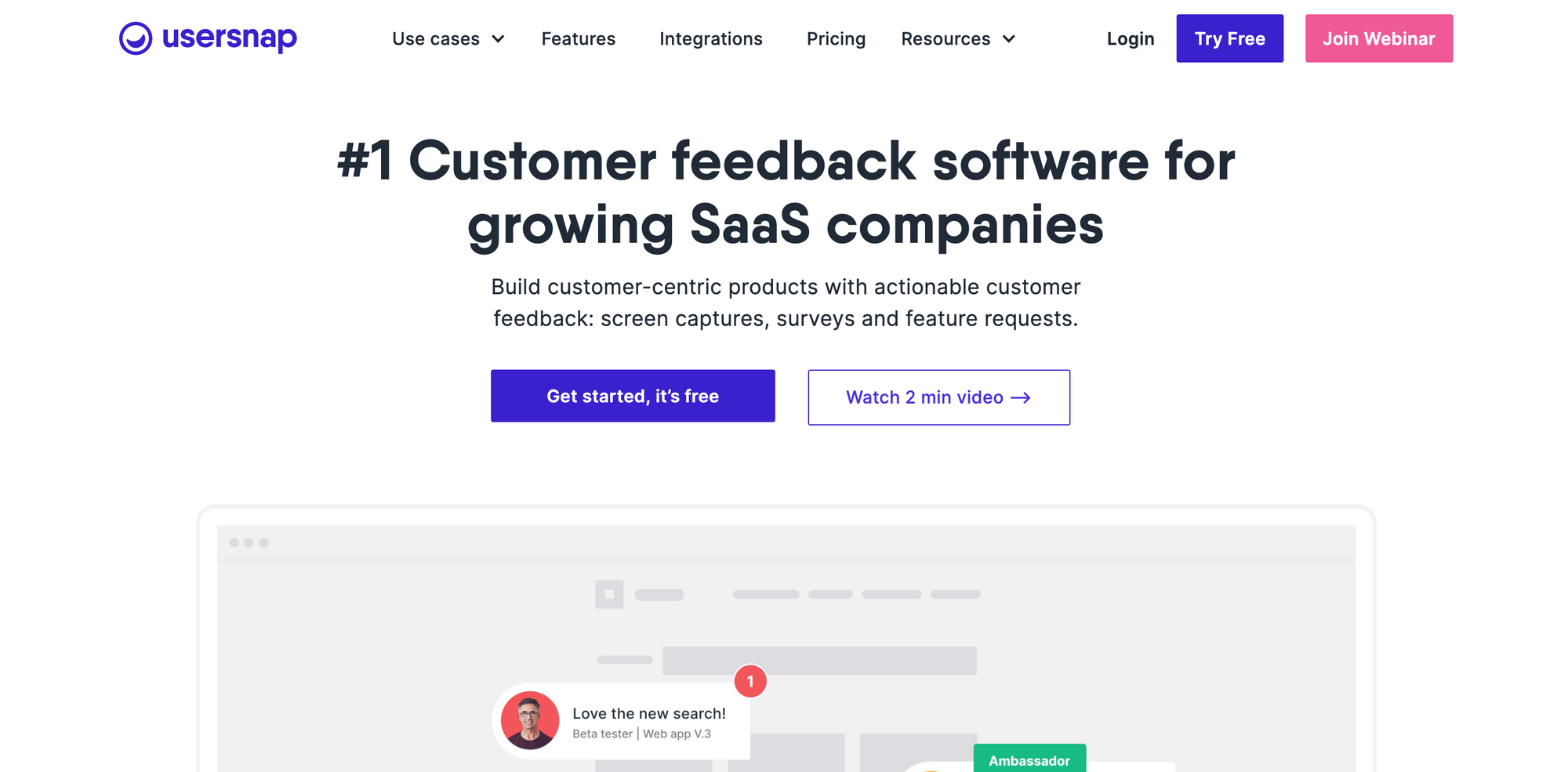
Usersnap is a feedback and bug-tracking tool that allows screenshots of the current browser content to communicate effectively about issues and share feedback between developers, customers, and everyone involved. Usersnap is a visual feedback platform that helps measure user experience.
Pros
- Usersnap is easy to set up and start collecting bugs and feature requests in no time. As its users mentioned, submitting feedback - text, screenshots, and video is super easy.
- It provides powerful on-screen annotation functionality, ease of labeling and delegating tasks to users, recording for debugging, and browser details in submission while creating feedback.
- It integrates seamlessly with all primary project management tools and works well with teams.
Cons
- Usersnap is more of a bug-tracking and issue-management tool than a feature request-tracking and customer feedback software that facilitates collaboration between developers and users using in-browser screenshots for bug reporting.
- It mandates installing a Google Chrome extension to capture screenshots to submit a feature request or feedback and does not provide feedback boards to manage feature requests. No product changelog as well.
- Using the filters to organize tickets isn't intuitive, and essential feedback functionalities are missing, such as customizable fields, feature voting, search functionality, and public product roadmaps.
7. UserVoice
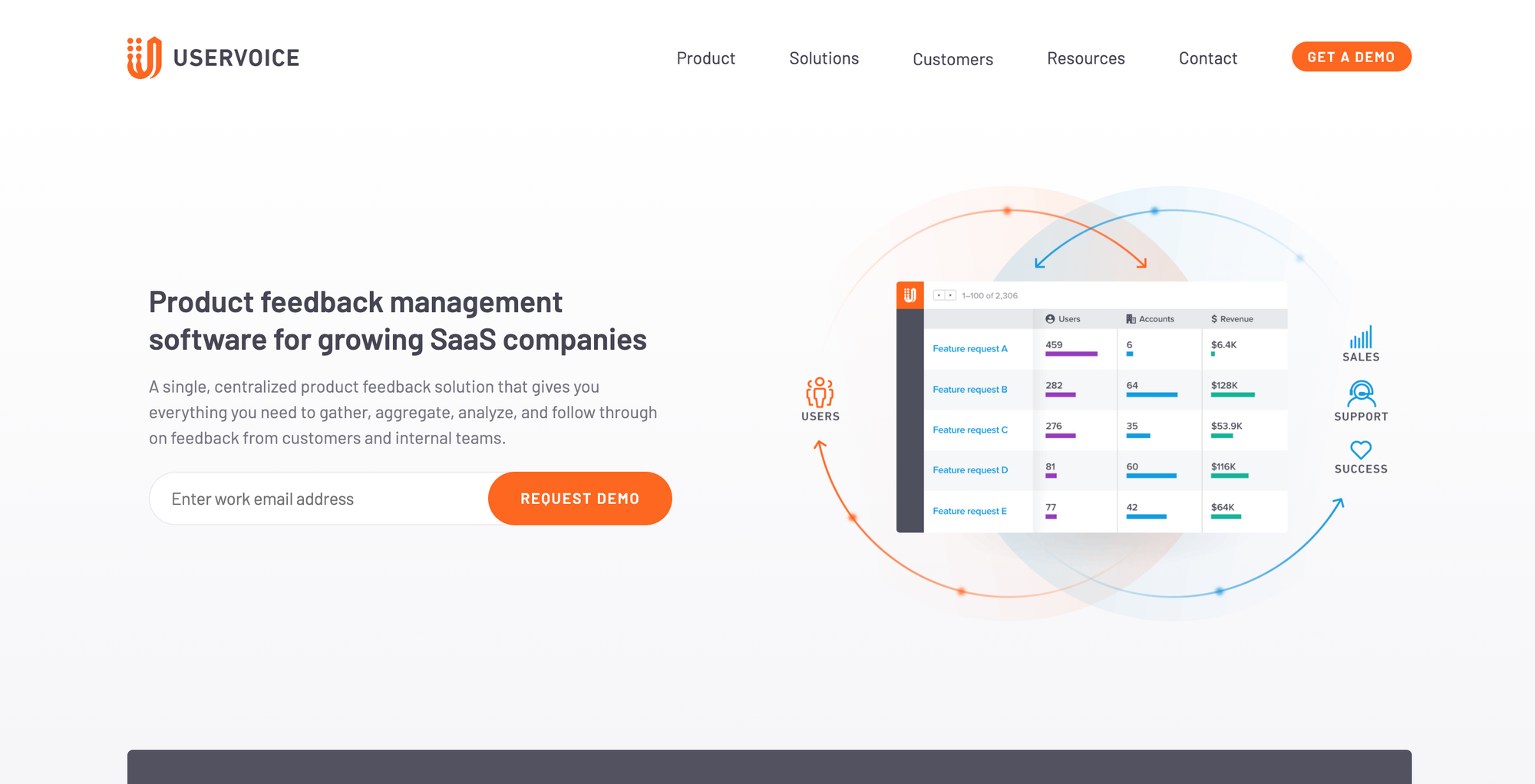
UserVoice was launched in 2008 and has many customers worldwide and caters to enterprise companies that want to gather customer feedback, , process support requests, and increase customer satisfaction. UserVoice allows companies to create feature request voting boards for customers to share their ideas, opinions, and votes.
Pros
- UserVoice provides feedback software and a feedback forum software that gathers data from their customer base, analyzes it, and then presents it to them to make informed decisions about what should be improved or changed.
- UserVoice creates a feedback loop by providing forum software enabled with roadmap functionality.
- UserVoice has streamlined communication with customer-facing and product teams and keeps all product feedback in one location to increase transparency.
- They allow product teams to see how many customers requested a particular feature and its importance to their business goals. They allow segmentation and create cohorts for different types of users.
Cons
- UserVoice was built in 2008, and the user interface shows. Every simple task is hard to navigate and has a steep learning curve.
- Other than not being a cheap option, with pricing starting from $799 / month, compared to its alternatives.
- Time-consuming and complicated onboarding requires much learning to understand the functionality, complete the setup, and collect user feedback.
8. Pendo
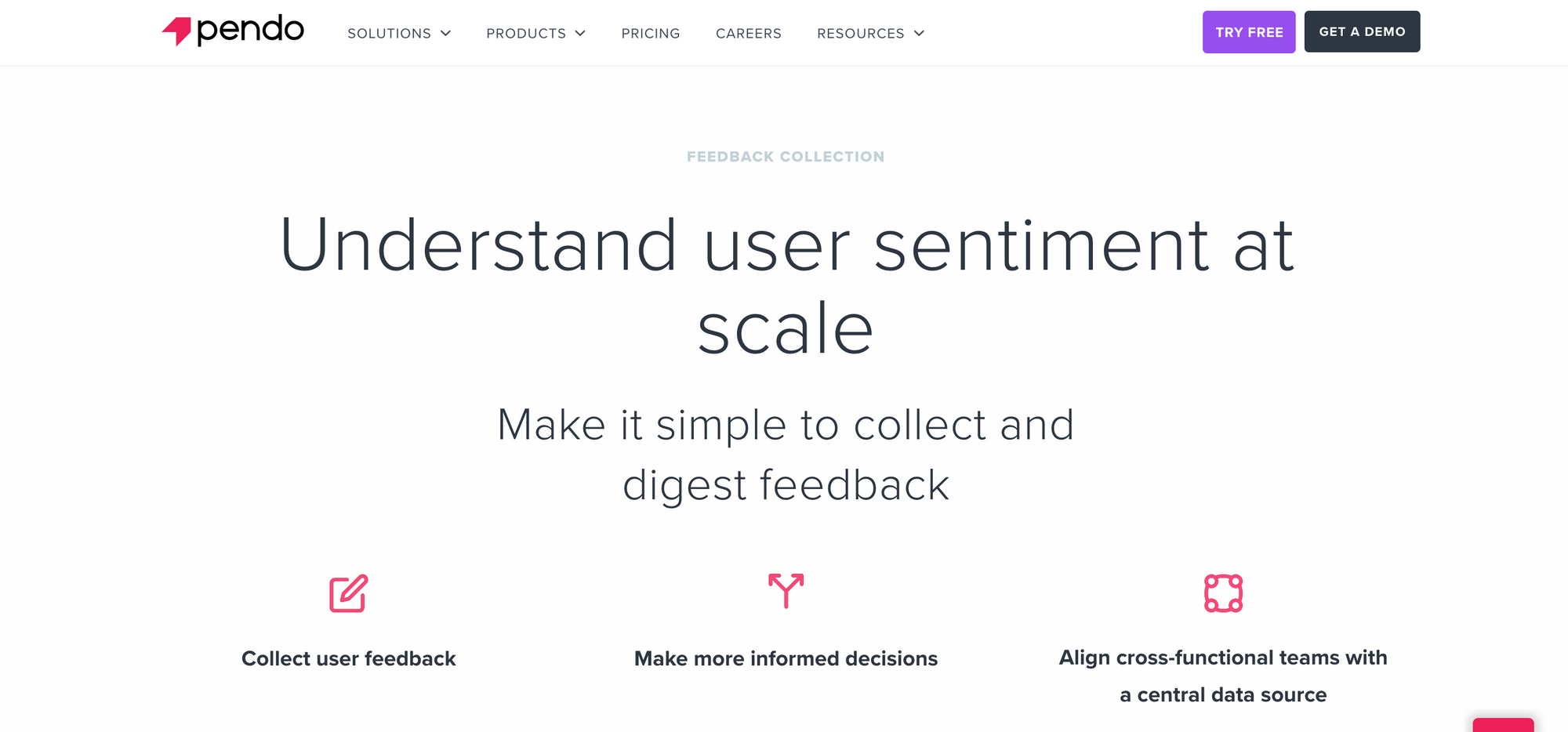
Pendo is an easy-to-use product analytics tool that provides great insights into customer behaviors. Pendo Feedback helps collect customer requests directly in your application without interrupting the product experience. Internal teams can also create requests on behalf of customers and submit their internal product feedback.
Pros
- Pendo is an easy-to-use product analytics tool that tracks users' activity to understand how users use the product and helps product managers make important product decisions, track feature adoption, and monitor user behavior.
- Pendo makes it easy to track product KPIs, track usage across the platform, and assign users to different groups to track segment usage over time.
- Pendo feedback helps create a direct line between users and the product team to simplify feature request tracking and aggregation. It’s a comprehensive solution for user onboarding, analytics, and in-app user feedback.
Cons
- Pendo's onboarding is lengthy and complex and only provides a few customization options without writing code or involving a developer.
- Pendo is an analytics tool first, a feedback tool later, and it shows. There is a huge learning curve with Pendo Feedback.
- It is a pricey deal with Pendo. You need to contact a Pendo sales associate to get a custom plan and a price for your business, as they do not have pre-set pricing and are not self-serve.
9. Hotjar
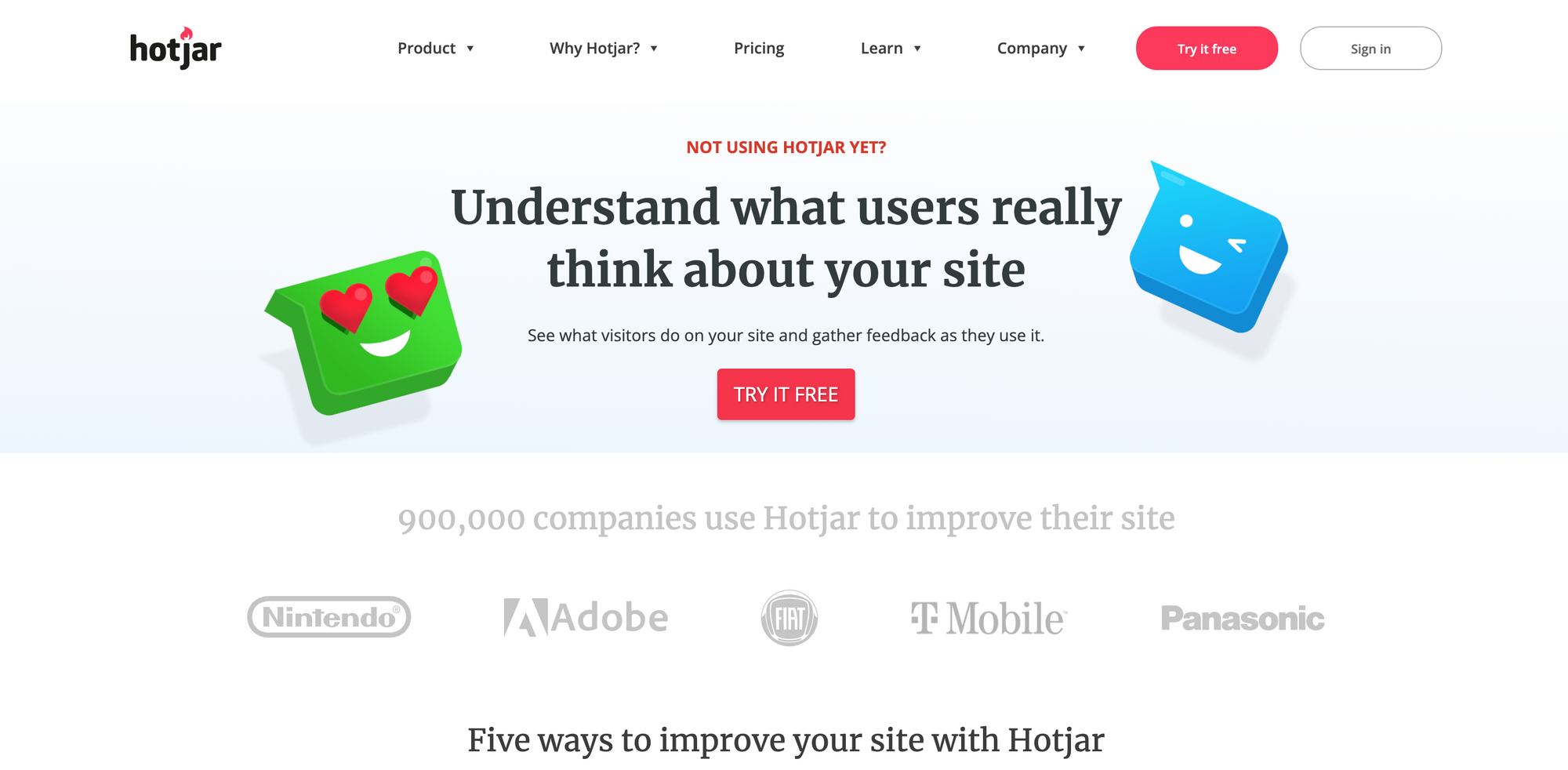
Hotjar is a game-changing analytics tool for page view and user session recordings. It offers analysis and feedback, including Heatmaps, Conversion Funnels, Form Analytics, and Visitor Recording. With these analysis tools, companies can monitor and measure user behavior.
Pros
- Hotjar has a user-friendly user interface. It's lightweight and straightforward to use, doesn't go overboard with complicated functionality, and is robust enough to provide critical insights.
- Hotjar helps you track customer journeys on your website to improve your customers' onsite experiences and engagements. Hotjar provides its data as visual representations called heatmaps.
- They add a tab or feedback widget on your website where users can click to leave comments. This gives people a way out if they face problems and provide feedback.
- Hotjar's key selling point is packing analysis and feedback together in one platform. Understanding your users enables you to ask for their feedback instead of doing guesswork directly.
Cons
- Hotjar is an analytics tool with heatmaps, but feedback is an afterthought. It is more focused on analytics and user behavior rather than being a full feedback solution.
- Hotjar does not have a voting mechanism or a feedback portal.
- Hotjar lacks the functionality to keep track of similar feedback and ways to categorize the feedback received to make sense of it. They do not provide an exclusive feedback-focused dashboard, just polls and surveys to collect feedback.
10. FeatureUpvote
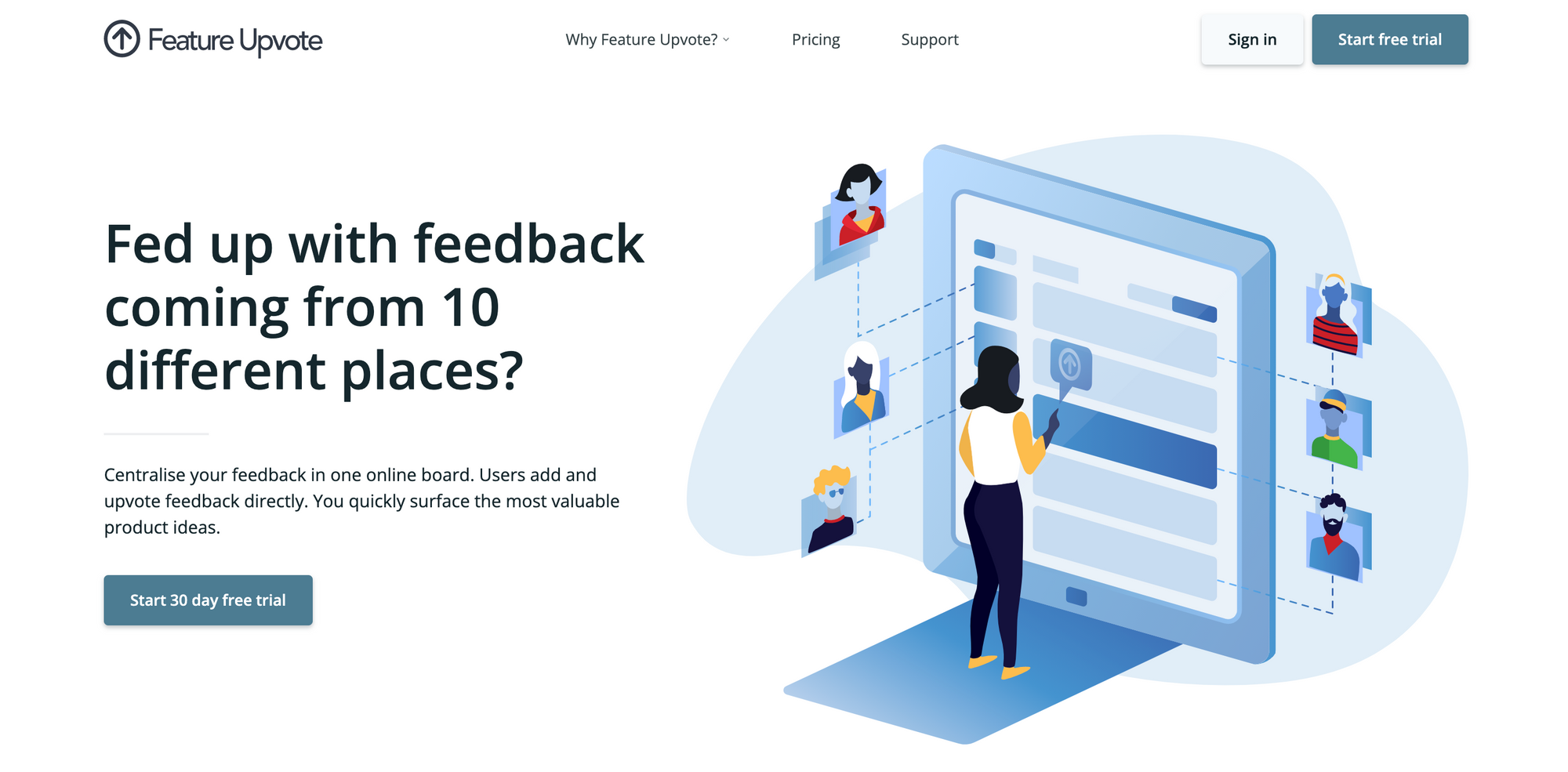
FeatureUpvote helps you collect and prioritize customer feature requests in one place with key facilities such as voting and comments. It enables you to consolidate and vote on product feedback and feature requests so you can surface and build the most voted features.
Pros
- Feature Upvote provides a tool for gathering feedback and feature requests and displaying them to customers in multiple languages on a board.
- It also offers private or public suggestion boards and a variety of integrations.
- It helps create a culture of transparency and collaboration around your product, as feedback is openly viewable by everyone.
Cons
- Feature upvote provides a tool for gathering feedback but no product roadmap to give your users and team members a simple overview of what you plan to build and when new features and updates are prioritized and built.
- They only have feedback boards for collecting and managing feature requests, no feedback widget, and no product changelog to close the feedback loop with your customers.
- Feature Upvote costs $99/m per board, with limited features, making it expensive compared to other feature request tracking tools.
Rapidr: The Best Feature Request Tracking Tool
Ask the following questions and let the answer decide which tool is the best fit for your company:
- How much can you justify paying for a feature request tracking tool, and is it worth enough to buy?
- How many team members will use it, and how extensive is your user base?
- What features do you require in feature request tracking software?
- Do you want a product roadmap, changelog, and a feature voting tool?
- What type of customer support/service do you need?
The one that works best for you depends on your precise needs and your commitment to customer feedback.
If you want to capture and evaluate user requests to build the most impactful features and never build a wrong feature again, keep user feedback at your fingertips with Rapidr's feature request management software.
It's easy to set up with a user-friendly and straightforward yet powerful interface focused on helping customers get the most value out of the product. Try Rapidr for free for 14 days and keep customer feedback management at your fingertips.

